◈ Forward Explicit Congestion Notification (FECN)
◈ Backward Explicit Congestion Notification (BECN)
◈ Dicard Eligibility (DE)
Figure 12-9 Operation of FECN and BECN
The FECN bit can be set by a router as well as a Frame Relay switch to indicate that the frame itself has experienced congestion. In other words, FECN indicates that congestion exists in the direction in which the frame is travelling. Keep in mind that network congestion can be unidirectional. In other words, the network can become congested in one direction while not being congested at all in the other direction. Referring to the Figure, router R1 sends a frame out to the switch with both FECN and BECN set to zero, shown as Step 1. The switch on the left experiences congestion left to right, and sets the FECN bit to 1 before sending the frame out, shown as Step 2. But what’s the point of all this? The goal is to somehow make R1 reduce the speed at which it is sending frames in view of the congestion. But R1 needs to informed of network congestion before it can think of slowing down. The Frame Relay switch on the left, knowing that it set FECN in Step 2, can now set the BECN bit in the next frame going right to left toward R1 on that same VC, shown as Step 3. When R1 receives a frame with BECN set, it knows that congestion occured in the opposite direction. In other words, the BECN bit set in a frame received by R1 says that congestion occured for the frame sent by R1 on the same VC (to R2). R1 can then decide to slow down a bit (it’s a choice not compulsion for R1).
The IOS feature used by R1 to slow down is known as Traffic Shaping. It essentially makes R1 send some packets, wait a while, send some more packets, wait again, and so on. If the router keeps sending non-stop, it would be sending frames at the access rate or the clock rate of the access link. By the wait periods introduced by Traffic Shaping the router effectively sends at a rate lower than the access rate. We can configure Traffic Shaping with the appropriate parameters to even make the router send exactly at the CIR when the access rate is higher than the CIR.
Finally, the Discard Eligibility (DE) bit allows the provider to selectively discard frames in which the DE bit is set at times of congestion. Frame Relay service providers usually build their networks to handle traffic loads that far exceed the collective CIRs of all VCs. As a result, customers may be allowed to send data at rates higher than the CIR. However, if one or more customers start sending data that way exceeds their contracted CIR, the provider can rightfully discard some traffic sent by those customers. The provider can set the DE bit on some frames received by such a customer that exceed the CIR. The marked frames are not discarded when there is no congestion. However when network congestion does happen, these DE marked frames are the first to be dropped. When the switch marks some of the frames recieved by a customer, it would normally do it indiscriminately. Some high priority frames sent by a customer may get marked and dropped ahead of some low priority frames. The customer may also want to set the DE bit in some frames, such as for less important traffic. The customer can ensure that the more important traffic gets through the Frame Relay network, even when the provider has to discard traffic. When the provider’s network is not so congested, the customer can pump a lot of extra data through the network without its being discarded.
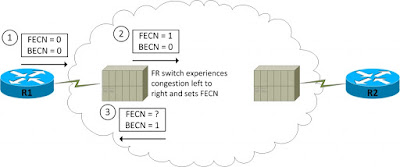




0 comments:
Post a Comment