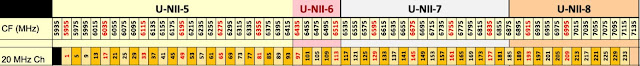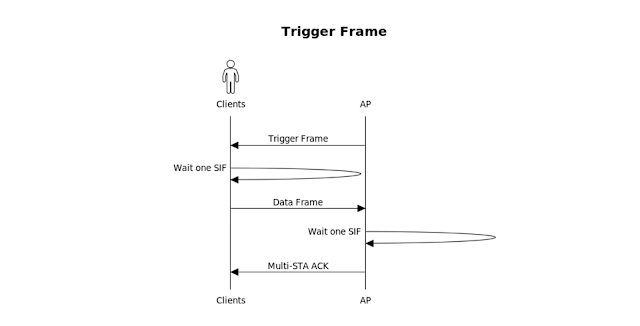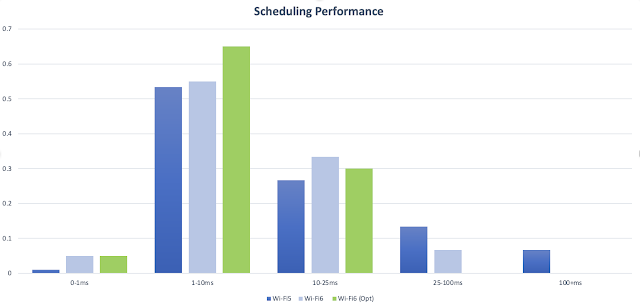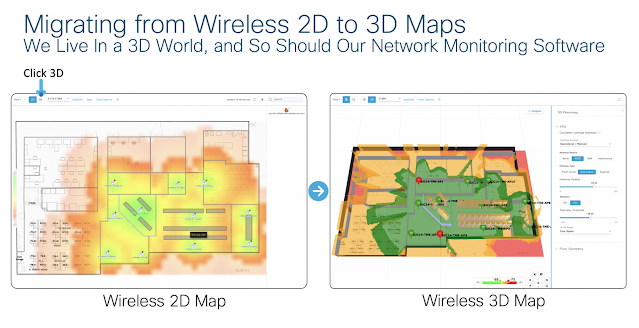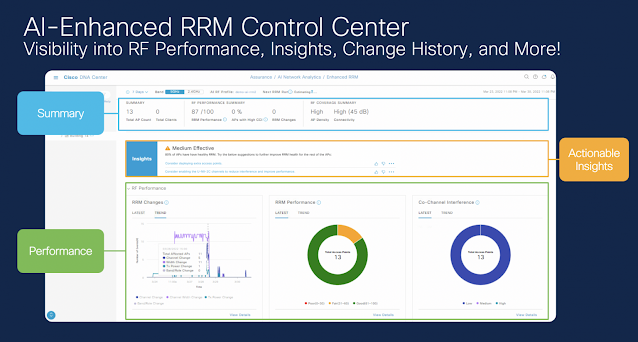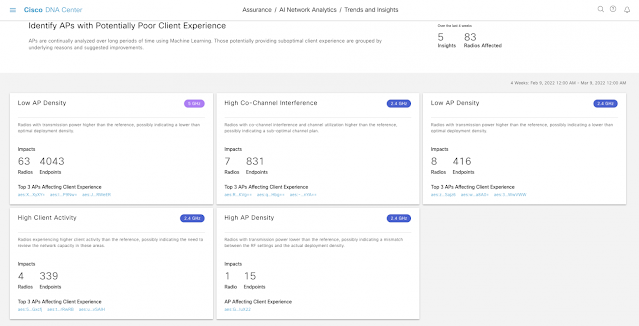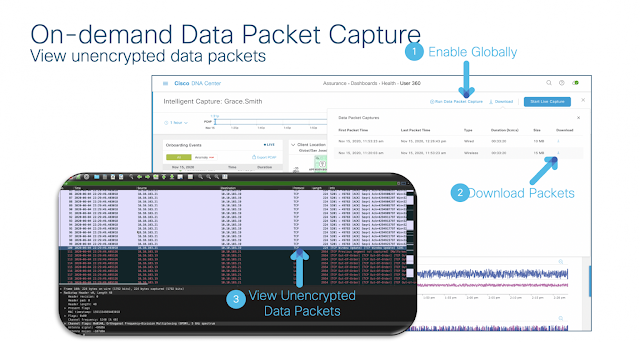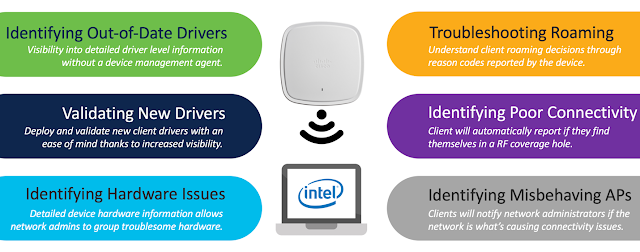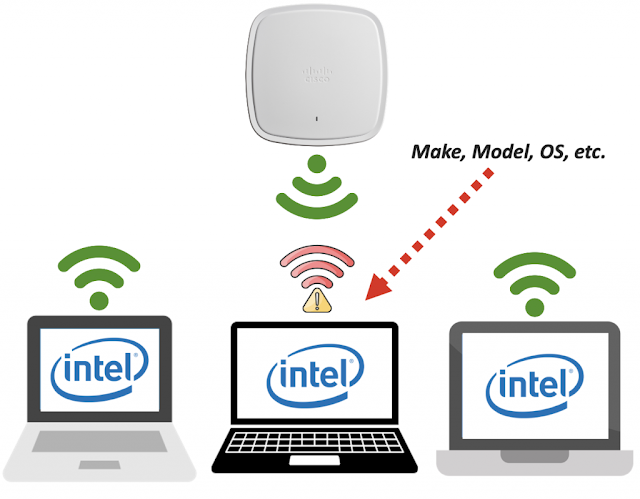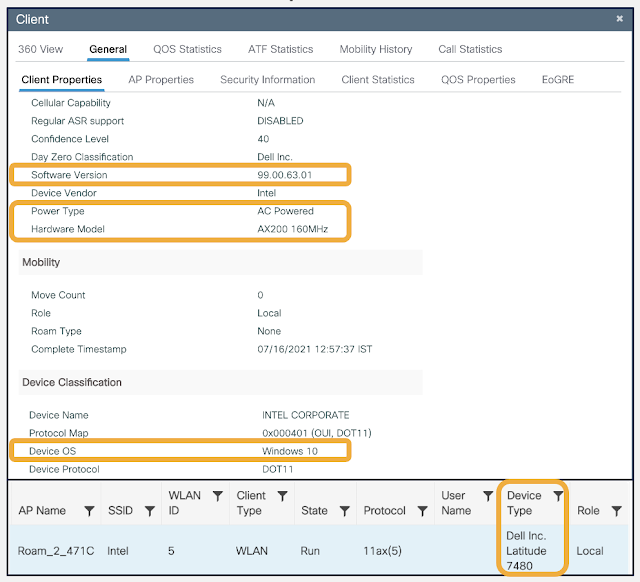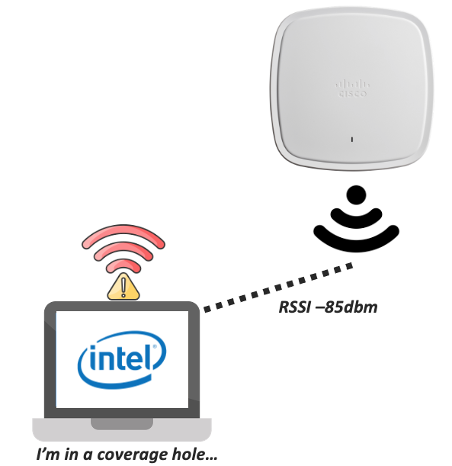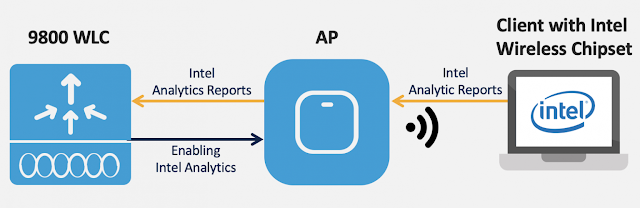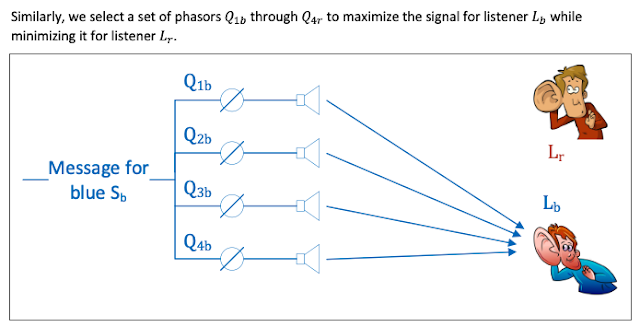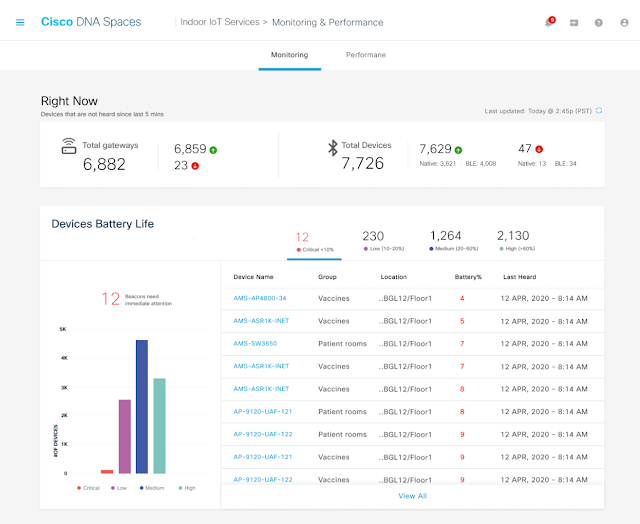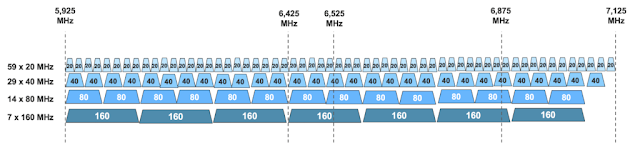Thursday, 13 April 2023
Something New: AP Discovery Methods for 6GHz Wi-Fi – Part 2
Tuesday, 11 April 2023
Wi-Fi 6E, Something Old, Something New, Something Borrowed, Something Blue – Part 1
“Something Old”
Thursday, 12 May 2022
Latest Innovations in Cisco DNA Software for Wireless
Cisco has continued to deliver on its promise of innovation in our Cisco DNA software for Wireless subscription. Networking demands are increasing and trends in technology are changing, like the need for a safe and productive hybrid work environment. By deploying the latest innovations in Cisco DNA Advantage software for Wireless along with Cisco DNA Center, you can provide your workforce with improved wireless stability, performance, and security. This leads to increased worker productivity, no matter where they are working from.
What’s new?
Wireless 3D Analyzer: Gain a completely new perspective of the typically invisible Wi-Fi radio frequency (RF). 2D maps that show AP placement on the floor and how RF is propagated from a top-down view no longer cut it because we live in a 3D world. As a network provider, in order to ensure that there is proper wireless coverage in every floor and building, you would need the ability to view wireless RF at different angles in order to discover and resolve RF coverage holes. The wireless 3D map solves these issues by creating an immersive experience that accurately replicates your floor map and all obstacles. This is an incredible addition to our monitoring and network deployment feature set.
How can I get these features and more?
Thursday, 16 December 2021
Cisco and Intel: Next-Gen Wireless Client Visibility with Intel Connectivity Analytics!
Introducing Intel Connectivity Analytics
Cisco and Intel present a new analytics solution, Intel Connectivity Analytics, that gives granular driver-level wireless client insights for any client using the latest Intel driver and wireless chipsets while connected to a supported Cisco wireless network (visit Intel Connectivity Analytics FAQ for the SW/HW compatibility matrix). This feature significantly impacts the enterprise PC vertical, where Intel Wi-Fi 6/6E chipsets make up the majority of the market share. With the Intel Connectivity Analytics capability built directly into the Intel wireless drivers, it eliminates the need to install any client-side agent, enabling this feature to be leveraged in even non-corporate settings.
More than just telemetry, Intel Connectivity Analytics provides intelligent reports that allow network administrators to understand what to do next for any problem and ensure a great user experience in even the most complex wireless deployments by addressing the use cases in Figure 1 below.
Thursday, 23 September 2021
Cisco teams up with Meshtech and launches Application Hosting for brand-new Asset Tracking IoT portfolio
Application Hosting on the Catalyst 9100 series access points allows organizations of all sizes to run IoT applications from the edge. As organizations integrate and deploy IoT services across their networks, the ability to optimize workflows, streamline IoT application changes, and simplify critical processes right out of the box, is essential. This includes having the ability to monitor IoT deployments end-to-end, as well as ongoing device and IoT network management. This is precisely why Cisco is developing integrations with vendors like Meshtech.
Cisco and Meshtech deliver seamless integration
Meshtech, based in Norway, develops IoT solutions that are used in smart buildings, healthcare, transportation, manufacturing, and more. Its portfolio includes a suite of sensors, asset monitoring, and control systems that are used for environmental monitoring, asset tracking, and usage analytics.
Read More: 300-715: Implementing and Configuring Cisco Identity Services Engine (SISE)
With Cisco’s Application Hosting capabilities, Meshtech devices communicate directly with the Cisco Catalyst access point. Application Hosting doesn’t replace the Meshtech application but rather it eliminates the need for additional hardware while adding additional device management features.
IT teams retain the same visibility into key performance indicators across Meshtech sensors including humidity levels, movement, and temperature. With Application Hosting, they gain additional visibility and control on the Cisco platform. This includes the status of IoT devices, placement of sensors, as well as the ability to push application updates. Together, the integrated solution provides advanced visibility, control, and support across the application lifecycle.
How it works
Easy deployment and management
Thursday, 3 June 2021
Too Fast Too Furious with Catalyst Wi-Fi 6 MU-MIMO
Servicing many clients that are using small packets with non-Wi-Fi 6 is inefficient because the overheads incurred by the preamble and other mechanisms tend to dominate. OFDMA is ideally suited for this scenario because it divides up the channel and services up to 37 users (for 80MHz bandwidth) simultaneously, which amortizes the overhead. OFDMA improves system efficiency, but it does not necessarily improve throughput.
MU-MIMO (Multi-User, Multiple input, Multiple output) creates spatially distinct separate channels between the transmitter and each of a small number of receivers such that each receiver hears only the information intended for itself, and not the information intended for other receivers. This means that the transmitter can, by superposition, transmit to a few receivers simultaneously, increasing the aggregate throughput by a factor equivalent to the number of receivers being serviced.
Cisco’s Catalyst 9800 series WLC with IOS XE 17.6.1 (currently Beta) introduces futuristic Access Point scheduler design, which efficiently serves multiple clients at the same time. This is done while creating least level of sounding overhead, which in turn yields data rates close to PHY rate even in dense environment. These advancements are currently supported on Catalyst 9130 and Catalyst 9124 series Access Points. Let’s first understand MU-MIMO concepts and then evaluate its performance.
Beamforming and MU-MIMO
Beamforming radio waves using an array of phased antennas has been known for decades. More recently the principles have been used to produce MU-MIMO where the concept of multiple simultaneous beams to provide independent channels for each of the users.
Similar principles apply in the audio domain where speakers can be phased to direct sound to a particular location. The idea is to adjust the phases of each speaker such that the sound adds constructively at the point where the listener is, and destructively at all other locations.
Consider a sound, Sr , played through an array of four speakers with the sound for each speaker adjusted by a phasor Q1r through Q4r so that the signal strength at the red listener, Lr is maximized, and the signal strength at the blue listener Lb is minimized.
System Overview and Test infrastructure
Practical testing
Verdict
Thursday, 27 August 2020
Cisco DNA Spaces Indoor IoT Services with Wi-Fi 6 – Delivering Business Outcomes at Scale
To adapt to these new challenges, enterprises must shift toward a new, open and unified ecosystem that both (1) supports delivering outcomes at scale and (2) continues to provide the enterprise with control of their infrastructure and solution stack.
Cisco’s wireless infrastructure with Cisco DNA Spaces is a powerful framework to enable this new requirement. Wireless access points have evolved from being used for connectivity to being a sensor enabling location services – and Cisco’s Wi-Fi 6 Certified Catalyst 9100 access points powered by Cisco’s Catalyst 9800 controllers can now serve as a powerful gateway for not just Wi-Fi devices but also BLE asset tags, beacons, and other IoT end devices.
With *Cisco DNA Spaces Indoor IoT Services, customers can take their wireless beyond connectivity, digitize their physical spaces, and gain insights on the behavior of people, and now things. Currently supporting at least 500 million mobile devices, processing over 1 trillion location updates, and live across over 1 million access points, Cisco DNA Spaces continues to scale into digitizing enterprises across various industries.
Enabling Multiple Use Cases through an Open, Unified Platform
Location services solutions today face major challenges with complexity and limited ability to scale. There is a fragmented market of proprietary solutions where new applications would require disparate hardware and software, limiting flexibility and reusability.
Vendor-specific apps and hardware mean that there are separate touchpoints for monitoring and support, resulting in disjointed support models. As customers discover more use cases and deploy more IoT devices, they run into management pains with vendor lock-in and limited scalability.
Wi-Fi 6 Access Points with Dynamic Gateways
End-to-End as a Service
Wednesday, 8 January 2020
Wi-Fi 6E: The evolution of next generation wireless access
When the new 1.2 GHz of spectrum (500 MHz in the EU) starts getting built into devices later this year, it will unleash new potentials for networks, and help them meet the growing demand for high-performance connectivity.
The Need for More Unlicenced Spectrum
Moving from one Wi-Fi generation to the next – currently in the sixth generation – all wireless devices share the crowded 2.4 and 5 GHz bands. They are constantly competing for bandwidth. The limited spectrum and channels in those bands cause significant issues for users. There are very few non-overlapping 80 MHz or 160 MHz (in 5 GHz band) channels to prevent interference caused by devices on overlapping channels. In fact, it’s almost impractical to enable these wide band channels in dense environments such as venues with hundreds of access points. Besides, the 20 MHz and 40 MHz channels are not wide enough to support high data throughput for bandwidth-intensive applications.
These problems have been exacerbated by the proliferation of wirelessly connected IoT devices and data growth. For example, Wi-Fi and mobile devices will account for more than 75 percent of all Internet traffic by 2022.
We need more unlicensed spectrum to deliver on the Wi-Fi brand promise, and that’s what the new 6 GHz frequencies will deliver.
The Promise of Wi-Fi 6E
To keep unlicensed Wi-Fi devices running in the 6 GHz band from interfering with incumbent users of the band such as microwaves links, the FCC is proposing some technical restrictions. These rules divide the overall spectrum into 4 separate bands with their own boundaries. For example, a Wi-Fi device could only operate indoors at low power in order to ensure unlicensed services can coexist safely with existing incumbents. (Figure 1)