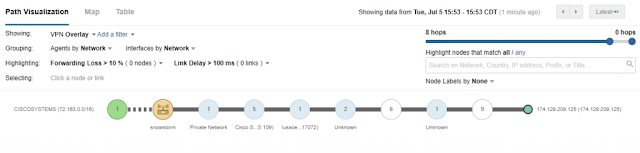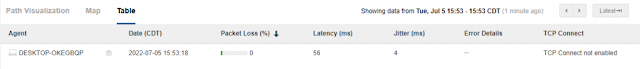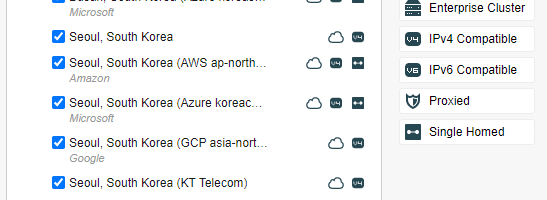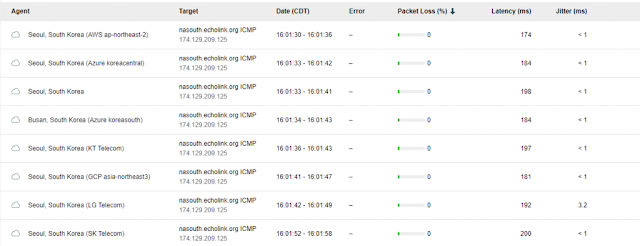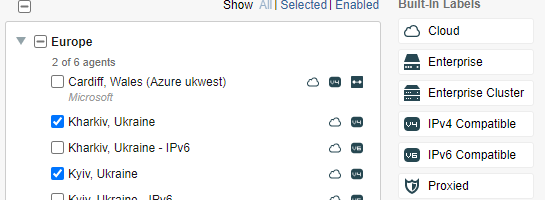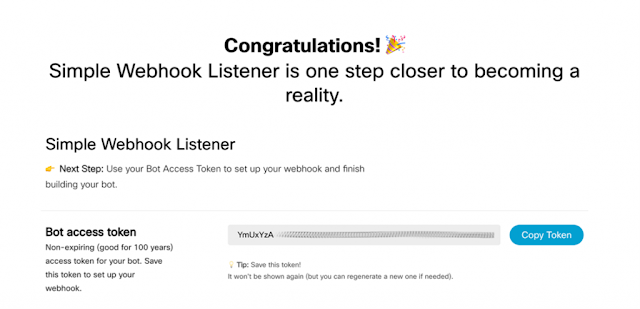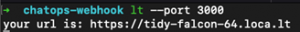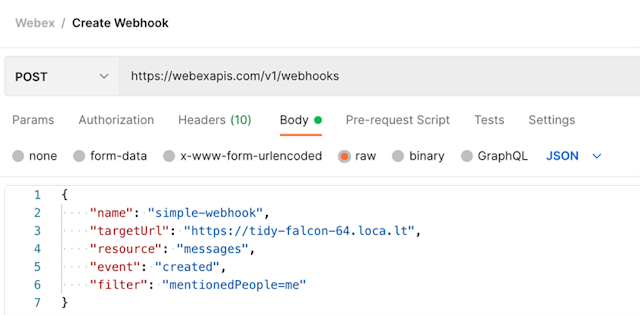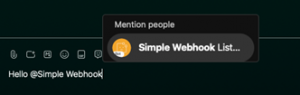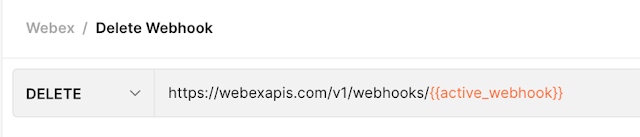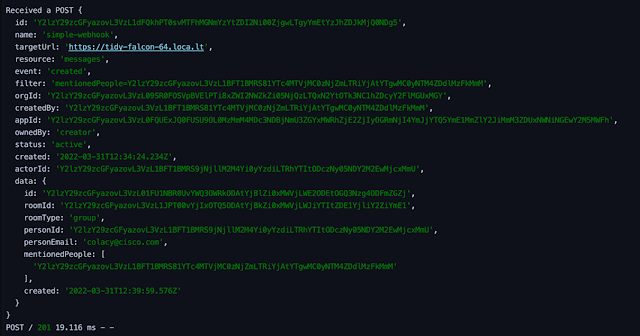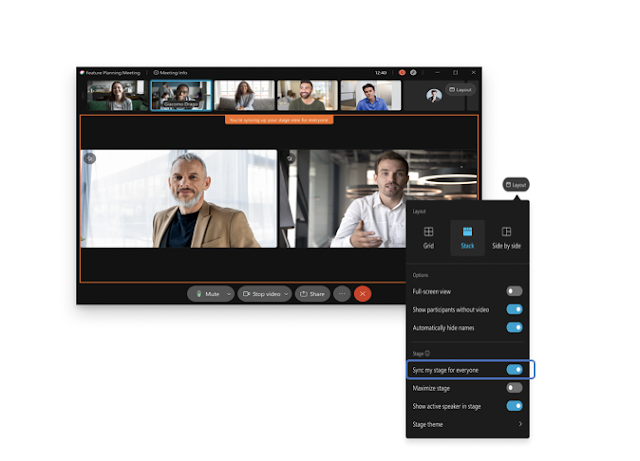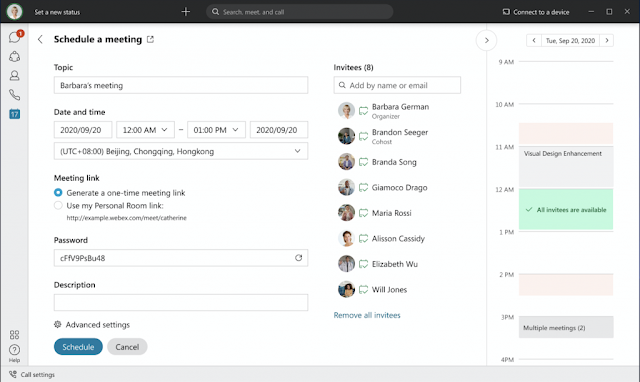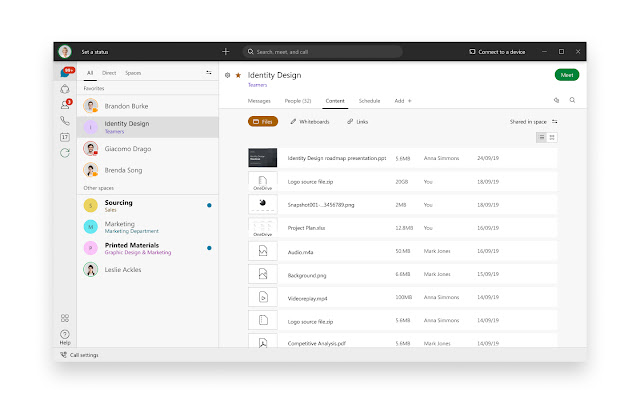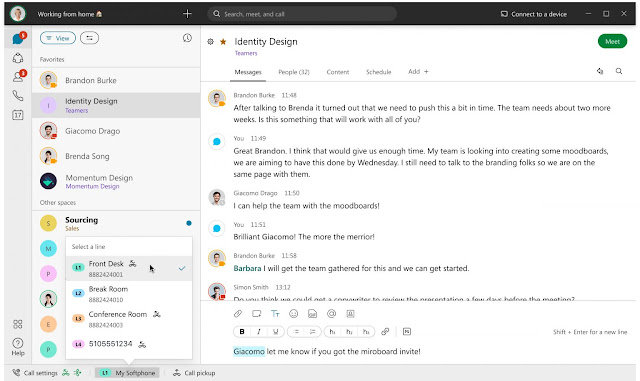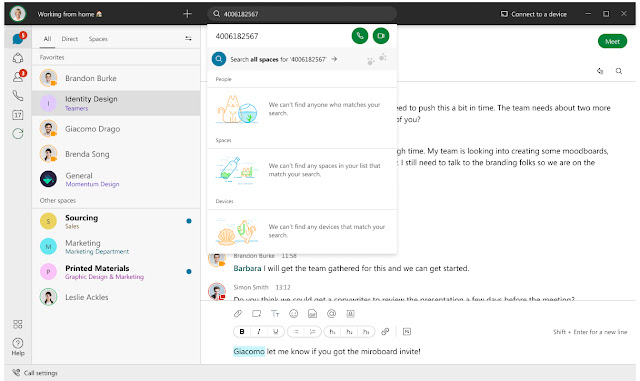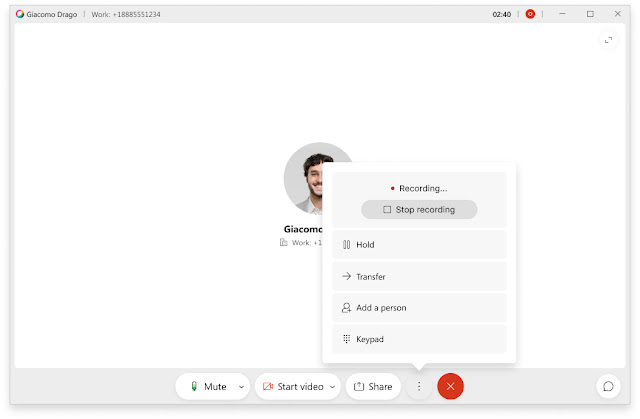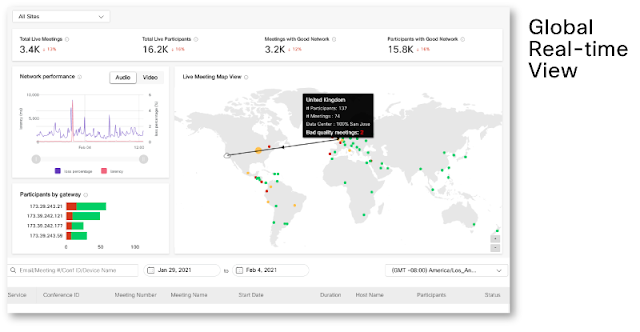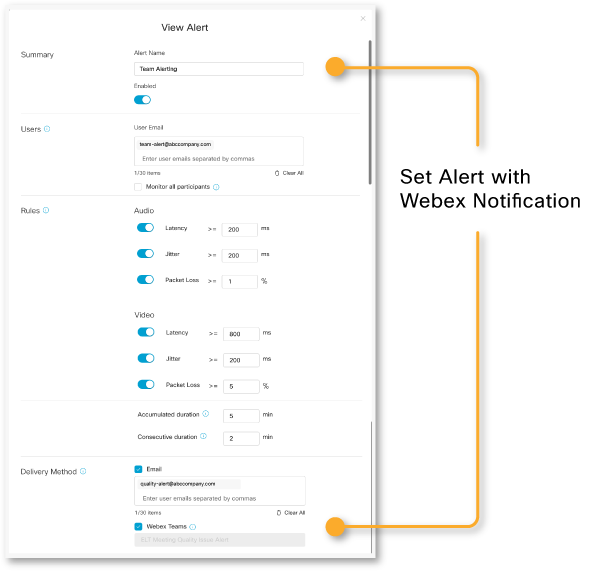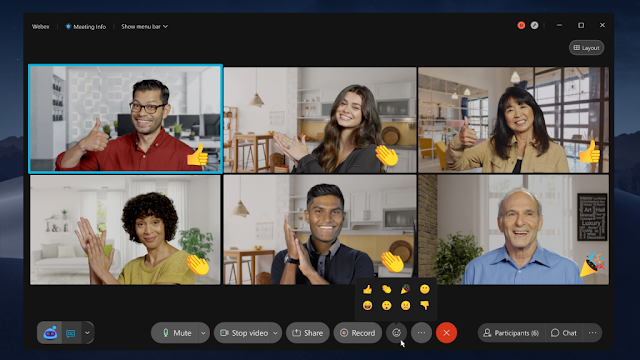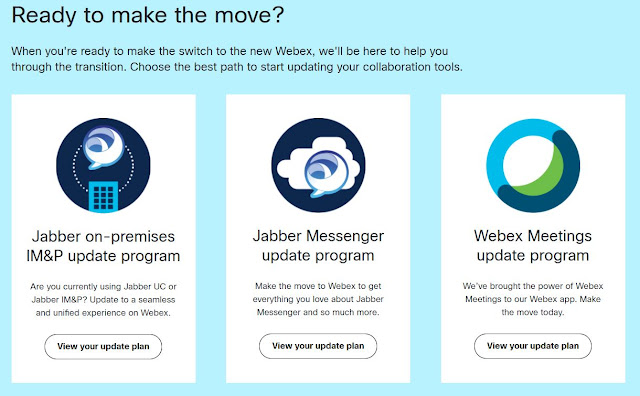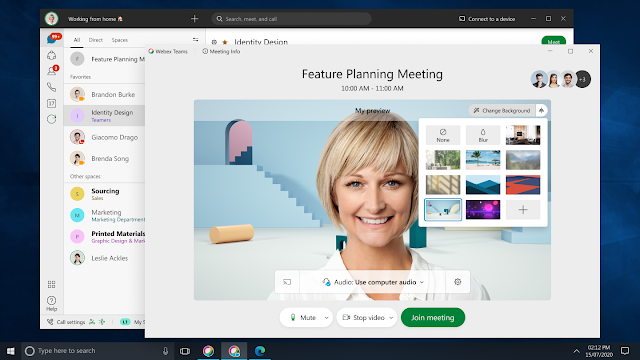Saturday, 22 October 2022
ThousandEyes Looking at EchoLink
Saturday, 30 April 2022
ChatOps: How to Build Your First Webex Bot
In this post, you’ll learn how to create a Webex bot, register a Webhook in Webex, and configure your bot to listen to Webhook – all with plenty of code examples. Check back for more as we build new use cases that leverage different aspects of automation using chat-driven interfaces.
In the DevOps world, we’re always looking for new ways to drive automation around communication. When we deploy new code, scale our deployments, or manage our feature flags – we want our teams to know about it. The Webex API makes it easy to build announcement flows triggered by successful events in our infrastructure. However, if we can trigger those events from Webex as well, then we’ve entered the world of ChatOps.
More Info: 300-835: Automating Cisco Collaboration Solutions (CLAUTO)
ChatOps is the use of chat clients like Webex Teams, chatbots, and real-time communication tools to facilitate how software development and operation tasks are communicated and executed. Using Webex APIs, we can build bots that allow us to enter commands that manage our infrastructure, trigger approval workflows, deploy code, and much more.
Security Disclaimer
Security is a top concern here at Cisco. In normal application development, security should always be built into the initial steps of getting code up and running. Today, we’re going to keep it simple and focus on the basics. Then, we’ll cover how to authenticate and authorize Webhook requests. We’ll hold off on security until the next blog post in our ChatOps series, once we’ve proven an end-to-end connection.
How to create a Webex bot
First, let’s create a Webex bot using the Webex Developer UI.
How to receive Webhook Events locally
How to register a Webhook
How to create your bot server
Give it a try
What’s next
Wednesday, 5 May 2021
Building Hybrid Work Experiences: Details Matter
The Shift From Remote Work to a New Hybrid Work Environment
It’s exciting to see more organizations start to make the shift from remote work to a new hybrid work environment, but it’s a transition that comes with a new set of questions and challenges. How many people will return to the office, and what will that environment look like? Increasingly, we’re hearing that teams are feeling fatigued and disconnected – what tools can help to solve for that? And perhaps most importantly, how can we ensure that employees continuing to work remotely have the same connected and inclusive experience as those that return to the office?
When we think about delivering positive employee experiences, it’s the details that matter. This month, we’re rolling out new Webex features that solve for a few challenges that might be overlooked and yet play an important role in the new hybrid working model.
Give More and Get More From Your Meeting Experiences
Whether in the office or working remotely, no one wants to sit in meeting after meeting listening to a presenter drone on. Or worse, participating in a video meeting where there are so many talking heads and content being shared that you just don’t know where to focus. Making meetings more engaging is important in the world of hybrid work.
We’re expanding our Webex custom layouts functionality to include greater host controls, resulting in a more personalized and engaging meeting experience. As a meeting host or co-host, you have the ability to hide participants who are not on video, bringing greater focus to facial expressions and interactions with video users. Using the slider feature, you are able to show all participants on screen, or focus on just a few. And now hosts and co-hosts can curate and synchronize the content and speakers you want your attendees to focus on, and then push that view to all participants. This allows you to set a common “stage” and establish a more engaging meeting experience for all.
Work More Efficiently with Personalized Webex Work Modes
Reimagining the Workplace
Saturday, 6 March 2021
Real-Time Translations, Improved Search Performance and More in the Webex App March Update
Webex App March Update
As the saying goes, March comes in like a lion and out like a lamb. So does the Cisco Webex app … at least the lion part. In this month’s release, we bring you the much-anticipated king of features: real-time translations in meetings. In messaging, we deliver a 4x improvement in Webex search performance. In Webex Calling, you’ll see key feature enhancements for media optimization, and in Unified CM, new call recording services among other exciting developments.
Meetings in Webex
◉ In late March, Webex will begin a trial of real-time translation* – from English to 100+ languages. That means, non-native English speakers and/or hearing-impaired participants can choose closed captioning translation from English to one of the 108 additional languages supported. Real-time translation aids understanding and creates a more inclusive meeting, where language no longer be a barrier to great collaboration. Imagine the impact real-time translation could have on a virtual global classroom or a multinational company all-hands where better understanding could result in greater engagement. And we have deeply embedded this capability into the Webex UI, so the user experience will be familiar and effortless. See it in action:
Messaging in Webex
Calling in Webex
Webex App Device Integration
Saturday, 6 February 2021
How Can Webex Control Hub Help You, the IT Admin?
A Day in the Life of the IT Admin
8:50 AM (EST): It’s the start of a typical workday, and you’ve been notified that users are having trouble joining meetings and experiencing poor video quality. You’re an IT admin at an enterprise in the middle of a large product launch, and critical virtual meetings across your leadership teams are reporting technical issues with their meetings.
As IT admins, we’ve all been through periods when the services we provide are experiencing higher than normal workloads — the type of scenario we’ve planned for. But layer on top of that a forced remote work environment brought on by a pandemic and the scenario expands, requiring additional resources, expansion of our collaboration footprint, and additional capacity. We’ve all had to pivot to the new normal.
8:53 AM (EST): You set out to tackle the issue as you normally would, but now, with Webex Control Hub, you have visibility in real-time into what’s happening across your collaboration ecosystem, along with actionable insights as to how to address it.
Reducing IT’s Response Time While Empowering Long-Term Planning
Webex Control Hub: An Essential IT Admin Tool
Friday, 29 January 2021
Cisco Collaboration Flex Plan Now Includes an all New Comprehensive and Cost-Effective Offer for Education
At Cisco we are pleased to kick off 2021 with an exciting update to the Cisco Collaboration Flex Plan that continues our mission to drive experiences that are 10x better than in-person interactions, help organizations collaborate seamlessly, and transform employee and customer experiences to power an inclusive future for all.
The World of the Classroom has Changed and Webex has Changed with it
Thursday, 28 January 2021
Your Journey to the All-New Webex
All-New Webex
At WebexOne, we launched new programs to support and work through how current Meetings and Jabber on-premise customers can update to the all-new Webex.
Over the past year, we all experienced how the workplace fundamentally changed, and how connecting with our work colleagues, regardless of where or how you work, is vital to continuity. Today, users need the capabilities to work remotely, collaborate with their teams effortlessly and work together regardless of time zones. Workloads must come together to allow for this seamless collaboration experience.
These new update programs outline steps for how customers can update from Jabber on-premise IM/P to secure Cloud Messaging and move from a standalone Meetings experience to a full modern collaboration solution, all contained within a single application.
For those customers who wish to remain with Jabber on-premise Messaging and in a standalone Meetings application we will continue to offer both these solutions.
Supporting Your Journey
Whether you are updating from Jabber or Meetings, the team at Webex has developed supporting sites to guide you on your journey. Let’s jump in to unpack what is available for you.