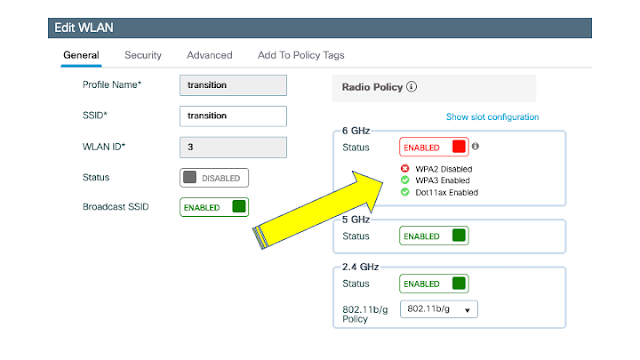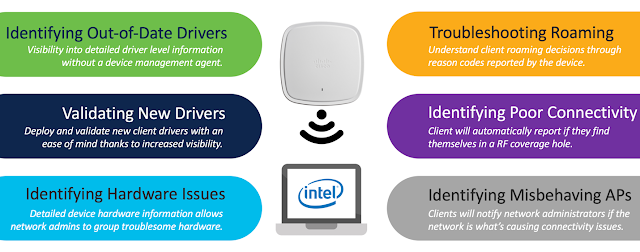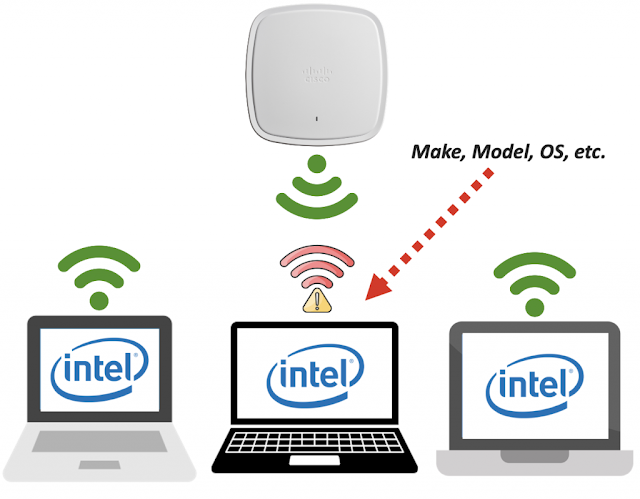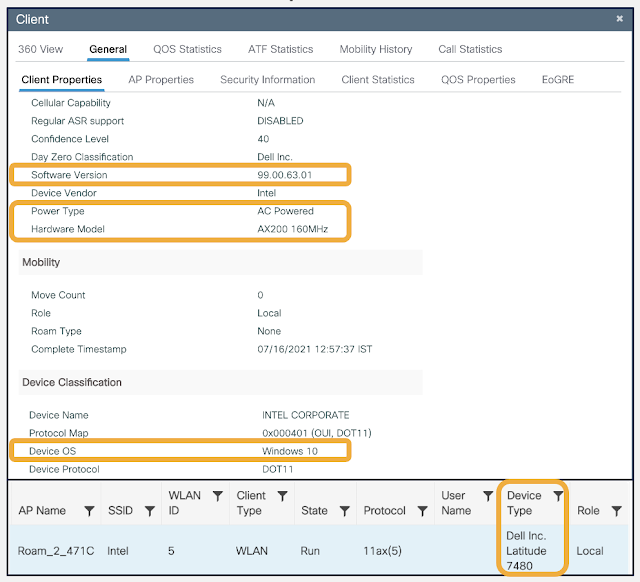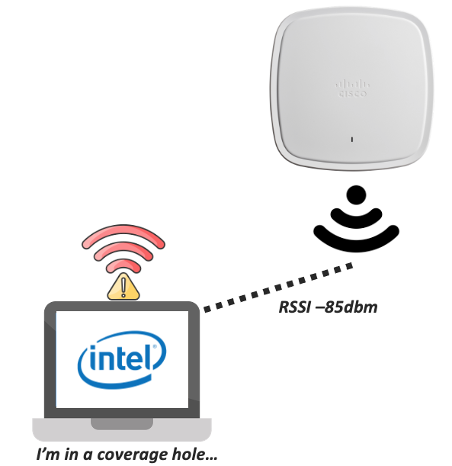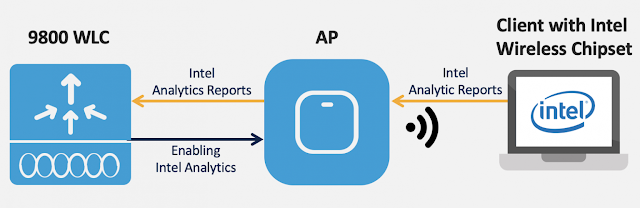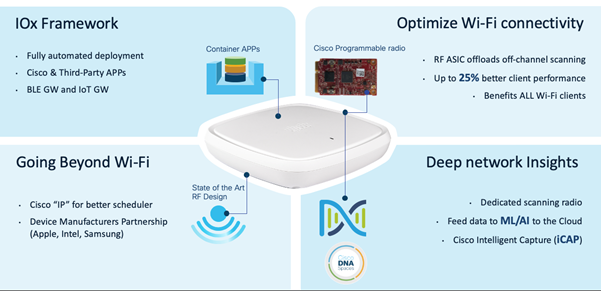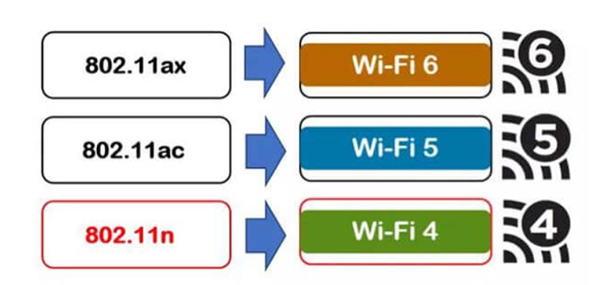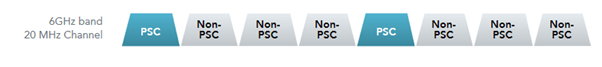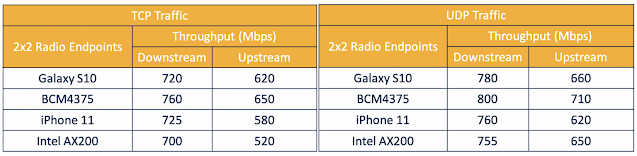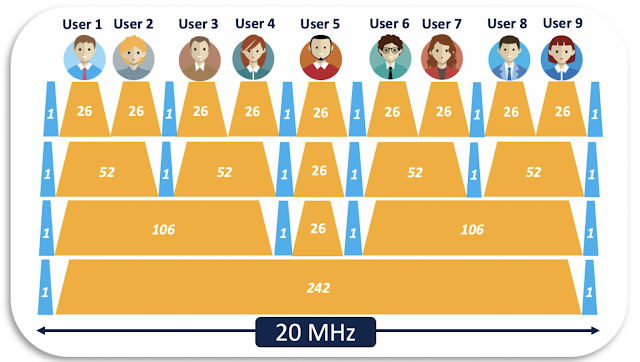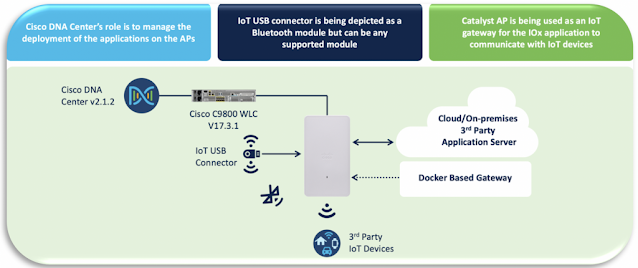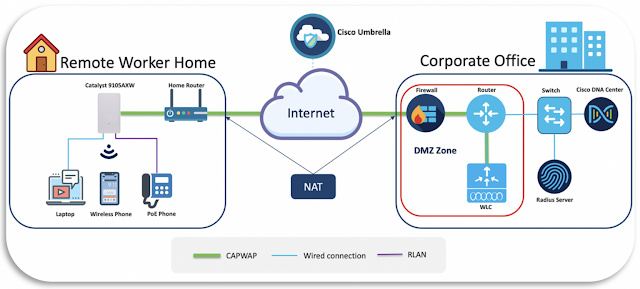Tuesday, 11 October 2022
WLAN/SSID Security Migration into 6GHz Networks
Tuesday, 21 December 2021
Wi-Fi 6E: Changing the game for Sports and Entertainment venues
We hear a lot about how Wi-Fi 6E is going to change the way we work and play. With the ability to achieve higher throughput and lower latency due to more frequency availability and less congestion, combined with better security, Wi-Fi 6E has given us a new playbook of applications and use cases.
As a Distinguished Engineer in Cisco’s CX CTO organization, I spend a lot of time working within large public venues such as sports stadiums and music festival/concert venues to connect fans and create exceptional wireless experiences. I have the pleasure of working with professional sports leagues, Olympic Organizing Committee, U.S. Open, Live Nation, Clair Global and so many others to design, architect, and deliver networks capable of supporting the needs of tens of thousands of excited fans. As an avid sports and music fan myself, it makes work fun!
Wi-Fi 6E connecting fans like never before
With the advent of Wi-Fi 6, we were able to make a huge difference in the efficiency and overall quality that Wi-Fi enabled venues provide to their guests. With the entry of Wi-Fi 6E, we take advantage of the same technologies and protocols but add the new 6 GHz band. This brings in stronger encryption (mandatory WPA3), better reliability, and most of all increased efficiency which leads to greater throughput. The E in Wi-Fi 6E is representative of the 6GHz band which further extends available spectrum and channels, providing much more space for devices. With its ability to carry more data than both 2.4 and 5 GHz, the 6GHz band allows fans to flawlessly stream and share their favorite moments.
OFDMA and Uplink MU-MIMO
Wi-Fi 6/6E makes use of Orthogonal Frequency-Division Multiple Access (OFDMA) and introduces Uplink Multiple-Input, Multiple-Output (UL MU-MIMO). These technologies provide the ability to deliver simultaneous bidirectional communication between Wi-Fi 6/6E access points and clients. While MU-MIMO has been around since Wi-Fi 5, the ability to have clients utilize this on the uplink is new to Wi-Fi 6/6E. This means more simultaneous users getting a better experience because the network can prioritize and schedule traffic and applications.
This is particularly important to the large stadiums and concert venues I spend a lot of time in. Uplink traffic typically far exceeds the downlink due to the number of connected users taking photos and videos and having those instantly uploaded to the cloud. See below graphic from a recent event in a large stadium where the uplink traffic more than doubled the downlink traffic.
1200 MHz of wide-open spectrum
OpenRoaming and Wi-Fi 6E: seamless and fast
Thursday, 16 December 2021
Cisco and Intel: Next-Gen Wireless Client Visibility with Intel Connectivity Analytics!
Introducing Intel Connectivity Analytics
Cisco and Intel present a new analytics solution, Intel Connectivity Analytics, that gives granular driver-level wireless client insights for any client using the latest Intel driver and wireless chipsets while connected to a supported Cisco wireless network (visit Intel Connectivity Analytics FAQ for the SW/HW compatibility matrix). This feature significantly impacts the enterprise PC vertical, where Intel Wi-Fi 6/6E chipsets make up the majority of the market share. With the Intel Connectivity Analytics capability built directly into the Intel wireless drivers, it eliminates the need to install any client-side agent, enabling this feature to be leveraged in even non-corporate settings.
More than just telemetry, Intel Connectivity Analytics provides intelligent reports that allow network administrators to understand what to do next for any problem and ensure a great user experience in even the most complex wireless deployments by addressing the use cases in Figure 1 below.
Friday, 3 September 2021
Cisco Catalyst 9100 series, much more than Wi-Fi connectivity
Are you one of those people who, when entering a new building (such as a hotel, corporate office, stadium, hospital—literarily any building) the first thing you do is look up to spot the presence of an access point (AP)?
What? You don’t? You don’t know what you are missing!
Yes, I am one of those people. Call it professional deviation, but when entering a building I must check if there is a Wi-Fi signal, where the APs are located, what’s the AP brand, how have the access points been mounted, what type of antennas they us. Sometimes I even take pictures, but don’t tell anyone.
Ok, but even if you are not a human Wi-Fi sentinel like myself, I am quite sure that when you see an access point, you immediately think of a reliable, secure (and yes, hopefully free!) wireless connection. Today it is all about Wi-Fi 6, so you have even greater expectations, right?
I agree with you, the primary role of the AP is to provide reliable coverage and a secure connection, with the bandwidth needed for your devices and applications to work properly.
But what if I told you that there is much more than connectivity to a Cisco Access Point? Cisco has embedded so many cool innovations into the Catalyst Access Point that by the end of this blog, you will look at an access point in a totally different prospective.
When you think about it, the AP can do much more than just offer Wi-Fi connectivity: you have these intelligent network devices sitting in the ceiling with a privileged view of people and things moving around. The APs are in the perfect spot to capture a lot of useful information beyond the client data packets. For example, getting the location of movable devices.
Thursday, 19 August 2021
Simply Faster than the Rest, Cisco Wi-Fi 6 + Multigigabit Switching
Wow, that’s exciting!
But would you be surprised?
The fact is, technology is advancing so fast that before we can adjust to the current innovation, a better version is already available. Just look at where we were with virtual reality, self-driving cars, and IoT smart homes only a few years back. The point is, our expectation for what is possible has never been higher, and as a technology fanatic, life is good!
But while we’re busy geeking out, let’s not forget that all this upcoming innovation requires an equally powerful network infrastructure to support it. For example, let’s look at 8K VR gaming, a technology that’s right around the corner and will require a minimum of 1 Gbps for gameplay and above 2 Gbps for an optimal experience. With a growing thirst for technology to provide a more HD, a more next-gen, and a more seamless experience, we can expect that the required data consumption will skyrocket as well.
The question is no longer whether innovation is coming but if your network can handle it.
Next Level Wireless Speeds with Multigigabit Switching
Wi-Fi 6, with all its glory, has been the star of the networking show since the launch of Cisco’s Catalyst wireless access point (AP) product line. From our flagship Catalyst 9130 Access Point boasting a ridiculous max PHY of 5.37 Gbps down to the small Catalyst 9105, they’re truly the gold standard of enterprise wireless.
But what if I told you there is a way to further enhance their already incredible prowess?
By simply combining Cisco Catalyst APs with Catalyst Multigigabit Switching, we can witness what can only be described as network performance at its finest. A bold statement, but I can prove it by showing you the throughput numbers tested within Cisco’s wireless lab using a Catalyst 9130 Wi-Fi 6 AP on software version 17.5.1 and a Catalyst 9300 multigigabit switch.
Numbers Speak for Themselves
But first, let’s take a step back; if we connect a Catalyst 9130 AP to a gigabit switch, the 5.38 Gbps max PHY is actually significantly bottlenecked as the throughput capabilities become limited from the wired side. With this topology, we achieved an average throughput of just below 1 Gbps using the IxChariot performance testing tool.
Saturday, 24 July 2021
WiFi-6E 6GHz- WiFi Spectrum Unleashed
In April 2020, the Federal Communications Commission (FCC) allocated 1,200 megahertz of spectrum for unlicensed use in the 6GHz band. That was the largest fleet of spectrum approved for WiFi since 1989. This Opening of the 6 GHz band more than doubles the amount of spectrum available for Wi-Fi, allowing for less congested airwaves, broader channels, and higher-speed connections and enabling a range of innovations across industries. Since the FCC decision to open the 6 GHz band, 70 countries with 3.4B people have approved or have 6 GHz regulations under consideration (Source- WiFi-Alliance)