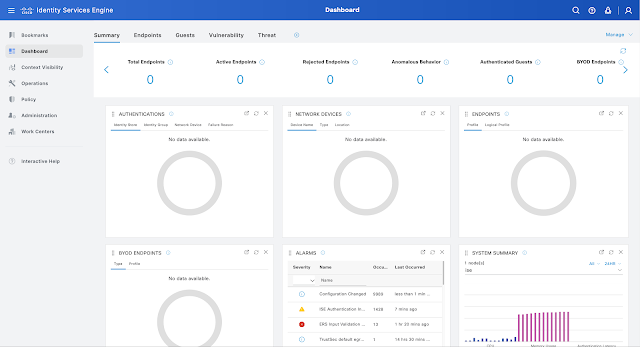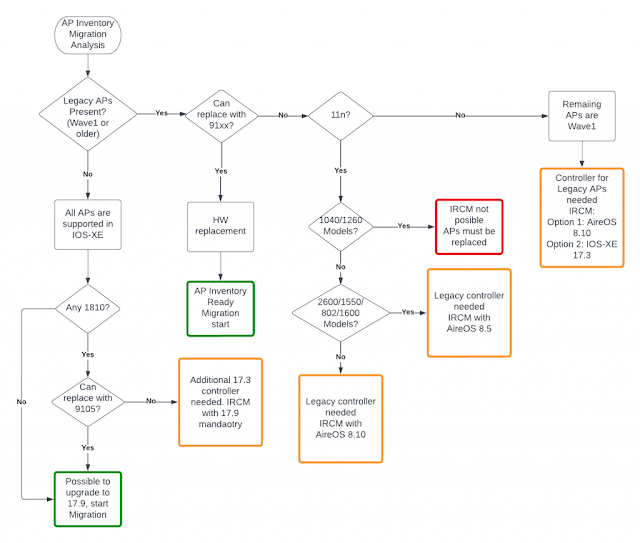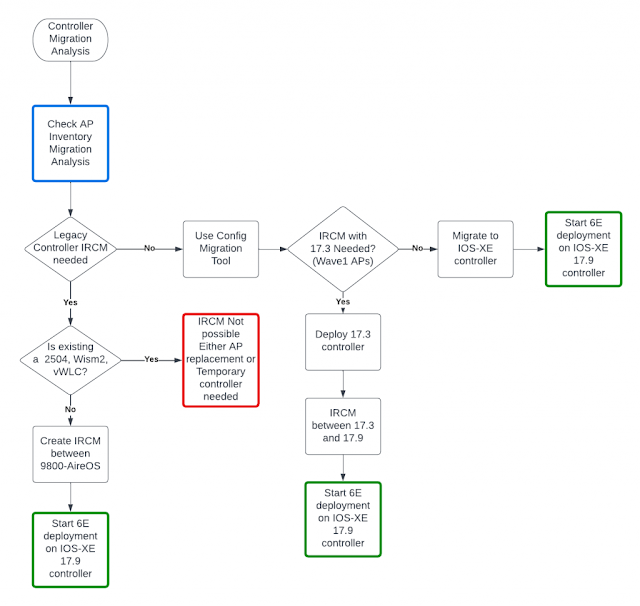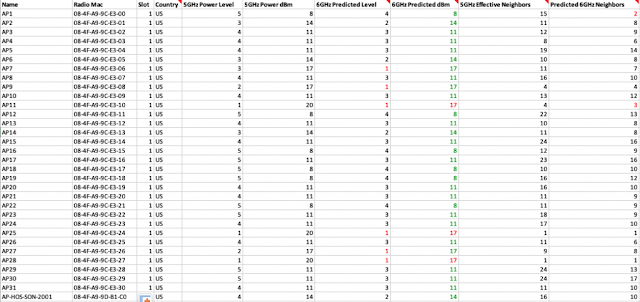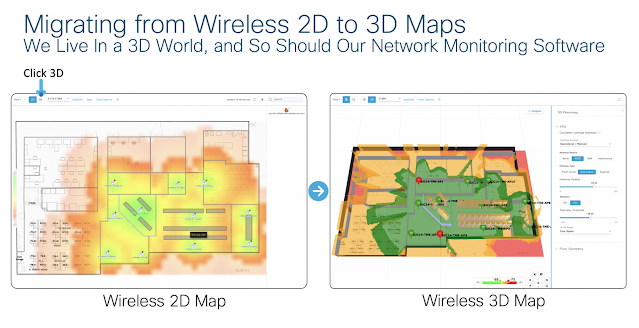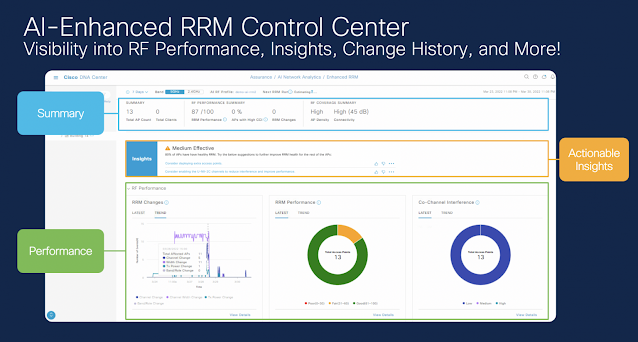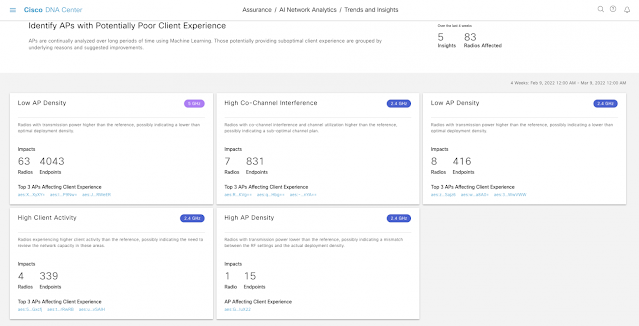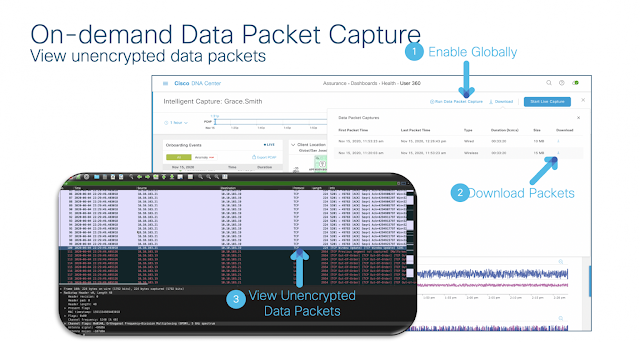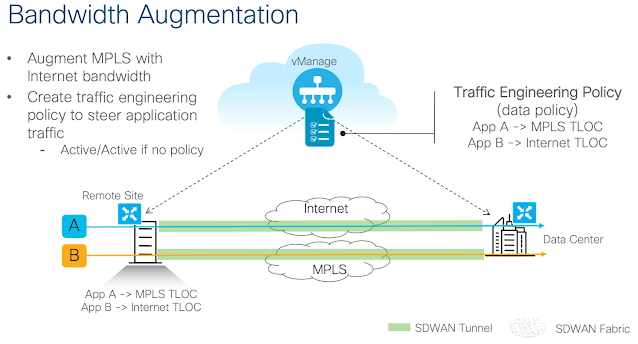Tuesday, 13 June 2023
Announcing Cisco ISE 3.3
Friday, 7 April 2023
Deploying the Wi-Fi Network at Cisco Live EMEA 2023
The Planning
The Build Up
Event Wi-Fi Choices
How the Event Went
Tuesday, 13 September 2022
Migrating to 6GHz
- Existing controller type:
- is it AireOS?
- Model? (Basically, can it run 8.5 or 8.10?)
- is it IRCM capable (2504/wism2 can’t do mobility to 9800)
- Access point Inventory:
- Are there any 802.11n models still in use? (per example, 2600, 3600, 1520, 1600, etc)
- Are there any Wave1 APs? (last generation of IOS, per example 1700, 2700, 3700)
- Mesh deployments?
- PoE support:
- What is the maximum supported power standard? (802.3bt, 802.3at, etc)
- Any power budged constraints per port?
- Or APs are powered by power injectors?
- Current 5GHz TX power
- Is my network running on average at power level 3-4?
- or it is around 1-2?
Legacy Access Points
 |
| Figure 1. Legacy APs |
| Model/Series | Last AireOS Support | IOS-XE support | IOS-XE AP equivalent | Migration Notes |
| 700/700W Series | 8.10 | Not supported | 9105 | Migration through IRCM |
| 1040 | 8.3 | Not supported | 9115 | AP needs to be replaced |
| 1260 | 8.3 | Not supported | 9115 | AP needs to be replaced |
| 1600 | 8.3 | Not supported | 9115 | Either 8.5 IRCM, or Hardware replaced |
| 1700 | 8.10 | 17.3 | 9115 | Migration through IRCM |
| 2700 | 8.10 | 17.3 | 9120 | Migration through IRCM |
| 3700 | 8.10 | 17.3 | 9130 | Migration through IRCM |
| 1810/1810W | 8.10 | Up to 17.3 | 9105 | Hardware replaced or IRCM between IOS-XE versions |
| 1830/1840/1850 | 8.10 | Supported | 9105 | Directly supported |
| AP802/AP802H | 8.5 | Not Supported | ISR10xx | Migration through IRCM |
| 2600 | 8.5 | Not Supported | 1920 | Migration through IRCM |
| 2800/3800/4800 | 8.10 | Supported | Directly supported | |
| 1540 | 8.10 | Supported | Directly supported | |
| 1550 | 8.5 | Not supported | Migration through IRCM | |
| 1560 | 8.10 | Supported | Directly supported | |
| 1570 | 8.10 | Up to 17.3 | Migration through IRCM |
Legacy Controllers
 |
| Figure 3. Legacy Controller |
Depending on the existing controller type, the migration may take different paths. Some scenarios will be simple, allowing a smooth transition. Others may need additional steps to successfully migrate into a Wi-Fi 6E network
Migration Scenarios
What happens if the AP model is not supported in any IRCM version?
6GHz RF Coverage vs 5GHz. AP replacement scenarios
Thursday, 28 July 2022
Your Network, Your Way: A Journey to Full Cloud Management of Cisco Catalyst Products
At Cisco Live 2022 in Las Vegas, Nevada (June 12-16), there were many announcements about our newest innovations to power the new era of hybrid workspace, distributed network environments and the customers journey to the cloud. Among the revelations was our strategy to accelerate our customers transition to a cloud-managed networking experience.
Our customers asked, and we answered: Cisco announced that Catalyst customers can choose the operational model that best fits their needs: Cloud Management/Monitoring through the Meraki Dashboard or On-Prem/Public/Private Cloud with Cisco DNA Center.
So WHY THIS and WHY NOW?
And HOW to get started?
Executing a Cloud Ready Strategy
License Flexibility
Customer Use Cases
Why this is important?
Thursday, 12 May 2022
Latest Innovations in Cisco DNA Software for Wireless
Cisco has continued to deliver on its promise of innovation in our Cisco DNA software for Wireless subscription. Networking demands are increasing and trends in technology are changing, like the need for a safe and productive hybrid work environment. By deploying the latest innovations in Cisco DNA Advantage software for Wireless along with Cisco DNA Center, you can provide your workforce with improved wireless stability, performance, and security. This leads to increased worker productivity, no matter where they are working from.
What’s new?
Wireless 3D Analyzer: Gain a completely new perspective of the typically invisible Wi-Fi radio frequency (RF). 2D maps that show AP placement on the floor and how RF is propagated from a top-down view no longer cut it because we live in a 3D world. As a network provider, in order to ensure that there is proper wireless coverage in every floor and building, you would need the ability to view wireless RF at different angles in order to discover and resolve RF coverage holes. The wireless 3D map solves these issues by creating an immersive experience that accurately replicates your floor map and all obstacles. This is an incredible addition to our monitoring and network deployment feature set.
How can I get these features and more?
Tuesday, 8 March 2022
EIS in Transition: Impacts on Digital Transformation for Federal Networks
For Federal agencies, Enterprise Infrastructure Solutions (EIS) has provided a comprehensive, solution-based method to address their IT telecommunications and infrastructure needs. Over the years, EIS has seen many changes that directly impact stakeholders. But its primary purpose as a key driver for the digital transformation of enterprise telecommunications and networking solutions remains unchanged. Yet many agencies, such as Networx and WITs, face contract expirations on May 31, 2023. To maintain momentum for digitization, Federal agencies must begin the transition now by strategically mapping how and where it should start.
What’s next for Federal Digital Transformation?
For decades, Cisco has built a strong relationship with the U.S. Federal Government. Our portfolio of products, solutions, and services provide Federal agencies with the critical technology and support they need to enable the transformation of their networks within the EIS contract.
By leveraging these existing contracts, agencies are reducing costs and acquisition time. They’ve been able to digitize aging systems and catch-up to the private sector in capabilities. But now what? Which direction should Federal agencies go as they transition contracts within EIS? The simple answer: Cisco SD-WAN.
Beyond EIS with SD-WAN
Cisco SD-WAN is the premier choice for replacing expensive and aging legacy WAN. Federal agency networks leveraging Cisco’s SD-WAN solution can benefit from:
◉ Enhanced user experience
◉ Reduced costs
◉ Simplified operations
◉ Improved performance
◉ And robust security.
Cisco SD-WAN enables more efficient bandwidth allocation, powering critical applications to faster, smoother performance. This capability is now a necessity as Federal agencies move to cloud services and witness an explosion of app-wielding users connecting remotely.
Wi-Fi6 for the Federal Government
Partnering for the future of EIS
Tuesday, 21 December 2021
Wi-Fi 6E: Changing the game for Sports and Entertainment venues
We hear a lot about how Wi-Fi 6E is going to change the way we work and play. With the ability to achieve higher throughput and lower latency due to more frequency availability and less congestion, combined with better security, Wi-Fi 6E has given us a new playbook of applications and use cases.
As a Distinguished Engineer in Cisco’s CX CTO organization, I spend a lot of time working within large public venues such as sports stadiums and music festival/concert venues to connect fans and create exceptional wireless experiences. I have the pleasure of working with professional sports leagues, Olympic Organizing Committee, U.S. Open, Live Nation, Clair Global and so many others to design, architect, and deliver networks capable of supporting the needs of tens of thousands of excited fans. As an avid sports and music fan myself, it makes work fun!
Wi-Fi 6E connecting fans like never before
With the advent of Wi-Fi 6, we were able to make a huge difference in the efficiency and overall quality that Wi-Fi enabled venues provide to their guests. With the entry of Wi-Fi 6E, we take advantage of the same technologies and protocols but add the new 6 GHz band. This brings in stronger encryption (mandatory WPA3), better reliability, and most of all increased efficiency which leads to greater throughput. The E in Wi-Fi 6E is representative of the 6GHz band which further extends available spectrum and channels, providing much more space for devices. With its ability to carry more data than both 2.4 and 5 GHz, the 6GHz band allows fans to flawlessly stream and share their favorite moments.
OFDMA and Uplink MU-MIMO
Wi-Fi 6/6E makes use of Orthogonal Frequency-Division Multiple Access (OFDMA) and introduces Uplink Multiple-Input, Multiple-Output (UL MU-MIMO). These technologies provide the ability to deliver simultaneous bidirectional communication between Wi-Fi 6/6E access points and clients. While MU-MIMO has been around since Wi-Fi 5, the ability to have clients utilize this on the uplink is new to Wi-Fi 6/6E. This means more simultaneous users getting a better experience because the network can prioritize and schedule traffic and applications.
This is particularly important to the large stadiums and concert venues I spend a lot of time in. Uplink traffic typically far exceeds the downlink due to the number of connected users taking photos and videos and having those instantly uploaded to the cloud. See below graphic from a recent event in a large stadium where the uplink traffic more than doubled the downlink traffic.