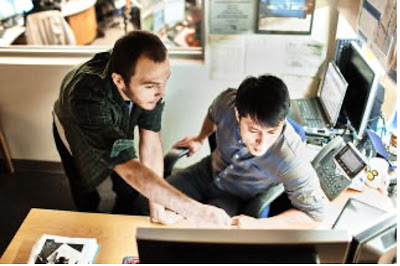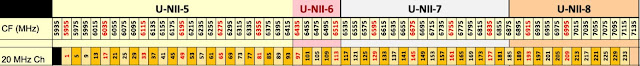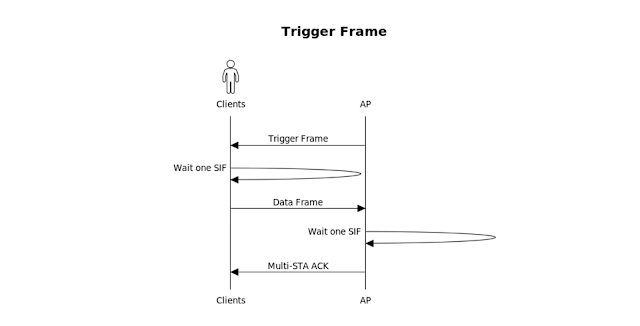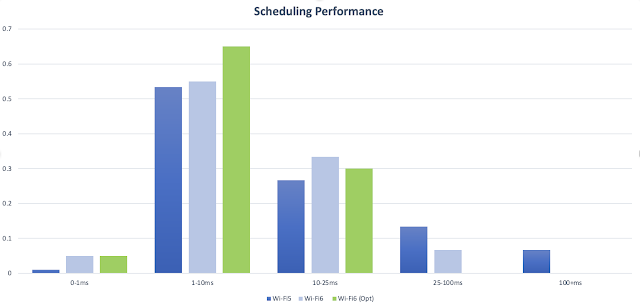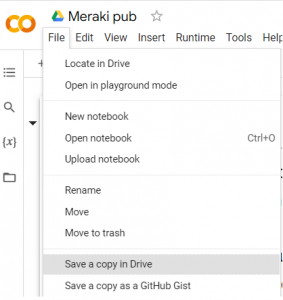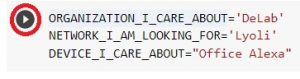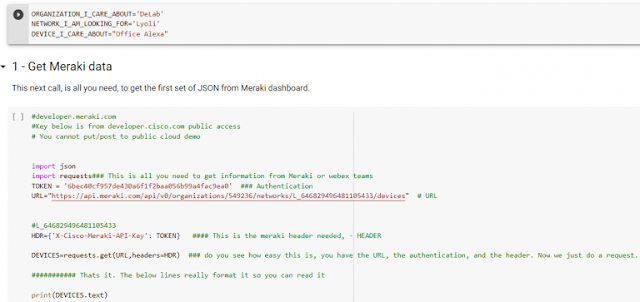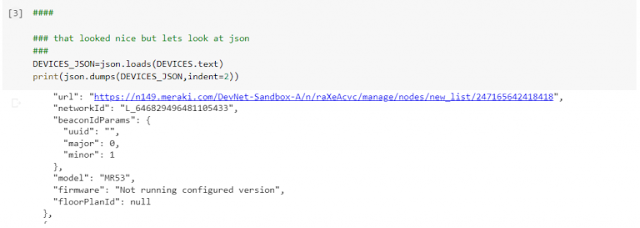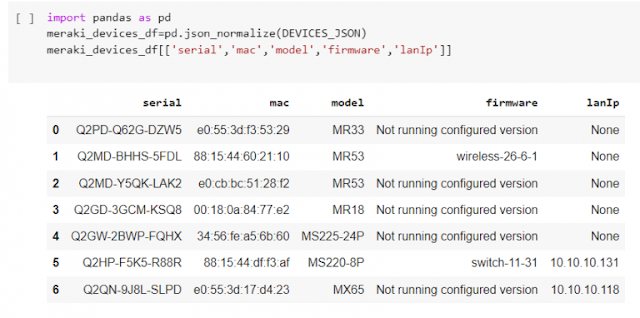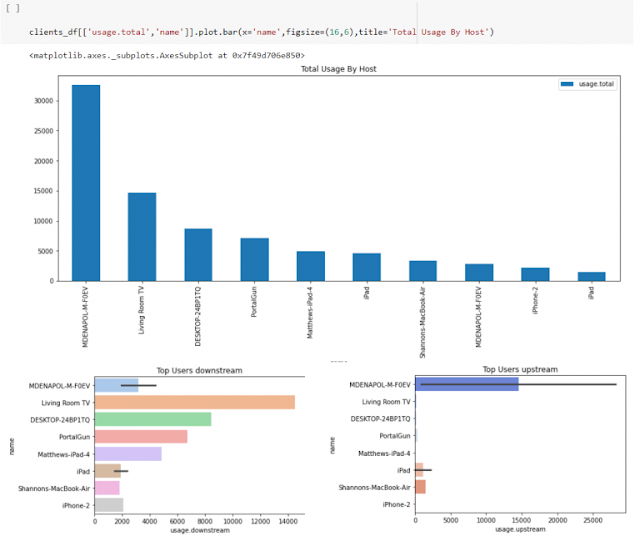At Cisco Live 2022 in Las Vegas, Nevada (June 12-16), there were many announcements about our newest innovations to power the new era of hybrid workspace, distributed network environments and the customers journey to the cloud. Among the revelations was our strategy to accelerate our customers transition to a cloud-managed networking experience.
Our customers asked, and we answered: Cisco announced that Catalyst customers can choose the operational model that best fits their needs: Cloud Management/Monitoring through the Meraki Dashboard or On-Prem/Public/Private Cloud with Cisco DNA Center.
Figure 1: Bringing together the best of both worlds
Note: This article heavily references the following terms:
◉ DNA Mode and Meraki Mode for Catalyst: DNA Mode is a Catalyst device using a DNA license with DNA features and Meraki Mode is a Catalyst device using a Meraki license with Meraki features.
◉ Monitor and Manage: Cloud Monitoring allows Catalyst devices to have visibility and troubleshooting tools via the Meraki dashboard, while Cloud Management for Catalyst means complete feature parity with Meraki solutions.
So WHY THIS and WHY NOW?
Our Catalyst technology remains the most powerful campus and branch networking platform and fastest growing product on the market. Also, Meraki dashboard continues to be the simplest cloud management platform, with the highest adoption and deployment on the market. How can we bring things together and give our customers the best of both worlds? Enter Cloud Management and Monitoring for Catalyst. Simplicity without compromising.
And HOW to get started?
Today we have an on-premises management offering through Cisco DNA Center, which is a do-it-yourself high-touch approach. There are now two ways to implement this: in addition to existing Cisco DNA Center physical appliances that come in multiple sizes and flavors, we announced at Cisco Live the Cisco DNA Center Virtual Appliance, which runs as VMware ESXi instances in private data centers or as a virtual machine in public cloud platforms starting with AWS.
We also have Cisco Meraki Cloud Management which provides low touch, and simplicity as Meraki’s slogan’s: Simplicity at Meraki stands for everything from how we approach product development to user experience.
Executing a Cloud Ready Strategy
Cloud Management: Common Hardware Platforms

Figure 2: Delivering the Next Generation of Networking
On the wired network side, Cisco is focusing on our fixed switching portfolio in the
Cisco Catalyst 9000 series switches. We announced that starting with the Cisco Catalyst 9300 series switches they will be common hardware and operate in either DNA or Meraki mode. A Cisco Catalyst 9300 switch can be migrated from DNA Mode to Meraki Mode and fully managed by the Meraki Dashboard. While the Meraki mode of the Catalyst 9300 can be migrated back to the DNA Mode, the Meraki MS390 cannot be migrated to a DNA mode of operation.
On the wireless network side, we also announced the first common hardware Access Points, the new
Cisco Catalyst 916x Series Wi-Fi 6E Access Points. Those Access Points are built with dual modes: they are capable of booting in either Meraki or DNA modes. That means a Catalyst 916x Access Point can appear on the network as either a Meraki device or a Cisco DNA device, with all the associated monitoring and management capabilities inherent in each platform. The demo goes into detail.
Cloud Migration Details
◉ Cisco IOS-XE 17.8.1 version (or later) is required for the Cisco Catalyst 9300 switch to be migrated to Meraki Mode and managed by the Meraki Dashboard.
◉ The catalyst switch or access point when put in the Meraki mode of operations, their features align with what is available in the Meraki Dashboard. For example, the Cisco Catalyst 9300 switch in Meraki Mode is aligned with the switching features available for the
Cisco Meraki MS390.
◉ You can migrate a standalone or a stack of Cisco Catalyst 9300 switches to Meraki Mode.
◉ Currently, you cannot stack the migrated Cisco Catalyst 9300 with Cisco Meraki MS390.
◉ Like native Meraki devices, once a Catalyst switch or AP is in Meraki Mode, the CLI access is
unavailable.
◉ Managed devices display their software version as Meraki MS, just like native Meraki devices.
◉ Current supported switching platforms are Cisco Catalyst C9300-24T, C9300-48T, C9300-24P, C9300-48P, C9300-24U, C9300-48U, C9300-24UX, C9300-48UXM, C9300-48UN.
◉ Currently supported modules are C9300-NM-8X, C9300-NM-2Q, C3850-NM-4X.
◉ Current supported Cisco Catalyst Access Points are the Wi-Fi 6E CW APs (9162, 9164 and 9166).

Figure 3: The Migration Process from Cisco Catalyst 9300 DNA Mode to Meraki Mode
Cloud Monitoring: Existing Cisco Catalyst 9000 fixed switches
Starting with IOS-XE 17.3.4, Cisco Catalyst 9200, 9300 and 9500 series switches in DNA mode with a valid DNA license (Essentials or Advantage) can be added to the Meraki dashboard for monitoring and troubleshooting, providing a single pane of glass and centralized network monitoring, network device visibility, usage, topology. The Meraki dashboard also allows the ability to see alerts, port information and use of diagnostic tools, all in one place.
Figure 4: Cloud Monitoring for Catalyst
Cloud Monitoring Details
◉ Catalyst Switches in DNA mode and with a valid DNA license (single or in a stack) can be monitored via the Meraki dashboard.
◉ Once claimed in the Meraki Dashboard, the switches will be automatically tagged with “Monitor Only” in the dashboard to distinguish from fully managed Meraki switches. Aside from this difference, “Monitor Only” Catalyst switches have visibility similarly to Meraki MS switches in the dashboard, including a visual representation of connected ports and traffic information.
◉ The Meraki Dashboard displays two serial numbers in the inventory of each catalyst device. Similar to migrated Catalyst switches, all switches in monitor mode keep a Catalyst Serial Number and generate a Meraki serial number which both appear in the dashboard to help identify switches.
◉ Monitor-only devices display their software version as IOS-XE. The device is still in DNA Mode which means that the CLI is still enabled, and other DNA features are available.
◉ For monitor-only devices, other management tools can still be used to make changes to devices such as Ansible, CLI, GUI, etc.
◉ Current supported switching platforms are Cisco Catalyst 9200, 9300 and 9500 series. Other platforms are under consideration.

Figure 5. Cloud Monitoring Capabilities
License Flexibility
Our Licensing Team has been working hard to ensure a smooth transition between Modes (DNA and Meraki) from the licensing perspective.
For the common hardware perspective, to migrate the Cisco Catalyst 9300 switch to a Meraki mode, a valid DNA license is required. You can choose between Meraki Enterprise or Advanced license depending upon enabled features during license renewal.
The Cisco Catalyst 916x series APs can be purchased with the appropriate licenses based on the management platform: DNA license for Cisco DNA Center or Meraki license for Meraki mode.
On the visibility/monitoring front: A valid DNA Essentials (for switch visibility) or Advantage license (client visibility) is required to be onboarded into the Meraki dashboard. The device can be managed by other tools such as Cisco Prime, CLI or 3rd party tools.
Customer Use Cases
Cloud Monitoring
◉ Catalyst customers not using Cisco DNA Center as the operational platform: You will be able to gain immediate value with cloud monitoring, providing a view of your network from anywhere, anytime, giving them a low-effort way to experience Meraki Cloud Dashboard.
◉ Customers who are running a hybrid network of Meraki and Catalyst: Benefit by moving their Catalyst hardware into view on the Meraki dashboard with monitoring.
Cloud Management
◉ Customers with network refresh network: Customers who already have Meraki platforms; upon refresh, they can choose to adopt Catalyst into their existing infrastructure (APs and switches)
◉ Current Cisco Catalyst 9300 customers looking to move to cloud operations and the features available in the Meraki Dashboard satisfy their use cases.
Cisco DNA Center Physical/Virtual Appliance
◉ Customers using DNA features with Air gapped or Compliance requirements
◉ Customers using DNA features and require a Public or Private Cloud deployment
◉ Customers with requirements for on-premise management platform
Why this is important?
The benefits are endless
Customers now have the operational flexibility to choose either Meraki dashboard or Cisco DNA Center for the Cisco Catalyst family, providing extensive monitoring and management capabilities while enabling the choice as to where the services are running—on-premises or in the cloud—depending on operational needs, geography, and regional data regulations.
For example, financial organizations that require air-gap protection from internet traffic can utilize an on-premises Cisco DNA Center appliance while a distributed organization that needs to support high-speed Wi-Fi access at retail outlets, branch offices, or emergency popup sites, can deploy the new Cisco Catalyst Wi-Fi 6E Access Points and manage them from the cloud-first Meraki dashboard to simplify remote operations.
Source: cisco.com