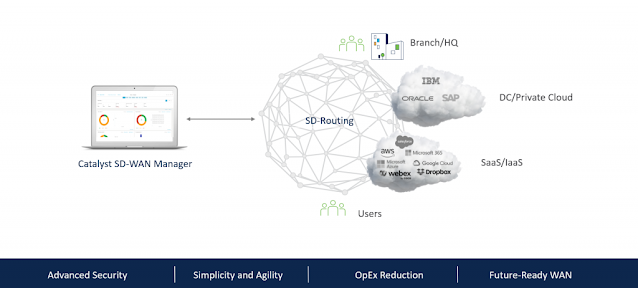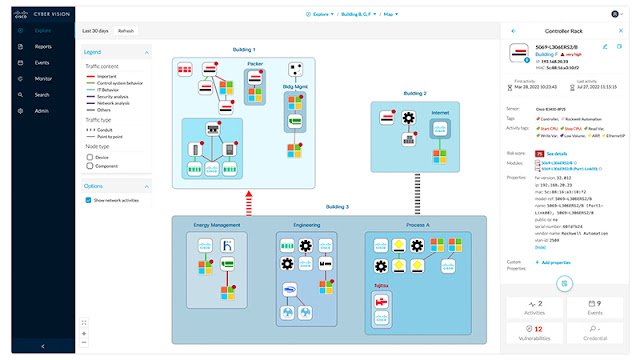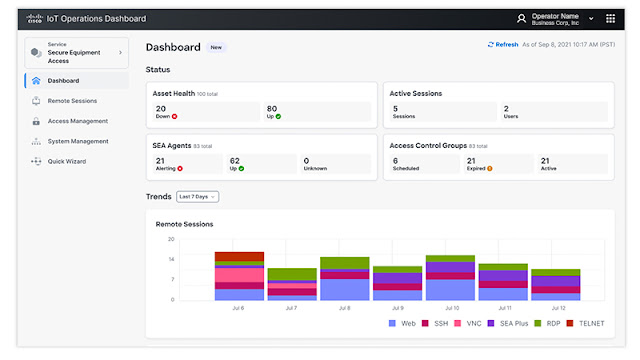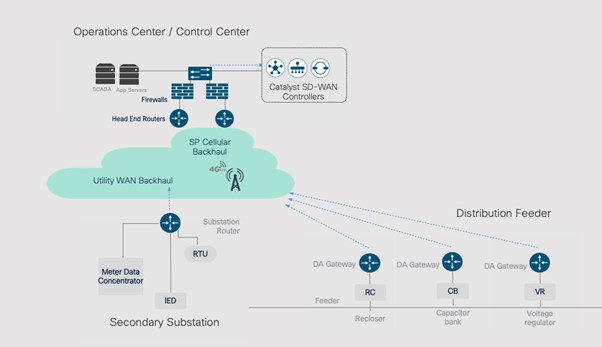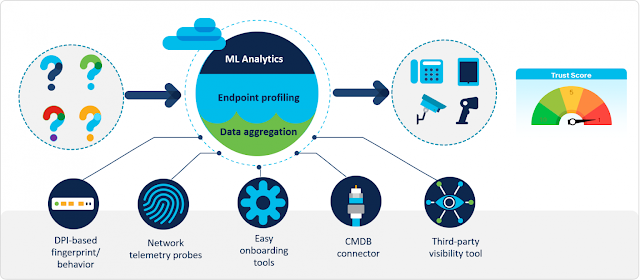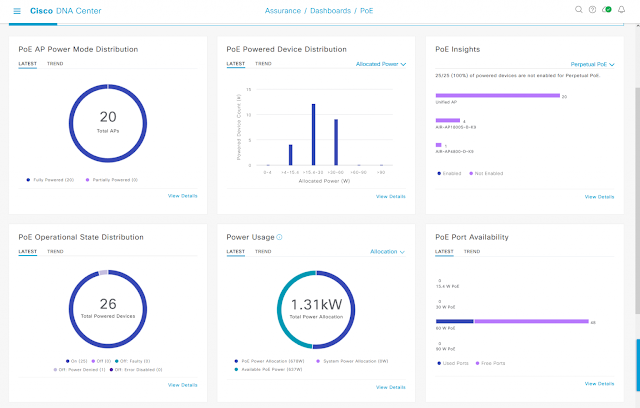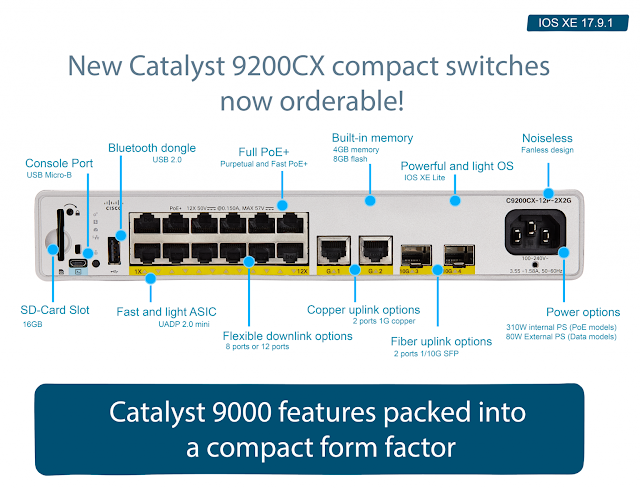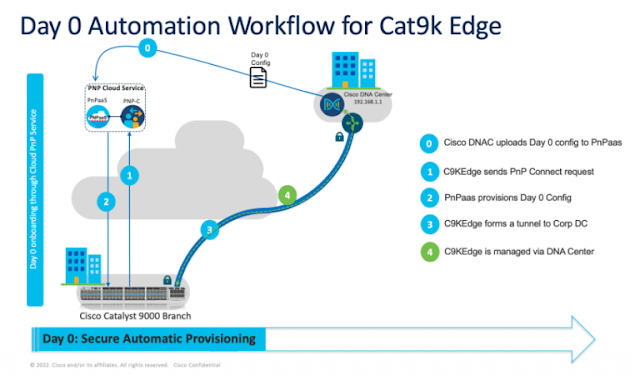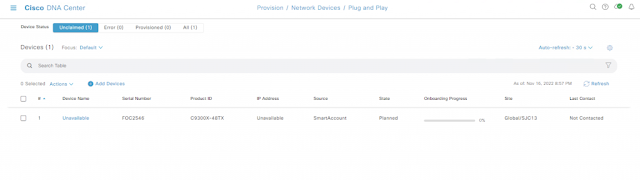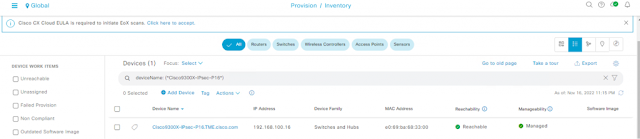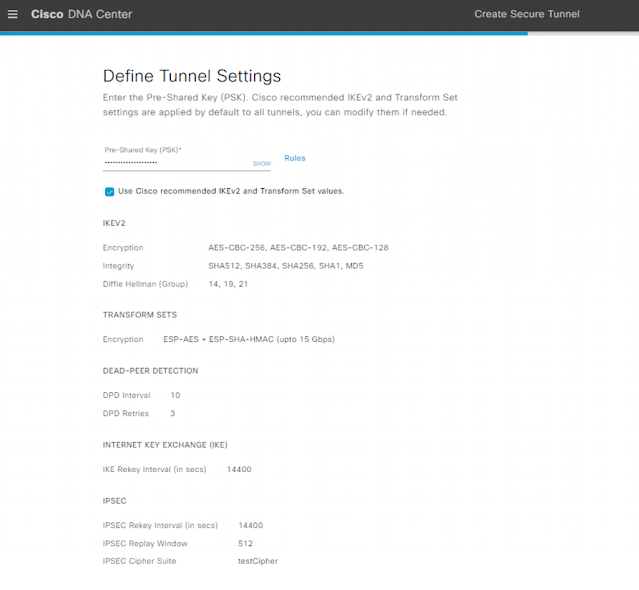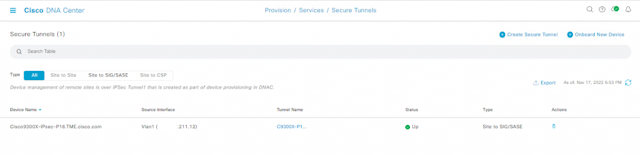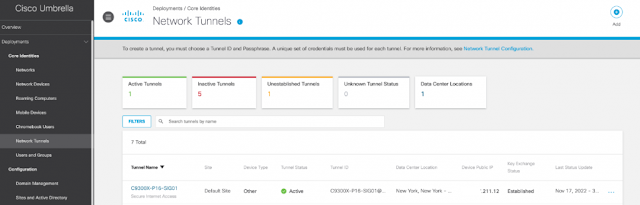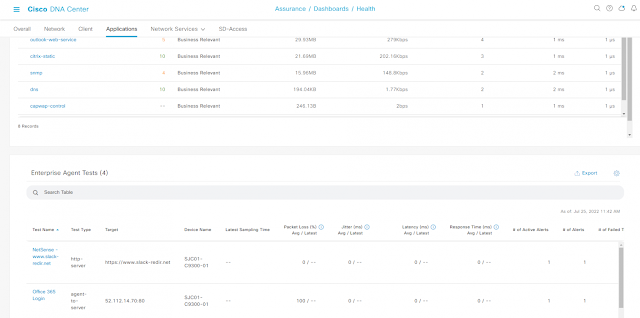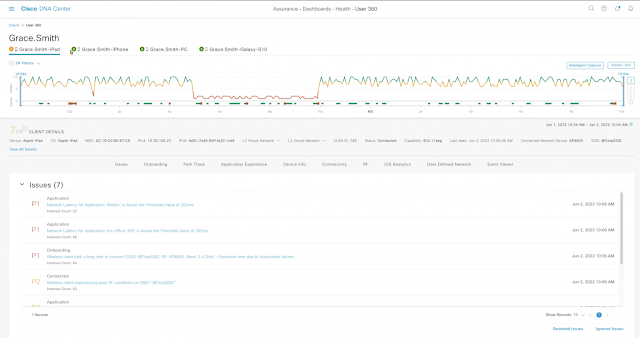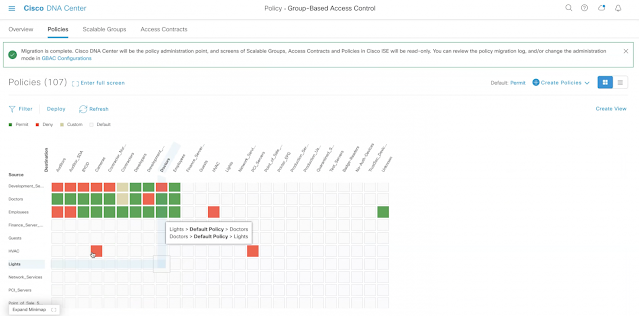Saturday, 6 April 2024
Meet the new Cisco Catalyst 1200 and 1300 Series Switches for SMBs
Thursday, 28 March 2024
SD-Routing: Unlock Agility and Efficiency for the Secure WAN Edge
- Unify management: Manage device software upgrades, monitoring, and troubleshooting through the intuitive Catalyst SD-WAN Manager dashboard. This simplifies network operations and empowers you to manage both traditional routing and Catalyst SD-WAN environments.
- Tame legacy challenges: Simplify complex legacy operations with SD-Routing. Basic troubleshooting tools within the manager help you maintain and optimize performance. Continuous updates ensure your network stays ahead of the curve.
- Combat configuration drift: Manage and track changes with a unified platform. Use the manager to create configuration templates for standardized deployments and future SD-WAN migration.
Security
Cloud on-ramp for multicloud
Thursday, 8 February 2024
Helping customers reduce cyber risk by complying with NIS2 and securely managing industrial assets
Cisco helps customers comply with NIS2 regulations to reduce cyber risk with enhanced cybersecurity capabilities
- Catalyst IW9167E is now available for hazardous environments (Class 1, Div 2), so that customers in locations such as oil & gas, chemical, and pharmaceutical can deploy Wi-Fi or Cisco Ultra Reliable Wireless Backhaul (Cisco URWB).
- The Catalyst IW9165 series now also supports Wi-Fi 6/6E as well as Cisco URWB. With different form factors, we are enabling customers to deploy in more locations such as inside a cabinet in manufacturing, and roadways intersections.
- The 5G PIM now supports both public and private standalone on Catalyst Industrial Rugged Routers (IR1100, IR1800, IR8300) for roadways (cameras and sensors at intersections), public safety (ambulances, police cars), utilities, and other mission critical industrial settings.
Saturday, 28 October 2023
SD WAN solutions for utility Distribution Automation
- Secure Zero Touch deployment of field gateways (i.e., no field staff required to configure a gateway)
- Simple provisioning of end-to-end service VPNs to segment traffic (SCADA, CCTV, PMU, IP Telephony, etc.)
- Templated configurations making it easy to change configurations at scale and push it to gateways in the field.
- Application of unified security policies across a diverse range of remote sites and equipment
- Managing multiple backhaul connectivity options at the gateway including private MPLS for critical SCADA traffic and cellular for backup and even internet-based connections for non-critical traffic, where appropriate
- Lifecycle management of gateways (e.g., firmware updates, alarm monitoring and statistics)
Cisco SD-WAN Validated Design for Distribution Automation (DA)
- Connectivity to legacy serial devices not supporting Ethernet/IP
- communications (g., Modbus RTU, DNP3 over serial, IEC101 or vendor proprietary)
- Mobility needs for mobile assets to ensure resilient wide area connectivity
- New WAN interfaces including dual 4G or 5G cellular, DSL, fiber or Ethernet
- The use of NAT to allow fixed privately addressed equipment to communicate
- Requirement to encrypt SCADA traffic across the wide area network
- Applicable to both distribution substations and field area networks
- Segregation of services via VPNs in flexible topologies (Hub & Spoke, or Meshed [Fully or Partial])
- Intelligent traffic steering across multiple backhaul interfaces when needed (critical vs. non-critical traffic)
Sunday, 11 December 2022
Simplify the Adoption of Sustainable Technologies in the Workplace with Cisco DNA Center
Sustainable Technology is Coming to your Campus
Connecting and Securing New IoT Devices
Powering IoT Devices and Managing PoE Capacity
Edge Compute for Device Software
Saturday, 3 December 2022
Cisco Catalyst 9200CX now orderable!
Introducing Cisco® Catalyst® 9200CX compact switches
Thursday, 1 December 2022
Cisco Catalyst 9300X – IPsec And Cisco Umbrella
PnP Cloud Service (Onboarding C9300X with IPsec)
Cisco Umbrella – Creating Secure Tunnels
Sunday, 27 November 2022
High Availability – Features in Cisco IOS XE Software Makes It Appear Seamless
Stack Manager
Cluster Manager
Redundancy Management Interface
Dual Active Detection
Operational Data Manager
Symmetric Early Stacking Authentication
Extended Fast Software Upgrade
Graceful Insertion and Removal
Hot Patching
ISSU
An Ongoing Quest for High Availability
Saturday, 6 August 2022
Latest Innovations in Cisco DNA Software for Switching
Cisco continues to deliver on its promise of innovation in our Cisco DNA software for Switching subscription. By deploying the latest innovations in Cisco DNA software for Switching along with Cisco DNA Center, you can unlock the full power of your Catalyst switches in a user-friendly way. It’s no question that Cisco DNA Center is the most powerful management platform for your Catalyst devices over any third-party network management system.
What’s new?
ThousandEyes integration (Application assurance): Cisco DNA Center can provide visibility into how your applications are performing, which is improved as a result of the out-of-the-box integration with ThousandEyes (TE). TE agents are included in Cisco DNA Software subscriptions at the Advantage level in specific models, they just need to be deployed out to your switches. You can see applications that TE agents are monitoring in the dashboard and get a performance summary (loss, latency, jitter) with the ability to drill down further. Not only does TE provide insight into your internal network, but also service providers.
How can I get these features and more?
Cisco is expanding the deployment options of Cisco DNA Center to provide greater operational flexibility and choice.
Thursday, 28 July 2022
Your Network, Your Way: A Journey to Full Cloud Management of Cisco Catalyst Products
At Cisco Live 2022 in Las Vegas, Nevada (June 12-16), there were many announcements about our newest innovations to power the new era of hybrid workspace, distributed network environments and the customers journey to the cloud. Among the revelations was our strategy to accelerate our customers transition to a cloud-managed networking experience.
Our customers asked, and we answered: Cisco announced that Catalyst customers can choose the operational model that best fits their needs: Cloud Management/Monitoring through the Meraki Dashboard or On-Prem/Public/Private Cloud with Cisco DNA Center.