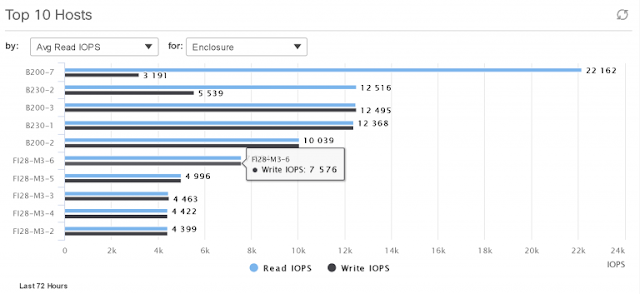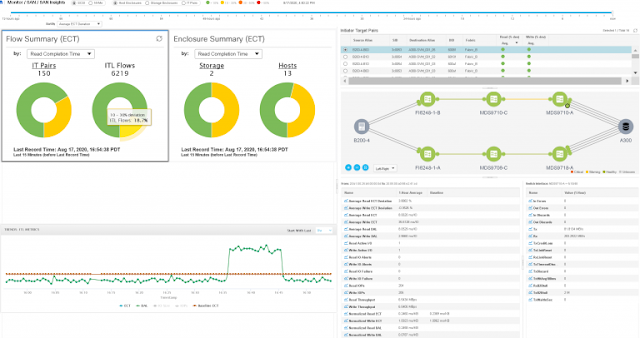We know humans like to celebrate. The wedding date represents a significant one for many couples and there is a tradition to celebrate again, even if with less fanfare, upon reaching a specific amount of years together. Apparently originated from an ancient German tradition, there is also a symbolic name to represent how long ago the wedding occurred. For example, the golden wedding indicates 50 years of marriage.
Cisco MDS 9000 series and IBM mainframe FICON have not reached that level yet. The original wedding date was in 2004, and 2020 marks 16 years, assuming my math is not wrong. There is a name for this, despite not popularly used. It is called ivy wedding….but don’t ask me why.
IBM originally announced FICON channels for the S/390 system in May of 1998. Since then, FICON has evolved from 1 Gbit to the 16 Gbit FICON Express16S channels, announced in January 2015 in conjunction with the IBM Systems z13. Each generation of FICON channels offered increased performance and capacity. Initially, the FC-SB-2 Fibre Channel upper-level protocol (ULP) was used by FICON. As the name implies, a single byte (SB) link address was used to specify the switch port on the director, out of a range of 00-255. It supported key features like native FICON storage devices, channel-to-channel connections, FICON directors (or switches), and more. But it did not allow for switched paths over multiple directors. In 2003, with the introduction of a new and enhanced ULP, this limitation was removed. In fact, FC-SB-3 employs a dual byte address.
Funny enough, rather than changing the name from SB to DB, it was decided to change the version instead, increasing its number from 2 to 3. This was the beginning of cascaded FICON. Two directors per fabric, also known as single-hop cascading, became possible since then. Recently multi-hop cascading has been qualified and has opened up new deployment options. Fibre Channel Single-Byte-4 (FC-SB-4) standard followed in 2008 and accounted for a big step forward in terms of performance, by reducing FICON channel overhead with the introduction of the high-performance FICON for System Z (zHPF).
A few years later, FC-SB-5 was standardized and in 2020 work is still in progress for the FC-SB-6 standard and new improvements are expected. Meanwhile, new routing schemas have come along, specifically FICON Dynamic Routing (FIDR), creating an exchange-based routing model (OXID-based routing). Meanwhile, the mainframe gained enhanced monitoring capabilities for switching devices with a revamped version of the CUP protocol.
Just as the protocol and the topologies have evolved over time, the same is true for requirements, expectations, and underlying hardware products. Cisco MDS 9000 series has just completed the most stringent testing and validation exercise, successfully receiving its latest FICON certification letter and can be found on the IBM resource link page (registration is needed to access this website).
With software version, NX OS 8.4(2b), Cisco MDS 9710, MDS 9706, and MDS 9250i and their IBM c-type counterpart have renewed their approval for use within mainframe environments with the full feature set. It is a great achievement, putting Cisco MDS 9000 series at the center of customers’ preferences when it comes to both FICON and Fibre Channel switching. Specifically, the new certification adds support for:
◉ IBM Fiber Channel Endpoint Security
◉ CUP Diagnostics
◉ Support for z/OS health checker
◉ 16G and 32G ELW optics for extended reach on dark fiber