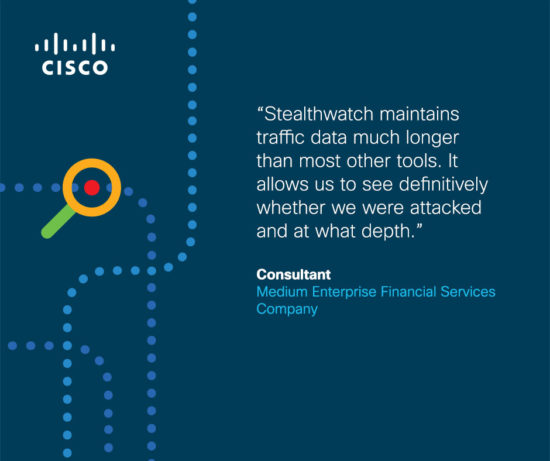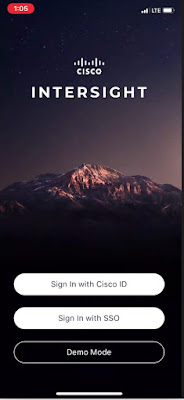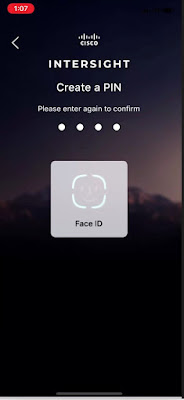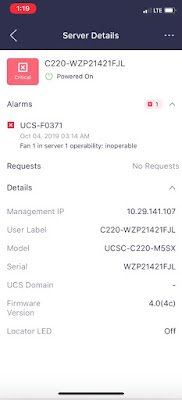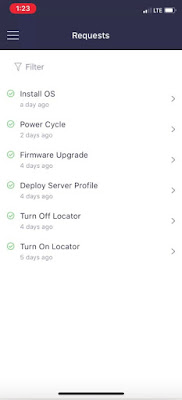Some partners resell Cisco products. Some go beyond selling and offer services. And some of them believe in the products so much, they use them internally. Such is the case with Katalyst, a certified Cisco Gold Partner and managed service provider; they do all three. I recently had a chance to speak with Jesse White, Field CTO at Katalyst, specifically about the benefits of Cisco’s SD-WAN solution, why they use it internally, how its white-label managed service offering is transforming its customers’ networks, SD-WAN Security, and more. It was a fantastic experience to learn first-hand, the power of this technology.
When Katalyst selects a new product to deploy, whether internally or at a customer site, there’s little room for error; getting it right the first time isn’t just important, it’s a must. Katalyst’s stringent decision criteria looks at a number of attributes, including management, ease of use, cost savings, programmability, stability, and more.
SD-WAN end-users realize better SaaS application performance, branch offices and acquisition sites are brought online in minutes rather than hours or even days, and businesses are seeing cost savings through the utilization of broadband links. IT teams are also seeing a huge benefit with a centralized console (vManage) that provides them with a comprehensive view of all devices and clients connected to the network. They can make configuration changes, add security policies, see the health of their links and much more directly from within vManage.
With a long history and vast experience working with Cisco ISR routers and leveraging Viptela SD-WAN, Jesse tells me it was the logical next step to deploy Cisco’s latest iteration of the solution that brings the two together. In fact, Katalyst has deployed the solution at a number of customer sites, both big and small, and across industries including financial, manufacturing, and retail. “Cisco SD-WAN has continued to be the clear winner for us,” Jesse says.
And Katalyst’s track record, together with Cisco, is able to drive change, and customers are taking notice. A recent IDC report states that, “Cisco holds the largest share of the SD-WAN infrastructure market, fueled by its extensive routing portfolio that is used in SD-WAN deployments…”
The “Katalyst” for Selecting Cisco SD-WAN
When Katalyst selects a new product to deploy, whether internally or at a customer site, there’s little room for error; getting it right the first time isn’t just important, it’s a must. Katalyst’s stringent decision criteria looks at a number of attributes, including management, ease of use, cost savings, programmability, stability, and more.
SD-WAN end-users realize better SaaS application performance, branch offices and acquisition sites are brought online in minutes rather than hours or even days, and businesses are seeing cost savings through the utilization of broadband links. IT teams are also seeing a huge benefit with a centralized console (vManage) that provides them with a comprehensive view of all devices and clients connected to the network. They can make configuration changes, add security policies, see the health of their links and much more directly from within vManage.
And Katalyst’s track record, together with Cisco, is able to drive change, and customers are taking notice. A recent IDC report states that, “Cisco holds the largest share of the SD-WAN infrastructure market, fueled by its extensive routing portfolio that is used in SD-WAN deployments…”
SD-WAN Tastes Pretty Good!
“Customer experience is at the center of what we do at Katalyst,” says Jesse. “There is no bigger priority for us.” To that extent, Katalyst follows the motto of ‘eating their own dog food’ or ‘sipping their own Champagne’, whatever vernacular you prefer. And that’s exactly what Katalyst did when it decided to implement SD-WAN on Cisco ISR routers across its offices in the Southeast, United States. “Our needs and applications are no different than that of our clients” says Jesse. Katalyst’s network and applications are distributed across multiple SaaS providers, with some residing on premise (they also make use of the Cisco Hyperflex HX platform) delivering on a true hybrid cloud approach.
“Cisco SD-WAN gives us the opportunity to leverage our investments and achieve our desired business outcomes,” says Jesse. “No longer do we have to discriminate against applications due to provider brownouts, our SD-WAN solution seamlessly finds the best path at the best time and orchestrates the desired outcome.” Pretty awesome if you ask me!
Simplifying SD-WAN
During our conversation, Jesse emphasized that customers are begging for simplicity and more importantly, more flexibility and control. And Katalyst has responded with a white-labeled Cisco-based SD-WAN managed service for its customers. In fact, many of Katalyst’s customers choose to deploy SD-WAN via the company’s managed service to reduce the complexities associated with in-house WAN deployments and accelerate access to cloud applications. The reasons are numerous and include cost savings, security enhancements, simplification and consolidation, lack of internal skills and or resources to manage it, expanding to multiple branches, and more.
“The commoditization the industry has experienced in the last half a decade has allowed our clients to strategically shift dollars from large private connectivity costs, into connectivity that is both smarter and closer to the final destination,” says Jesse. “This ultimately provides our own clients with a superior user and application experience.
SD-WAN Security
Lastly, we spoke about Cisco SD-WAN Security and the benefits associated with an integrated solution. The security aspects and integrations in Cisco SD-WAN are paramount for Katalyst’s customers that have highly secure environments — think financial and retail environments. “It’s a big driver for them to consume SD-WAN,” says Jesse. Integrated security features including Duo, Umbrella, Firewall, IPS, URL Filtering, AMP and more, mean Katalyst and its customers can leverage investments and integrations in protections they already have and are familiar with. This turns out to be a really big bonus for Katalyst and many of its customers.
“In our region alone,” says Jesse. “We are seeing more than 5,000 security positions going unfilled year after year, clients know they can’t compromise, and have to look for integrations and scalability.” This is where Cisco SD-WAN and Katalyst’s managed services solution really shine, by offering customers a no-compromise, scalable, and integrated solution.