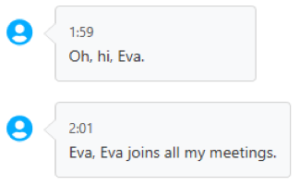Making the new way of working more human
When we delight employees, we increase engagement and productivity which has a direct effect on our customers. According to MIT, when we invest in the employee experience, we see a 25% increase in profits and 2 times the customer satisfaction. But employees are demanding new tools to keep up with fast-paced environments and flexible workstyles. Transforming the way employees work can be a tough dilemma; many organizations end up with a stitched together collaboration solution that provides disjointed and dis-engaging experiences for employees.
The Webex unified platform for the modern workplace
Enter Cisco’s Single Unified Platform that provides employees with all the collaboration tools they need with just one, modern, unified application. One single platform that enables innovation at speed and consistency of experience. One modern, unified application for calling, messaging and meeting, and with intelligence and context that makes collaboration more human, friction-free and engaging.
I’m excited to be introducing new capabilities enabled by the unified platform and accelerating workplace transformation:
Think: A single app experience is the hero in any engagement
What is the typical employee experience today? Multiple apps and legacy UX design makes for a disjointed experience and reduces productivity. That’s why we introduced the Webex Teams Unified App, bringing together calling, meetings, messaging, and video device control. Each of these experiences was available at-scale as separate apps, and are now integrated into a single multipurpose app.
Webex Teams took a major step towards unification when we integrated calling registered to UCM (Cisco Unified Call Manager) and Webex Calling. App users can make and receive phone calls with a range of features from basic to a full set. Webex Teams also has device control, enabling users to wirelessly connect to Cisco collaboration room devices, control the device, and share their screen.
Now we continue to enhance the game-changing single app experience by providing the same rich meetings experience as in Webex Meetings. Available on an opt-in basis, the meetings experience in Webex Teams now includes host controls and layout options, for example roster management, the ability to host 200 participants, and to see 25 participants at one time.
And IT or a partner can further personalize or customize the app by adding a logo and changing the color palette for a fully immersive brand experience.
Think: Calling is fundamental to business
Enter Cisco Webex Edge for Calling. This new solution allows CUCM and Avaya and third-party PBXs to connect to Webex Calling allowing transparent site-to-site dial plans and global least cost routing, saving on PSTN and networking expenses. New cloud services and traditional telephone services like auto-attendant and voice mail can be centralized, reducing capital investments and significantly simplifying management with Webex Control Hub.
Also, today enterprises can now choose bundled PSTN purchased directly from Service Providers or BYOC (bring your own carrier) with a local gateway allowing them to retain in-place contracts. And we’ve expanded our PSTN BYOC with direct Service Provider connection to the Webex Calling cloud. For customers that prefer the CUCM experience, there is a new Cisco UCM Cloud that supports all UCM devices and features but with all the advantages of a cloud solution.
Think: Intelligent devices for every workspace and workstyle
Leveraging devices in workplace transformation goes beyond simply placing them into conference rooms and hoping that they’ll be used. It’s about connecting devices in different spaces, supporting different workstyles, and enabling smarter meetings.
With the help of our customers, we’ve reimagined video experiences from large to small, and introduced headsets that enable productivity without background disruption:
1. Cisco Headset 730: Built with smart sensor controls and AI voice technology, this headset can be personalized through our intelligent mobile app.
2. Webex Desk Pro: The ultimate desk-based collaboration device creating an instant office with the most advanced capabilities of Webex on an interactive, touch redirect 4K display.
3. Webex Room Panorama: With a smaller footprint and adaptable design, the next generation immersive video solution cuts the executive boardroom in half and adds 5,000 miles with rich cognitive capabilities.
We’re introducing a Hardware as a Service (HaaS) offering. Cisco offers industry leading collaboration tools with a more affordable payment plan and a better user experience with an end-to-end solution and advanced features from the Webex platform. We’re bringing to the marketplace Hardware as a Service to make it easier to refresh to the latest phones, desktop devices and room devices – on-premises or in the cloud. With HaaS, customers can get a phone for $5/month or a Webex room kit mini for $75/month. This provides customers the opportunity to refresh and keep up with innovation every 3 years.
Finally, we’re also announcing today, our new Webex Edge for Devices, bringing cloud experiences to on-premises registered devices. In keeping with our “cloud first, not cloud only” commitment, our single platform provides an option for more scalable management and analytics for on-premises video room devices. This allows the enterprise to keep media local and connect to the Webex cloud to extend more cloud services and innovations.
Think: Frictionless collaboration in multivendor environments
Recently Cisco and Microsoft announced a partnership that enables Cisco’s Webex video devices to connect to the Microsoft Teams meeting services in multiple ways. Customers will benefit from a reliable interop solution using their existing Cisco video conferencing devices to seamlessly join a Microsoft Teams meeting, or using Cisco Webex Meetings to join a Microsoft Teams Room. The solutions are expected to GA in early 2020.
Webex is the connective tissue throughout your workday
Finally, here is a way to think about the Webex single platform and one unified app. This is not stitching apps together — we are natively integrating them onto a single platform. This creates connective tissue across meetings, messaging, calling, and devices, and the business processes that employees use throughout their day. Employees receive rich seamless collaboration that delights and engages.