I am happy to announce a new powerful integration between NetBeez and Cisco. Starting with Cisco IOS-XE version 16.12.1, Cisco users can install the NetBeez docker agent on Cisco Catalyst 9000 series switches. This new integration is part of the Cisco application hosting framework, which enables third-party off-the-shelf applications to run on top of Cisco devices. As you’ll read in the next paragraphs, NetBeez and Cisco users will have a lot to gain from this integration. If you are new to NetBeez, let me tell you more about it.
NetBeez is a distributed network monitoring solution that enables network engineering teams to monitor remote Wide Area Network locations via dedicated hardware or software agents, called Beez. The Beez run active monitoring tests, such as ping, traceroute, and iperf, as well as DNS and HTTP checks against web and cloud applications. Like a canary in a coal mine, the Beez proactively detect remote performance issues that impact end-users and business operations. The performance data logged by the Beez is sent real-time to the NetBeez central server, where it’s processed for alerting, displayed on the user dashboard, or consumed by third-party applications via the available APIs.
Wide Area Network Monitoring with NetBeez
NetBeez is a distributed network monitoring solution that enables network engineering teams to monitor remote Wide Area Network locations via dedicated hardware or software agents, called Beez. The Beez run active monitoring tests, such as ping, traceroute, and iperf, as well as DNS and HTTP checks against web and cloud applications. Like a canary in a coal mine, the Beez proactively detect remote performance issues that impact end-users and business operations. The performance data logged by the Beez is sent real-time to the NetBeez central server, where it’s processed for alerting, displayed on the user dashboard, or consumed by third-party applications via the available APIs.
With the Cisco App Hosting integration, the Catalyst 9000 is capable of hosting NetBeez agents and run network performance tests from the user perspective. In this scenario, the NetBeez server is still needed to manage the Beez running on the switches and to collect the network performance data generated.
Benefits of Cisco App Hosting
Traditionally, the Beez runs on top of a Raspberry Pi that is plugged into the access switch at remote WAN sites. Companies that need to monitor large WANs have to invest considerable time and resources to ship and deploy the hardware appliances at remote locations. The Cisco App Hosting removes this “physical barrier” in the deployment and maintenance process of the Beez. Catalyst owners can now easily install via the Cisco CLI the NetBeez docker agent on their switches. Let’s see what this procedure looks like …
Configuring Catalyst for App Hosting
Configuring a Catalyst 9000 series switch to host a NetBeez docker agent is fairly simple. Before you begin, make sure you meet the following requirements:
◈ A Cisco Catalyst 9000 switch with IOS-XE version 16.12.1
◈ A USB SSD-120G for Catalyst 9000 series switches
◈ A NetBeez server running version 2.0
◈ The NetBeez docker agent v2.0.5
The procedure will have you:
1. Create a user VLAN that will be used by the NetBeez docker agent as uplink
2. Map the user VLAN to one of the switch’s access or trunk ports
3. Create an AppGigabitEthernet interface that is an internal bridge between the eth0 interface on the NetBeez agent and the user VLAN mentioned at step 1
4. Define configuration parameters needed by the NetBeez docker agent to connect to the server.
The following diagram illustrates how these different components relate to each other.

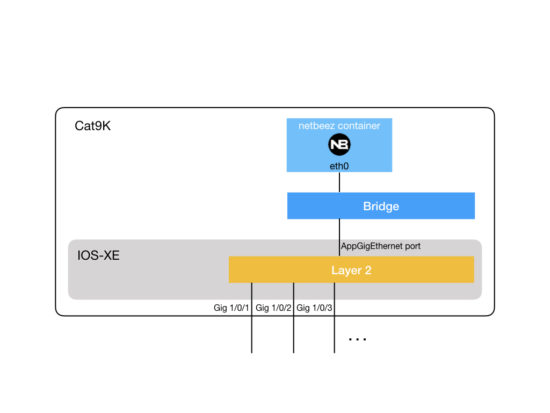




0 comments:
Post a Comment