Piecing solutions together
My first development job out of school was with a mortgage origination software company. We provided custom installations depending on how your bank did business. To provide viable tools for our bank customers to use, we had to piece together credit reporting, payment, and government regulation systems all onto our platform.
A few years later, I had a similar experience at a hospital billing software firm. In this instance, we had to manage connections from scanned OCR documents, Medicare, insurance billing, and mainframe hospital systems. (The software that interacted with the mainframe emulators was SO COOL!) These fed into a common billing database that took into account the incongruencies of all of those systems.
Finally, I’ve come across this same kind of challenge at least a half dozen times in my career here at Cisco! Likely we all have, whether we realize or not. Because that’s what IT solutions (hardware and/or software) really are.
A multi-domain solution consolidates deployments
That brings us to the concept of Multi-domain solutions. Cisco products cover enterprise/campus, data center, security, and WAN. Depending on the need, these products are deployed individually or as a combination for a larger solution. Organizations then choose to manage these deployments via the device, the controller GUI, or API. A multi-domain solution consolidates these deployments “as one.” This offers the capability of provisioning and configuring all necessary components of the solution.
The Scenario
Consider we have a number of retail branches being set up and a centralized data center. The POS system at each branch needs secure access to the datacenter price list. In addition, there is a need for a local network at the sites, requiring wireless access over a standardized SSID. Finally, a local web server and ad server is required for advertisement. This scenario is ripe for a multi-domain solution.
First, let’s look at access to the data center. This is achieved through Cisco SD-WAN (or Cisco Meraki), and makes each added branch device part of the organization’s WAN. Next, we provision wireless networking devices at the branches through Cisco DNA Center (or Cisco Meraki). This provides our local network SSID. Finally, we deploy our branch host servers via Cisco UCS and manage their application connectivity via Cisco ACI. Now, we could deploy and provision all of these elements for each branch manually through various GUIs for each platform. But why? There is a better way!
Multi-Domain Automation with Cisco Action Orchestrator
Cisco Action Orchestrator saves time and effort in automation tasks
Cisco Action Orchestrator (CAO) allows a network automation engineer to create individual tasks, like making calls to REST APIs, that can be linked together to repeatedly perform complex linear and parallel workflows. In our example, tasks can be created to call Cisco SD-WAN vManage API. And when that completes (or in parallel) the task to call Cisco DNA Center intent APIs to setup wireless networks is triggered. We can also implement messages to platforms like Webex Teams for monitoring the success of the tasks and workflows. CAO abstracts the necessity of writing code or YAML from scratch and lets you focus on building the solution.


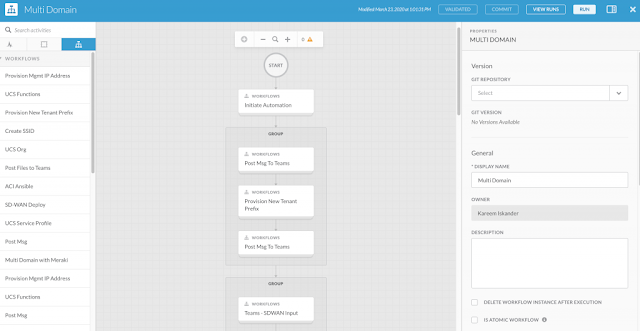




0 comments:
Post a Comment