Virtualization technology has changed the world of IT and enabled cloud computing. It has also been embraced by Cisco customers due to its flexibility and cost benefits. That demand is behind our recent announcement at Cisco Live of the Cisco DNA Center Virtual Appliance, which gives customers new deployment options for our network controller, whether deployed within the company data center or in public and private clouds.
Why a Virtual Appliance?
A virtual appliance provides operational flexibility and choice. For new Cisco DNA Center customers, choosing a Cisco DNA Center Virtual Appliance for deployment in their data center eliminates additional capital expenditures, supply chain worries, long lead times for orders, and truck rolls.
There are many other benefits of a virtual appliance: Eliminating lengthy and expensive compliance and certification checks; fast, automated deployment; and high availability, implemented with the use of native features. A virtual appliance in the cloud can also scale out; with the Cisco DNA Virtual Appliance in the cloud, customers can manage up to 5,000 devices.
Multiple Options for New and Existing Cisco DNA Center Customers
The Cisco DNA Center Virtual Appliance is designed to be deployed in a public cloud service starting with AWS (and later Microsoft Azure and Google Cloud Platform) or in a VMware ESXi (and later Hyper-V and KVM) virtual environments located on-premises or in a co-location facility (Figure 1).
Figure 1. On-premises and Cloud Versions
These virtual appliances from Cisco have feature parity with today’s physical Cisco DNA Center platform (Figure 2). Additionally, customers can take advantage of native high availability features from AWS and VMware to deliver quality performance and minimize downtime.
Figure 2. Feature Parity Across Physical and Virtual Appliance Versions
We’re providing our customers with options because some customers, especially government agencies with strict security requirements, don’t want to deploy management solutions in the cloud. They require physical Cisco DNA Center appliances and Cisco will continue to provide them. We fully support the air gap capability to ensure that networks can be physically isolated from unsecured networks like the public Internet or an unsecured LAN.
Cisco DNA Center Deployments, License Portability, Prime Migrations
Current DNA Center customers wanting to expand to the cloud can quickly, easily, and cost-effectively add a separate instance of Cisco DNA Center Virtual Appliance to remote offices or branches, maintaining a physical appliance in their central data center. This hybrid approach is seamless due to license portability and the choice of different platforms. You can easily deploy Cisco DNA Center in the data center or in a cloud, using the same license.
Cisco DNA Center Virtual Appliance is an option for customers migrating from Cisco Prime management infrastructure to Cisco DNA Center. Cisco Prime Infrastructure (current Release 3.10 Patch 1) includes a Cisco DNA Center coexistence and migration feature that allows users to easily export data from Cisco Prime Infrastructure to Cisco DNA Center. The two management and control systems can be operated in parallel so IT teams can train and get familiar with Cisco DNA Center before a complete system migration is performed. Teams can begin to migrate as soon as they are comfortable with the new paradigm for NetOps, AIOps, SecOps, and DevOps capabilities that Cisco DNA Center offers.
The Cisco DNA Center Virtual Appliance is here. Now you can manage and troubleshoot your network using Cisco DNA Center as a physical or a virtual appliance. Or deploy both types of appliances, on-premise or in the cloud. Then sit back and manage your network with a steady hand using guided Cisco workflows specific to job roles in NetOps, AIOps, SecOps, or DevOps.
Source: cisco.com

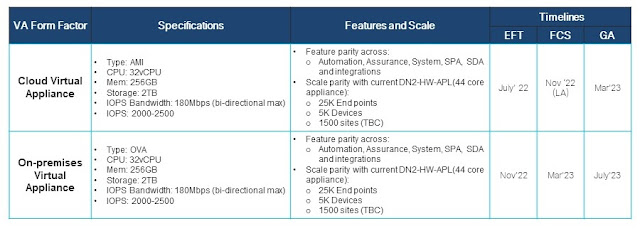




0 comments:
Post a Comment