A Dashboard Designed for Developers
APIs serve as the bridges that enable different software systems to communicate, facilitating the flow of data and functionality. For developers, APIs are the foundation upon which they build, innovate, and extend the capabilities of their applications. It’s only fitting that the tools they use to manage these APIs should be just as robust and user-friendly.
That’s where Meraki’s API & Webhook Management Page steps in. This dedicated interface is a testament to Meraki’s commitment to creating a seamless developer experience. It’s not just another feature; it’s a reflection of the understanding that developers need practical solutions to handle the complexities of APIs effectively.
Simplifying API Key Management
One of the key aspects that API developers will appreciate is the simplified API key management. With just a few clicks, developers can create and revoke the API keys they need effortlessly. With this new page, you can easily manage the keys associated with the current Dashboard user account.
Streamlining Webhook Setup
Webhooks have become an integral part of modern application development, allowing systems to react to events in real-time. The new UI offers a separate section to manage your webhook receivers, allowing you to:
- Create webhook receivers across your various networks
- Assign payload templates to integrate with your webhook receiver
- Create a custom template in the payload template editor and test your configured webhooks.
Many external services typically demand specific headers or body properties to accept a webhook. Templates serve as a means to incorporate and modify these webhook properties to suit the particular service’s requirements. Utilize our integrated template editor for crafting and evaluating your personalized webhook integrations. Develop custom webhook templates to:
- Establish custom headers to enable adaptable security options.
- Experiment with different data types, like scenarios involving an access point going offline or a camera detecting motion, for testing purposes.
Connecting applications and services via webhooks has never been easier, and developers can do it with confidence, knowing that the shared Secret for webhook receivers is handled securely.
Access to Essential Documentation and Community Resources
Every developer understands the value of having comprehensive documentation and access to a supportive community. Meraki’s API & Webhook Management Dashboard Page goes a step further by providing quick links to essential documentation and community resources. This means that developers can quickly find the information they need to troubleshoot issues, explore new features, and collaborate with a like-minded community.
What’s on the Horizon?
I hope this blog post has given you a glimpse of the incredible features that Meraki’s API & Webhook Management Page brings to the table. But the innovation doesn’t stop here. Meraki’s commitment to an “API-first” approach means that new API endpoints for generating and revoking API keys will be available very soon, providing developers with even more control over their API integration.
Additionally, Meraki places a strong emphasis on security, aligning with API key security best practices. The sharedSecret for webhook receivers will no longer be visible after setting, enhancing the overall security of your API connections.
But we’re not stopping there. The roadmap ahead is filled with exciting updates and enhancements, promising to make the Meraki Dashboard an even more powerful tool for developers.
Source: cisco.com
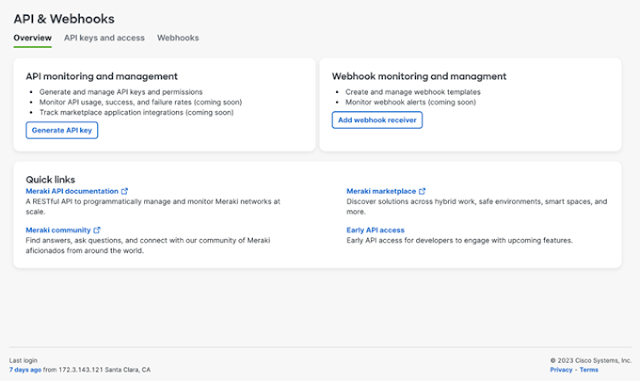


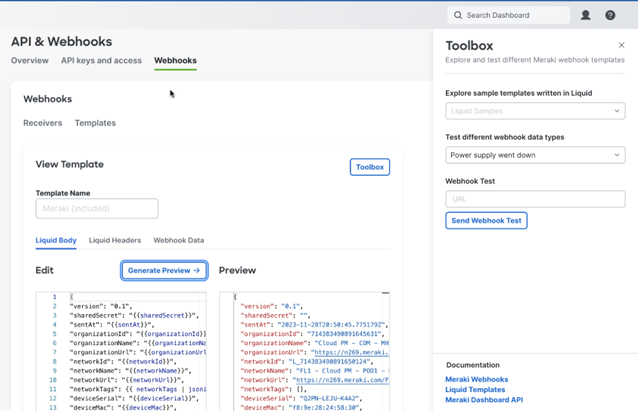




0 comments:
Post a Comment