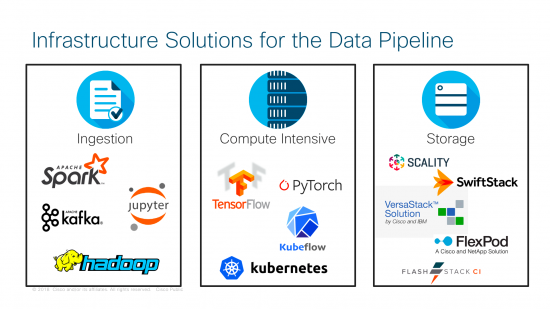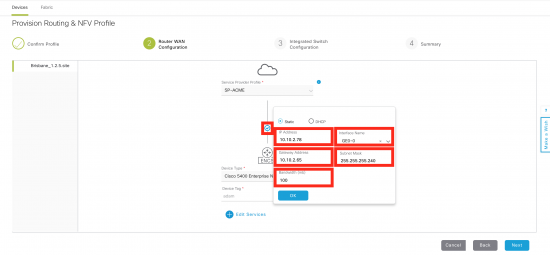Collaboration technology is innovating at its fastest pace with more options than ever to increase productivity and empower workforces across the globe. CIOs are doing well in thinking about how they can use collaboration technology to their advantage, but there’s a drawback. Investments don’t always go as planned.
One of the main limitations we see is that organizations get caught in a vicious cycle, which traps them almost like quicksand (Figure 1).
Figure 1: Collaboration Investment Cycle
One of the main limitations we see is that organizations get caught in a vicious cycle, which traps them almost like quicksand (Figure 1).
Figure 1: Collaboration Investment Cycle
To break this cycle and create a truly integrated work experience, companies first need to think about collaboration investments in terms of continually aligning three aspects: people and the culture, technology, and organizational vision (Figure 2).
Figure 2: Collaboration Investment Alignment
Ideally all three aspects will carry equal weight because any breakdown will cause disruption to employee productivity. Figure 2 begins with organizational vision, in which investments are made from the bottom-up, rather than top-down, and driven by strong use-cases that highlight the need for specific change. Companies need to see how all the collaboration technology should work together in tandem to bolster productivity:
◈ People start work in documents and can share their content in real-time using a built-in Teams messaging application. They can easily choose who to share their content with (on their web browser, the application itself or their devices, or through email), as directories and Content Management Systems (CMS) are fully integrated
◈ When it’s time to join a meeting, employees can meet instantly with a “Join Now” option or simply use their email, which seamlessly links company directories and calendars
◈ Then people go into meetings in which they share their work to colleagues (both audibly and visually). People on-the-go can see and hear everything in high-quality format
◈ When the meeting ends, people can continue working in their documents and across Teams
Once an integrated vision is complete, organizations invest in the technology that will help turn this vision into a reality. However, this is where the disconnect between expectations and results often begins. Many companies purchase the collaboration products necessary for the integration but overlook the fact that they need services to truly tie everything together.
Cisco Services is the glue that helps customers with Cisco Collaboration products adapt and convert to a fully digitized collaboration environment, both efficiently and cost-effectively. We help organizations proactively solve issues ahead of time, such as network deficiencies that cause video quality issues, and reduce complexity with machine learning (ML) and artificial intelligence (A.I.) that can automate workflows for employees. We can even custom design a solution built around an organization’s unique needs and integrate with Content Management Systems for easy workflows with Webex Teams. The best part is, we can work with our partners to develop a hybrid go-to-market strategy for our customers, in which each party contributes a specialized portion of the solution.
We recently did this with a large global service provider who was able to ultimately lower its operational costs. Cisco helped the company create an enterprise-wide collaboration strategy and timeline through our “Strategy & Roadmap” service and devised an implementation plan through our Advise & Implementation service. One of our partners was brought in to enhance the collaboration solution through AI, natural voice recognition, and improved customer experience metrics while the other partner served as a systems integrator. This hybrid solution helped to ultimately win over the client with everybody’s combined credibility and experience. Cisco’s products and services, along with partner expertise, help our customers realize the value of their Collaboration technology investments more easily.
Throughout our experience, we’ve found that companies generally need help with digital integration in one or more different areas, which we call phases (Figure 3).
Figure 3: Digital Transformation Phases
Phase 1 engages all employees and helps businesses deliver a seamless meeting experience – from scheduling to joining to fully experiencing video and audio quality at scale. At this stage, customers often use our Webex [and Webex Teams] Advise & Implement service to get expert help and guidance on planning, designing, and deploying a full collaboration solution that minimizes the time and expense needed to achieve success. Before we even begin, we verify a network’s ability to support the proposed Cisco solution, analyze gaps and address likely risks, and provide remediation steps to quickly “nip problems in the bud.” This will help support an integrated collaboration environment that provides seamless collaboration (i.e. calling, meeting, messaging, and Teams content sharing) and user experience.
Phase 2 helps customers evolve their work by enabling video-first meeting experiences and integrating team collaboration with existing workloads, workstyles, and systems. The goal is to tap the collective intelligence of the enterprise and speed decision making among employees. At this stage, customers usually rely on us for our “Hybrid Media Services,” which can help them migrate to the cloud slowly while delivering consistent user experiences at infinite scale, and our Business Critical Services, which help to reduce complexity and costs through analytics, automation, and ML/AI. The real benefit from Business Critical Services is that they can help customers move to a more proactive IT model that can predict and fix problems automatically before reaching the end-user. Future corrective action could be as easy as fine-tuning the automation or additional configurations and could be as complex as predicting a crash that could render the network (and thus collaboration efforts) useless.
Finally, Phase 3 empowers teams by integrating the workflows from 3rd party applications, such as Office365, Box, ServiceNow, Microsoft Exchange and Active Directory, etc. Customers rave about our Custom Application Development &. Integration (CADI) service, which provides API integration for third party application. For one global financial institution, Cisco Services used its CADI service to combine Webex Teams with an automated assisted bot program powered by A.I. Ultimately, we were able to virtually eliminate manual, repetitive, time-consuming tasks that not only reduced OpEx by saving the organization thousands of man hours but also helped assemble packages for portfolio reviews and ensured quality, standardization, and better service for its customers. Other popular services at this stage include “Webex Teams Archival and eDiscovery” service, which enables storage, search, and retrieval of eDiscovery documents, and our “CloudLock” service, which helps to secure cloud communications.
Once customers are able to strongly link products and services for their collaboration technology, as well as successfully map out an organizational vision, the last step, as outlined in Figure 2, is to ensure that all employees are adopting the collaboration tools and using them to the best of their advantage. Businesses at this stage rely on Cisco Services for our Adoption (User Solution Empowerment (USE)) services, which provide customized processes, tools, and techniques from certified change management professionals that help end users adopt your collaboration products and technology with greater speed and effectiveness. Getting an organization’s employees to consistently use, and rely on, an integrated set of collaboration technologies is the final key to avoid the common disconnect between collaboration investment, expectations, and results (see Figure 1).