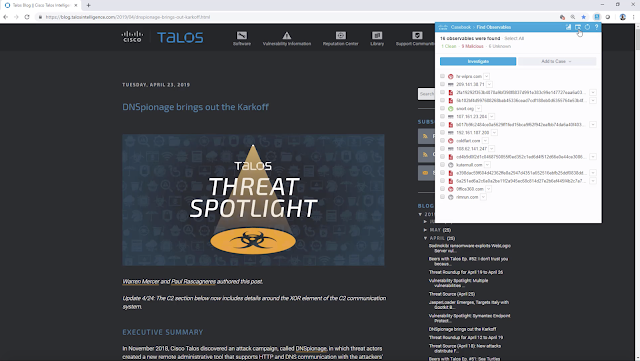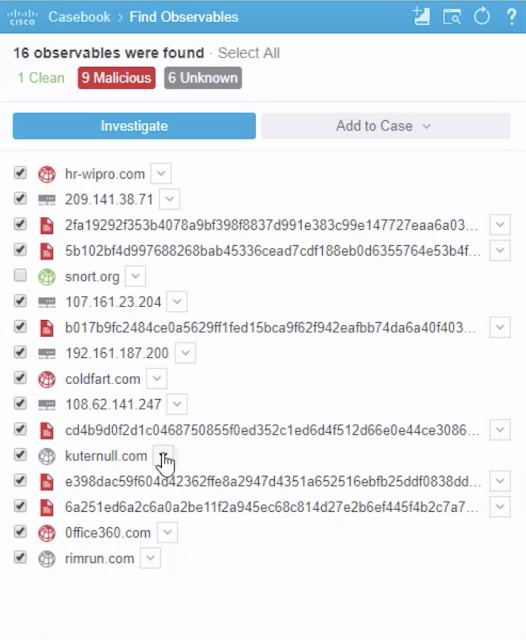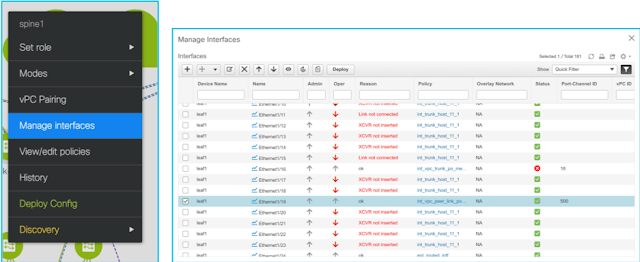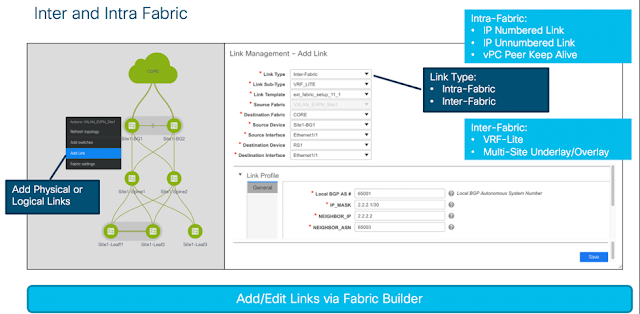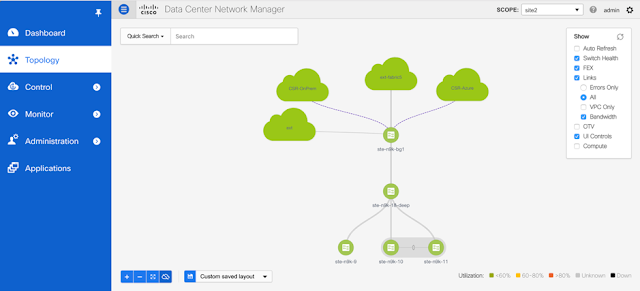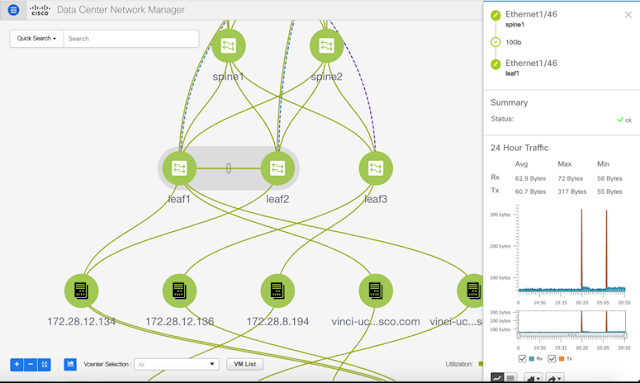One of the best tools in your SOC’s arsenal is something you might already have access to and didn’t even have to pay for. If you already deploy Cisco Umbrella, AMP for Endpoints, Firepower devices, next-generation intrusion prevention system (NGIPS), Email Security, or Threat Grid, then you can immediately access Cisco Threat Response for FREE. As in no charge. Zero extra dollars. No strings attached.
With Cisco Threat Response, customers receive a powerful solution that can streamline and simplify detection, investigation, and remediation of threats. In addition, Threat Response offers a very easy, powerful tool in the new browser plugin (for Chrome and Firefox). By adding the plugin, security professionals now have instant access to threat intelligence and response capabilities directly from their browser. To prove the simplicity of this, let’s use a straightforward example.
For the threat, we will use the Karkoff malware, used in the DNSpionage campaign.
With Cisco Threat Response, customers receive a powerful solution that can streamline and simplify detection, investigation, and remediation of threats. In addition, Threat Response offers a very easy, powerful tool in the new browser plugin (for Chrome and Firefox). By adding the plugin, security professionals now have instant access to threat intelligence and response capabilities directly from their browser. To prove the simplicity of this, let’s use a straightforward example.
For the threat, we will use the Karkoff malware, used in the DNSpionage campaign.
Ah, it seems that Talos has a full spotlight of Karkoff. Towards the bottom of the blog, Talos gives a full report on Indicators of Compromise for Karkoff.
Traditionally, you’d have to manually copy and paste each file, IP address, etc. from the blog, editing them to remove the defanging “safety brackets”, searching for each one in turn, in each of your telemetry sources – a laborious, manual activity. Cisco Threat Response simplifies this entire process by bringing all of these capabilities to one central source. So, let’s open the Cisco Threat Response browser plugin.
Immediately, Cisco Threat Response identifies 16 observables from this threat intelligence blog. 1 clean. 9 malicious. 6 unknown.
By clicking the malicious and unknown observables, we can tailor our investigation. We will not worry at all about snort.org, because we know Snorty is never up to anything bad!
As an example of how quickly we can take response actions, even before pivoting into Threat Response to do a more complete investigation, let’s look at kuternull.com. It is listed as “unknown.” By clicking the dropdown menu next to it, and pivoting out to other trusted intelligence sources like the Talos database or Threat Grid, we could quickly gather more information to determine a course of action.
For the purposes of simply showing the ease of the plugin, let’s assume we investigated this domain and there is no legitimate business need for our organization to be contacting it. In order to prevent potential malware activity, we will proactively block it now as a first level stopgap while we continue our investigation. Threat Response directly integrates with Umbrella, so we can immediately block the domain across our entire network with one click within the plugin.
Within a few seconds, Threat Response will flash a green banner confirming the blocking of the domain with Umbrella.
Now, after blocking a few domains quickly, our network is certainly better protected from Karkoff, but there is more investigation to be done. A quick click of the “Investigate” button will launch Cisco Threat Response’s cloud-based dashboard.
Cisco Threat Response will automatically load the list of the observables and provide insights with relation graphs, file hashes, and others.
Previously, Security Operations Centers (SOCs) would hear about trending threats and wonder, “Is my network affected by this threat?” To answer that question, it would require a series of manual processes that required investigating observables hundreds of times across the network, and then, writing sufficient policy to defend against these threats. To make life even more difficult, these solutions were often from different vendors and require manual processes to implement across different parts of the next work.
With Cisco Threat Response, within minutes, your SOC can:
1. Identify a trending threat from your SIEM, Talos, other threat intel sources, or virtually any third party product that has a web based interface
2. Identify a list of observables with one click
3. Quickly block domains across the network
4. Launch Cisco Threat Response for further investigation
It is important to note that Cisco Threat Response is a FREE add-on to existing Cisco Security solutions. In the example above, the user has Threat Response integrated with their AMP For Endpoints, Cisco Threat Grid, and Umbrella solutions. In addition, every user of Threat Response automatically gets access to the Talos Intelligence and AMP File Reputation databases for use in Threat Response. While Cisco Threat Response provides significant value when integrated with only one product, it becomes even more useful with each additional Cisco Security solution integration. It offers unparalleled central-management for detection, investigation, and remediation – and the browser plugins bring all those capabilities into any type of web content. Whether it is a blog entry like in this example, any other intelligence source, or the browser-based management console of any Cisco or third-party security or networking product.