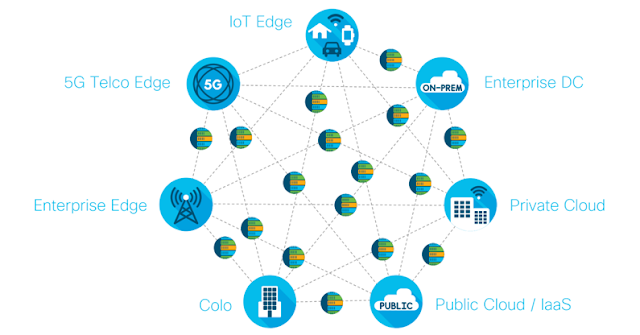Sometimes technical innovations strike like lightning. In a flash, shiny new tech arrives and is instantly put in the hands of millions of people. Other times innovations seem like the ocean tide. You can see the slow change coming as the waters incrementally rise, but you’re never quite sure at what point high tide arrives and you’re ready to jump in to ride the next wave.
Each generation of Wi-Fi arrives like the tide, slowly building up, not arriving all at once, but unstoppable nevertheless. Cisco has been preparing for Wi-Fi 6 for some time now. The standard is finalized. 802.11ax (aka Wi-Fi 6) certification of radios, access points, and controllers is underway. Manufacturers are busy incorporating Wi-Fi 6 chipsets into their new products.
Just a few generations of networking ago it was still common to have Ethernet cables in every office to connect desktop behemoths to the corporate network. As desktop PCs evolved into lightweight laptops, wireless connectivity quickly followed as the network of choice to take advantage of increasing mobility. The “app generation” came next with the BYOD wave of wireless smart phones and tablets that invaded the corporate network.
As mobility became a top priority, Wi-Fi took off in carpeted corporate spaces. Access points for Wi-Fi 4 (802.11n) and Wi-Fi 5 (802.11ac wave 1 and 2) sprouted from ceilings in every floor, conference room, and common area. In retrospect the move to wireless connectivity happened very quickly in terms of IT refresh cycles driven by a more mobile workforce requiring access to SaaS applications and IP streaming collaboration services, anytime, anywhere.
Now, Wi-Fi 6 devices are already appearing in people’s hands as progressive companies like Apple and Samsung lead with their next generation of phones. New laptops and tablets shipping today are incorporating Wi-Fi 6 as the new default, bringing the ability to run applications that require low latency and fast downloads—and uploads!—to enhance mobile computing. While Wi-Fi 6 devices will readily attach to older -ac or -n access points, the device owners will not notice any change in performance, resulting in a disappointing experience.
In the enterprise, collaboration applications are becoming a must-have platform to tie together the workforce in traditional carpeted spaces, campus meeting areas, and remote and mobile offices. The importance of keeping everyone on the same page as well as providing immediate connections from field to office is making high-definition video and audio streaming a critical capability that depends on quality wireless access anytime, anywhere.
For a satisfactory collaboration experience, the network needs to provide appropriate bandwidth to handle the up and down stream video transmission with low latency for multiple connections for each meeting. Latency management is specifically addressed in Wi-Fi 6 in a couple of ways. Multi-User Multiple Input Multiple Output (MU-MIMO) enables clients and APs to split the available spatial streams among multiple client devices for both up and down transmissions. Combined with Orthogonal Frequency Division Multiple Access (OFDMA), an RF modulation technique, Wi-Fi 6 enables multiple clients to simultaneously receive data during the same transmit opportunity.
These enhancements to Wi-Fi 6 enable better Quality of Experience (QoE) for collaboration platforms. As the use of video conferencing increases in an effort to decrease costly—and carbon-footprint heavy—travel, Wi-Fi 6 is ready to take on the extra load.
Upgrading to Wi-Fi 6 is particularly important for organizations with customer-facing applications that depend on public wireless access. Hospitality and retail enterprises want to interface with guests and customers via their mobile device of choice. In a hotel, for example, guests expect the same connectivity performance that they have in their corporate or home network. Superior network performance is a checkbox for repeat business, poor network performance results in a black mark.
In retail, customers want to use their mobile apps to find deals, send photos and videos of merchandise to friends, and use mobile payments. Deep inside a mall with weak LTE coverage, an overloaded Wi-Fi results in customer frustration and lost sales. For expansive indoor spaces, Wi-Fi 6 provides peerless coverage and roaming, fast onboarding, and the capacity to handle hundreds of connections simultaneously.
In the education environment, students visiting prospective campuses will immediately notice if the Wi-Fi coverage meets their expectations for performance. Students expect a flawless wireless experience in lecture halls—where everyone has laptops and mobile devices operating all at once—and demand that classwork files and videos can be instantly downloaded and streamed. In high-density environments like these, Wi-Fi 6 excels at meeting the demand for fast onboarding, stable connectivity, and low latency. Even in an environment with mixed Wi-Fi 5 and 6-capable devices, everyone benefits from the more efficient use of existing bandwidth if the access points are Wi-Fi 6 capable.
In these cases, the Wi-Fi 6 tide is in and it’s time to get your network up to date to keep up with customer, guest, and student expectations and take advantage of the latest innovation in wireless connectivity. To make wireless communications even more seamless, Cisco is in the process of rolling out OpenRoaming, which will make onboarding to wireless networks, that are part of the OpenRoaming Federation, automatic. It will also create a bridge between Wi-Fi and 5G networks to make the transition between the two transparent to the device. I will discuss this more in a future blog post.
Buildings are becoming smarter to increase energy efficiency while adapting the spaces to people and organizational needs. From motion-sensing lights and HVAC systems that adjust office spaces automatically, to built-in conferencing systems and smart whiteboards, IoT devices are permeating office, factory, retail, and healthcare spaces. The cost of adding smart IoT to existing spaces is reduced when many devices can communicate wirelessly instead of threading cables in every nook and cranny.
While the goal is to create a smart environment, many of the individual IoT devices are actually fairly simple, with limited local processing, security settings, and battery power. The wireless network, therefore, must provide security, management tools for visibility into device identities, and granular segmentation to control traffic flows as well as access permissions. The smart building requires an intelligent network to manage and safeguard all the components.
Fortunately, core technology built into Wi-Fi 6 addresses many of the challenges of connecting and managing smart buildings—and ultimately smart cities. With a multitude of sensors, cameras, and all vying for bandwidth, Wi-Fi 6 access points reduce interference using BSS Coloring, which enables devices to identify the closest AP by “color” and tune out all other transmissions from nearby APs and devices. The Target Wake Time capability enables devices to conserve battery power by coordinating sleep cycles with the local AP, so instead of connecting many times a minute, they can be set to wake and transmit less frequently and still maintain a connection when needed. Reduced latency is also an important requirement for IoT applications. Wi-Fi 6 reduces latency and jitter using Orthogonal Frequency Division Multiple Access (OFDMA), which enables many low-bandwidth streams to transmit in parallel.
Monitoring network performance, identifying device types, and securing wired and wireless devices is the function of Cisco Intent-based Networking components Cisco DNA Center, Identity Services Engine, SD-Access, and Assurance. These services running on top of Wi-Fi 6 capabilities create an intelligent wireless fabric to make the smart building a holistic collaboration of sensors, devices, access points, and controllers that are all securely managed from a central portal.
Whether your organization is expanding physically with new buildings, adding employees, moving to more cloud services, or wanting to interface more directly with customers through mobile apps, upgrading to Wi-Fi 6-based infrastructure will immediately provide many benefits and prepare for future growth. Cisco Wi-Fi 6 APs and Controllers will provide not only faster data transfers, but lower latency for much more responsive applications, as well as better performance in high-density environments—all areas that are improved from previous generations of Wi-Fi. Don’t get behind the curve, the time to start your upgrade to Wi-Fi 6 is now.
Wi-Fi 6 Devices are Populating Enterprise Carpeted Spaces Today
Just a few generations of networking ago it was still common to have Ethernet cables in every office to connect desktop behemoths to the corporate network. As desktop PCs evolved into lightweight laptops, wireless connectivity quickly followed as the network of choice to take advantage of increasing mobility. The “app generation” came next with the BYOD wave of wireless smart phones and tablets that invaded the corporate network.
As mobility became a top priority, Wi-Fi took off in carpeted corporate spaces. Access points for Wi-Fi 4 (802.11n) and Wi-Fi 5 (802.11ac wave 1 and 2) sprouted from ceilings in every floor, conference room, and common area. In retrospect the move to wireless connectivity happened very quickly in terms of IT refresh cycles driven by a more mobile workforce requiring access to SaaS applications and IP streaming collaboration services, anytime, anywhere.
Now, Wi-Fi 6 devices are already appearing in people’s hands as progressive companies like Apple and Samsung lead with their next generation of phones. New laptops and tablets shipping today are incorporating Wi-Fi 6 as the new default, bringing the ability to run applications that require low latency and fast downloads—and uploads!—to enhance mobile computing. While Wi-Fi 6 devices will readily attach to older -ac or -n access points, the device owners will not notice any change in performance, resulting in a disappointing experience.
Collaboration Applications Benefit from Lower Latency, Guaranteed Throughput
In the enterprise, collaboration applications are becoming a must-have platform to tie together the workforce in traditional carpeted spaces, campus meeting areas, and remote and mobile offices. The importance of keeping everyone on the same page as well as providing immediate connections from field to office is making high-definition video and audio streaming a critical capability that depends on quality wireless access anytime, anywhere.
For a satisfactory collaboration experience, the network needs to provide appropriate bandwidth to handle the up and down stream video transmission with low latency for multiple connections for each meeting. Latency management is specifically addressed in Wi-Fi 6 in a couple of ways. Multi-User Multiple Input Multiple Output (MU-MIMO) enables clients and APs to split the available spatial streams among multiple client devices for both up and down transmissions. Combined with Orthogonal Frequency Division Multiple Access (OFDMA), an RF modulation technique, Wi-Fi 6 enables multiple clients to simultaneously receive data during the same transmit opportunity.
These enhancements to Wi-Fi 6 enable better Quality of Experience (QoE) for collaboration platforms. As the use of video conferencing increases in an effort to decrease costly—and carbon-footprint heavy—travel, Wi-Fi 6 is ready to take on the extra load.
Customer Experience Depends on Quality of Wireless Service
Upgrading to Wi-Fi 6 is particularly important for organizations with customer-facing applications that depend on public wireless access. Hospitality and retail enterprises want to interface with guests and customers via their mobile device of choice. In a hotel, for example, guests expect the same connectivity performance that they have in their corporate or home network. Superior network performance is a checkbox for repeat business, poor network performance results in a black mark.
In retail, customers want to use their mobile apps to find deals, send photos and videos of merchandise to friends, and use mobile payments. Deep inside a mall with weak LTE coverage, an overloaded Wi-Fi results in customer frustration and lost sales. For expansive indoor spaces, Wi-Fi 6 provides peerless coverage and roaming, fast onboarding, and the capacity to handle hundreds of connections simultaneously.
In the education environment, students visiting prospective campuses will immediately notice if the Wi-Fi coverage meets their expectations for performance. Students expect a flawless wireless experience in lecture halls—where everyone has laptops and mobile devices operating all at once—and demand that classwork files and videos can be instantly downloaded and streamed. In high-density environments like these, Wi-Fi 6 excels at meeting the demand for fast onboarding, stable connectivity, and low latency. Even in an environment with mixed Wi-Fi 5 and 6-capable devices, everyone benefits from the more efficient use of existing bandwidth if the access points are Wi-Fi 6 capable.
In these cases, the Wi-Fi 6 tide is in and it’s time to get your network up to date to keep up with customer, guest, and student expectations and take advantage of the latest innovation in wireless connectivity. To make wireless communications even more seamless, Cisco is in the process of rolling out OpenRoaming, which will make onboarding to wireless networks, that are part of the OpenRoaming Federation, automatic. It will also create a bridge between Wi-Fi and 5G networks to make the transition between the two transparent to the device. I will discuss this more in a future blog post.
Smart Buildings and Connected IoT Will Flourish with Wi-Fi 6
Buildings are becoming smarter to increase energy efficiency while adapting the spaces to people and organizational needs. From motion-sensing lights and HVAC systems that adjust office spaces automatically, to built-in conferencing systems and smart whiteboards, IoT devices are permeating office, factory, retail, and healthcare spaces. The cost of adding smart IoT to existing spaces is reduced when many devices can communicate wirelessly instead of threading cables in every nook and cranny.
While the goal is to create a smart environment, many of the individual IoT devices are actually fairly simple, with limited local processing, security settings, and battery power. The wireless network, therefore, must provide security, management tools for visibility into device identities, and granular segmentation to control traffic flows as well as access permissions. The smart building requires an intelligent network to manage and safeguard all the components.
Fortunately, core technology built into Wi-Fi 6 addresses many of the challenges of connecting and managing smart buildings—and ultimately smart cities. With a multitude of sensors, cameras, and all vying for bandwidth, Wi-Fi 6 access points reduce interference using BSS Coloring, which enables devices to identify the closest AP by “color” and tune out all other transmissions from nearby APs and devices. The Target Wake Time capability enables devices to conserve battery power by coordinating sleep cycles with the local AP, so instead of connecting many times a minute, they can be set to wake and transmit less frequently and still maintain a connection when needed. Reduced latency is also an important requirement for IoT applications. Wi-Fi 6 reduces latency and jitter using Orthogonal Frequency Division Multiple Access (OFDMA), which enables many low-bandwidth streams to transmit in parallel.
Monitoring network performance, identifying device types, and securing wired and wireless devices is the function of Cisco Intent-based Networking components Cisco DNA Center, Identity Services Engine, SD-Access, and Assurance. These services running on top of Wi-Fi 6 capabilities create an intelligent wireless fabric to make the smart building a holistic collaboration of sensors, devices, access points, and controllers that are all securely managed from a central portal.
It Really is Time to Take Advantage of Wi-Fi 6
Whether your organization is expanding physically with new buildings, adding employees, moving to more cloud services, or wanting to interface more directly with customers through mobile apps, upgrading to Wi-Fi 6-based infrastructure will immediately provide many benefits and prepare for future growth. Cisco Wi-Fi 6 APs and Controllers will provide not only faster data transfers, but lower latency for much more responsive applications, as well as better performance in high-density environments—all areas that are improved from previous generations of Wi-Fi. Don’t get behind the curve, the time to start your upgrade to Wi-Fi 6 is now.