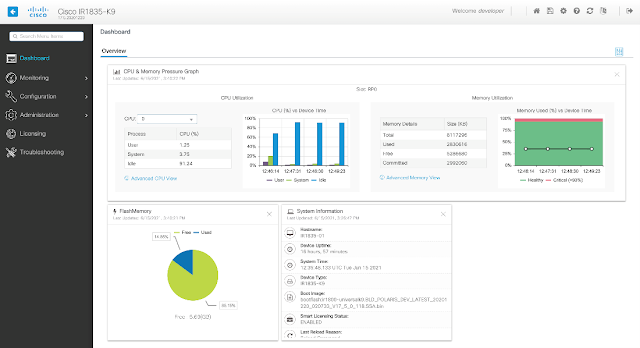Prologue
Over the years, as new technology has been introduced, there has always been a barrier to adoption. While automation is powerful, we need to test it fully. Delays in getting started are typically caused by the wait on lab equipment. If it’s not lab equipment, it’s licensing or the time required to set up and cable the equipment. This, together with the development time, resources, and scheduling, makes the whole activity painful. This typically causes a gap between the time technology is launched to the time it is adopted. It also means that there is a learning curve which typically adds even more delay to adoption by organizations. This leaves one to ask exactly how do I get started with DNA Center Templates.
But what if there was a better way!
dCLOUD is a Cisco environment that provides curated content labs. dCLOUD allows the user a new way of experiencing the Cisco portfolio. It allows the user to try out the new technology in a safe environment. It also helps to save time, reduce shipping costs, licensing issues, power, and cooling needs. All this and while still allowing an environment to test various features and functions.
Overview
In this ongoing series, we will explain each of the labs. The labs are set up to help you learn more about templating, Plug and Play, and Day N automation. Together with helpful labs and guided examples that can be downloaded and implemented within dCLOUD or modified for use in your own lab environment.
How?
Within dCLOUD, several sandbox-type labs are available. These self-contained environments are there to allow you to use them as you please within the time scheduled. This allows us a place to start practicing various concepts without fear of impacting production environments.
Therefore, to aid customers in the transition toward automation, we have put together a set of small helpful labs within a Github repository. As a result, we hope to demystify some of the complexities of setting up plug-and-play and help guide customers through the complexities and caveats. In this way, these self-guided labs provide a glimpse into the fundamentals of building velocity templates and provide examples that you can download and expand from. The sample templates and JSON files supplied are for easy import into DNA Centers’ template editor for quicker adoption. Lastly, some scripts are ready-made excerpts of code that allow you to build the environment to test.
First, in a practical lab guide, we step by step delve into the concepts of building templates and methodologies for using both Onboarding and DayN templates. Second, we provide answers and explanations to many of the questions that come up during automation workshops. Our hope is that you find the information both helpful and informative. Thus, we hope to give a well-rounded explanation of automation methods and concepts that we can easily expand upon for production purposes.
The lab content is located within the existing DNAC-TEMPLATES repository to give a one-stop-shop for all the necessary tools, scripts, templates, and code samples. Within it are four labs, which build upon the tutorials allowing you to test the methods in a lab environment.
These labs aim to guide you through the typical steps required to enable the various automation tasks delivered by DNA Center. This lab will give examples of templates used in DNA Center that we can modify for our use and test on equipment within the LAB environment. Additional information within the lab provides a well-rounded explanation of Automation methods with Templates. Lastly, the lab allows for customers to use DNA Center workflows to practice deploying Onboarding, DayN Templates, and Application Policy automation on both Wired and Wireless Platforms.
The goal of this lab is for it to be a practical guide to aid engineers to rapidly begin using DNA Center automation and help them work towards a template strategy. Additionally, this lab will give customers a permanent place to try out the templates and include configurations for various use cases. This environment will enable engineers to reduce the time and effort needed to instantiate the network.
As a result, you will gain experience in setting up Plug and Play onboarding and templates. Additionally, you will use advanced templating methods and troubleshooting tools. These may help during faultfinding to determine what is failing in a deployment.
Please use this menu to navigate the various sections of this Github repository. Within the multiple folders are examples, explanation readme files for reference.
◉ PnP Preparation – This lab explains the overall Plug and Play set up steps
◉ Onboarding Templates – This lab explains in-depth and how to deploy Day 0 templates
◉ Day N Templates – This lab will dive into Day N template constructs and use cases
◉ Composite Templates – This lab will explore how to build a composite template on DNA Center.
We will share additional, labs and content in an ongoing effort to fulfill all your automation needs with DNA Center.
dCLOUD as a LAB
To help customers succeed with DNA Center Automation, you may utilize the above labs as they have been designed to work within dCLOUD’s Cisco Enterprise Networks Hardware Sandbox v2.1 Lab. This allows you to run these labs and gives an environment to try the various code samples. You may choose to develop and export your own code for use in production environments. Also, this gives you an environment where you can safely POC/POV methods and steps without harming your own production environments. This also negates the need for shipping equipment, lead times, and licensing issues needed to get moving rapidly. Please do adhere to the best practices for the dCLOUD environment when using it.

The dCLOUD environment consists of the following:
Software:
DNA Center 2.1.2.5
Identity Services Engine (ISE) 3.0 (Not Configured)
Stealthwatch 7.1
FlowCollector 7.1
Cisco Prime Infrastructure 3.9
Wireless LAN Controller - C9800 running IOS-XE Amsterdam 17.3.3 code.
Windows 10 Jump Host
Windows Server 2019 - Can be configured to provide identity, DHCP, DNS, etc.
Windows 10 Clients
Hardware:
ISR 4451 Router - 17.3.3 IOS-XE Code
Catalyst 9300 Switch - 17.3.3 IOS-XE Code with Embedded Wireless Controller (EWC) and ThousandEyes Enterprise Agent
Catalyst 3850 Switch - 16.12.5 IOS-XE Code
4800 Access Points
Silex Controller (2 NIC's)
The environment allows for use with a web-based browser client for VPN-less connectivity, access as well as AnyConnect VPN client connectivity for those who prefer it. You may choose from labs hosted out of our San Jose and RTP Facilities by either selecting US East or US West. Choose the Cisco Enterprise Network Sandbox v2.1 or 3.1. To access this or any other content, including demonstrations, labs, and training in dCLOUD please work with your Cisco Account team or Cisco Partner Account Team directly. Your Account teams will schedule the session and share it for you to use. Once booked follow the guide within Github to complete the tasks adhering to the best practices of the dCLOUD environment.
Source: cisco.com