Few will contest the notion that security is complex.
Evolving threats. Clever, motivated attackers. And all too often, vendor-inflicted complexity of managing security from the mismatched consoles from dozens of vendors.
In this case, not only must users jump between consoles but the actions that become familiar in one console are not at all helpful or relevant in another. Each new console amounts to a new security management process – adding to greater complexity.
We must not lose sight of the fact that through better user interface design, security products do not have to be hard to use. We can make it simpler, more intuitive – and thereby make the security posture more effective.
To make our products easier to use, we have been hard at work implementing a unified design system that covers each interaction users have in our product interfaces, using consistent menu language and aligning on a common look and feel.
The end result of this is a consistent look and feel that provides a common, more intuitive, simpler product experience. Much of what you learn using one console is immediately transferable to other products.
This means users will enjoy similar table designs, they’ll know error messages will appear in the same place, menu layouts will be familiar and search will work in the same way across products.
Using common design plays an even larger role as it enables an integrated security product portfolio so that all products look and behave in a consistent way.
We have kept this all in mind as we have designed a common interface that spans many of our products to deliver a clean, simple, consistent look and feel.
Many key products in our portfolio already reflect our common interface:
◈ Cisco Email Security
◈ Cisco Umbrella
◈ Cisco Web Security
◈ Cisco Firepower Device Manager (NGFW)
◈ Cisco Stealthwatch
◈ Cisco AMP for Endpoints
The net result of all this? IT teams can more quickly and effectively investigate and resolve security incidents across our products.
Evolving threats. Clever, motivated attackers. And all too often, vendor-inflicted complexity of managing security from the mismatched consoles from dozens of vendors.
In this case, not only must users jump between consoles but the actions that become familiar in one console are not at all helpful or relevant in another. Each new console amounts to a new security management process – adding to greater complexity.
We must not lose sight of the fact that through better user interface design, security products do not have to be hard to use. We can make it simpler, more intuitive – and thereby make the security posture more effective.
To make our products easier to use, we have been hard at work implementing a unified design system that covers each interaction users have in our product interfaces, using consistent menu language and aligning on a common look and feel.
The end result of this is a consistent look and feel that provides a common, more intuitive, simpler product experience. Much of what you learn using one console is immediately transferable to other products.
This means users will enjoy similar table designs, they’ll know error messages will appear in the same place, menu layouts will be familiar and search will work in the same way across products.
Using common design plays an even larger role as it enables an integrated security product portfolio so that all products look and behave in a consistent way.
The Cisco Approach
We have kept this all in mind as we have designed a common interface that spans many of our products to deliver a clean, simple, consistent look and feel.
Many key products in our portfolio already reflect our common interface:
◈ Cisco Email Security
◈ Cisco Umbrella
◈ Cisco Web Security
◈ Cisco Firepower Device Manager (NGFW)
◈ Cisco Stealthwatch
◈ Cisco AMP for Endpoints
The net result of all this? IT teams can more quickly and effectively investigate and resolve security incidents across our products.
Firepower Device Manager
Cisco Email Security
Cisco Web Security
Security management on the move
On the topic of quicker security responses, we also need to bring mobile devices into play for simpler access to security information or incidents.
We are finishing development of a mobile app for managing our next-generation firewalls (NGFWs.) The design tenant of this applications is “view and do” to support key activities from mobile devices.
Users will be alerted to events that need immediate attention and can quickly address the problem on their phone. The interactions on mobile devices are designed to let people be in and out quickly, with minimal steps to get things done and having all the relevant information needed to act in clear view.
For example, should the NGFW detect a suspicious bandwidth issue, our mobile application will notify the admin on their phone that a user is exceeding specified bandwidth thresholds. From the same view, the admin can block the user as a quick solution, prior to examining in greater depth once back at the office.
If you happen to join us at Cisco Live Barcelona, come by the security booth to see our newest interface for Email Security in action along with the rest of the portfolio, yielding simpler, more effective security.
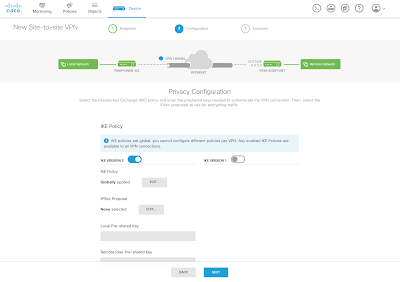

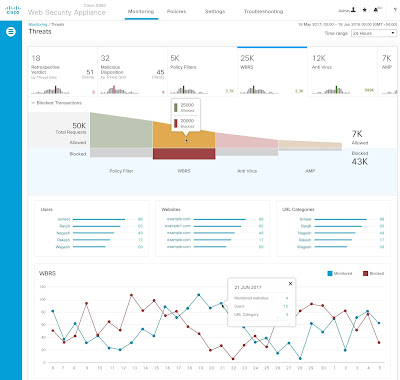





0 comments:
Post a Comment