Cisco Smart Licensing using Policy is a new solution that simplifies license management across Cisco enterprise products running Cisco IOS XE. Managing licenses using automation, policy, and streamlined processes is getting kudos from customers. They no longer have to install unique licenses on every Cisco device and keep track of those licenses manually, an especially difficult process in large companies with thousands of devices.
Cisco Licensing and Cisco Smart Licensing Using Policy
At Cisco, we have a trust-but-verify model where most software usage is allowed upfront and trued up after the fact, when Cisco Smart Software Manager (CSSM) can correlate the usage with the purchases. Most Cisco software licenses are unenforced. Customers don’t have to complete any licensing-specific operations, such as registering or generating keys before they start using the software and the licenses that are tied to it. Less than a handful of export-controlled and enforced licenses require Cisco authorization before use.
An example of an enforced license is the Media Redundancy Protocol (MRP) Client license, which is available on Cisco’s Industrial Ethernet Switches. Export-controlled licenses are export-restricted by U.S. trade-control laws. An example of an export-controlled license is the High-Speed Encryption (HSECK9) license, which is available on certain Cisco Routers.
The required authorization for enforced licenses is an authorization code, which must be installed in the corresponding product instance. License usage is recorded on each Cisco device with timestamps.
Cisco Smart Licensing Using Policy is a software license aggregator solution that provides a seamless, automated experience for customers. Instead of having to manually configure Cisco devices to synchronize with CSSM, Cisco Smart Licensing Using Policy simplifies and automates Day-0 and Day-1 operations.
Cisco can tweak the policy for trusted customers to alter when devices report, how frequently, and which devices and licenses require reporting. If no changes are made to configurations that impact license usage, reporting occurs once a year. If changes are made, there is a suggested but not mandatory 90-day window for reporting.
Automated Collection of Software Usage Data
A Resource Utilization Measurement (RUM) report with usage measurements is continually generated by each Cisco product instance. The reports give a complete time series analysis of license usage at each customer site.
Software usage information is transmitted to the CSSM and customers use the My Cisco Entitlements (MCE) dashboard to manage all their Cisco products and services from a centralized portal. CSSM helps them manage current requirements and review usage trends to plan for future license requirements. Additional licenses can be purchased if software is being overused while features that are being paid for but not used can be highlighted and turned on.
Multiple options are available for license usage reporting (Figure 1).
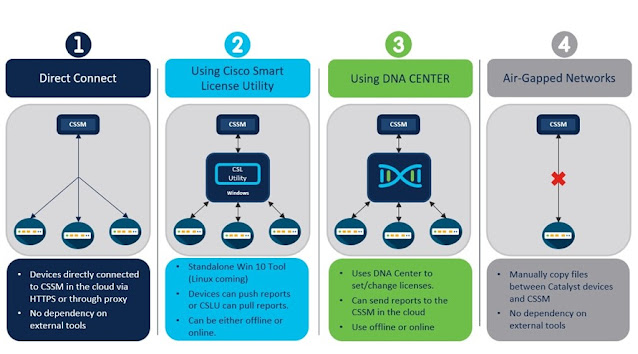






0 comments:
Post a Comment