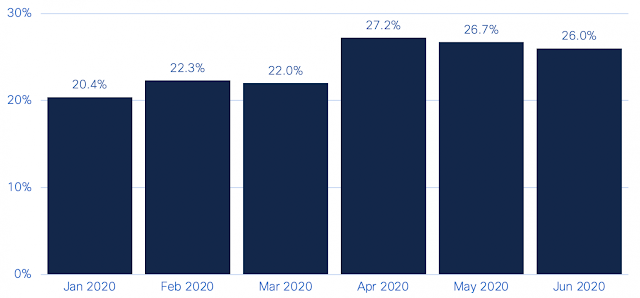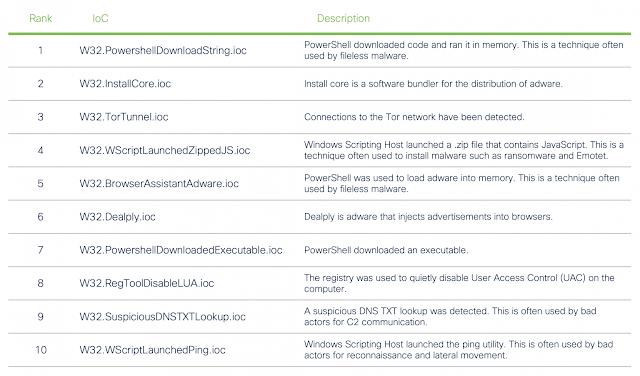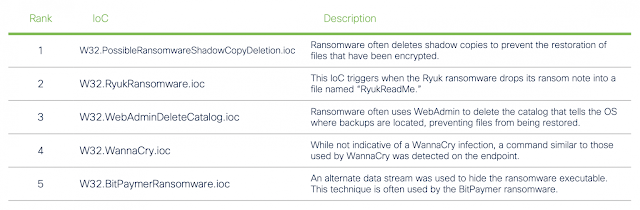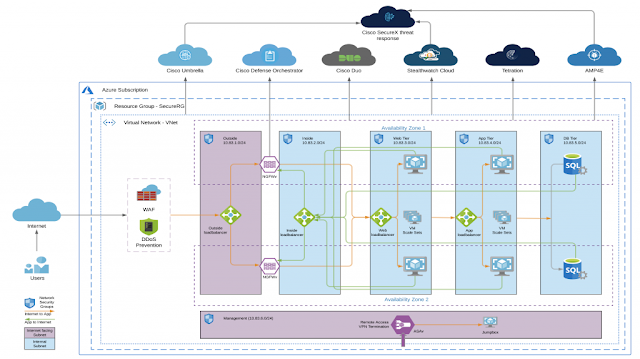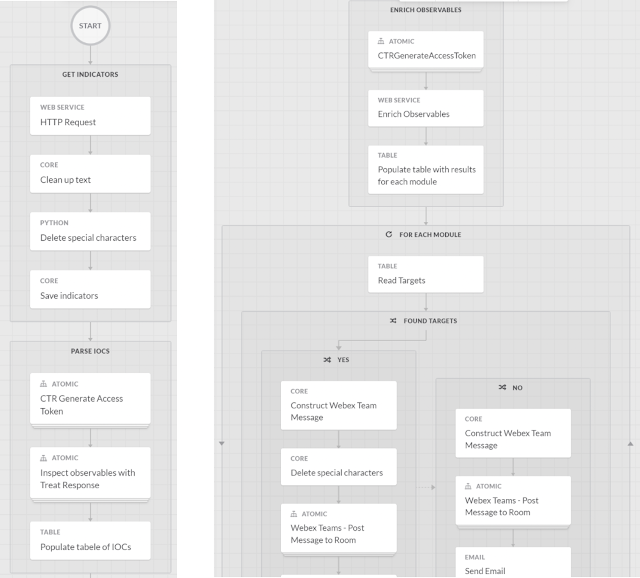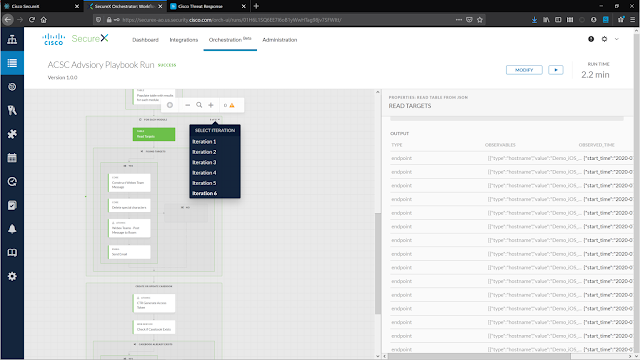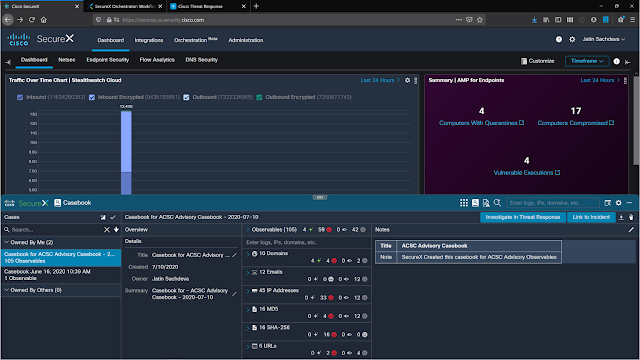Part 2: LOLBins, operating systems, and threat types
Being aware of what’s occurring on the threat landscape can be a valuable tool when it comes to defending your organization. If you’re well informed, that puts you in a good position to decide how best to protect your assets and allocate resources accordingly. While it’s important to stay up to date with the latest ground-breaking attack techniques and new threats, it’s equally important to keep abreast of the overall trends.
The fact is that, for every novel technique discovered, there are countless attacks taking place in the same time frame that use well-known and well-trodden tactics. For every attack carried out by a nation state, there’s a dozen million-dollar ransomware attacks that started with a simple phishing email.
This is why watching the trends is so important: it provides a view of what you’re most likely to encounter. This is the purpose of this new blog series, Threat Landscape Trends. In it, we’ll be taking a look at activity in the threat landscape and sharing the latest trends we see. By doing so, we hope to shed light on areas where you can quickly have an impact in defending your assets, especially if dealing with limited security resources.
In Part 1, we took a look at critical severity threats and MITRE ATT&CK tactics that were spotted by the Indication of Compromise (IoC) feature in Cisco’s Endpoint Security solution. In this second part, we’re going to step back and look at a larger swath of the IoC alerts to see what’s most frequently encountered.
The methodology remains the same as in Part 1, which we provide again at the end of this blog. In a nutshell, the data presented here is similar to alerts you would see within the dashboard of Cisco’s Endpoint Security solution, only aggregated across organizations. This time we rank the IoCs that organizations have encountered grouped by particular topics. The data set covers the first half of 2020, from January 1st through June 30th.
Signal from Noise
According to Cisco’s 2020 CISO Benchmark Report, one of the biggest issues IT folks face is alert fatigue. Of the respondents that claim they suffer from such fatigue, 93 percent said they receive at least 5,000 alerts per day. In circumstances like this, it’s absolutely critical to be able to derive what’s important from what can be discarded.
As we showed in Part 1, the vast majority of alerts fall into the low and medium severity categories (35 and 51 percent, respectively). It may be tempting to discount lower severities outright. Indeed, in some circumstances, this may be the correct course of action.
For instance, some of the more common low severity IoCs, like running PsExec as an administrator or stopping the firewall with NetSh, may on occasion trigger on activities carried out by IT administration—whether or not these are considered best practices. While not an attack, these sorts of alerts may be worth having a conversation about with the IT department, when time allots.
However, the significance of an alert shouldn’t be based on the severity alone. Under some circumstances, low severity alerts can be just as concerning as a critical severity alert. The trick is to figure out the context surrounding them. What happened before and after an alert? Are there other lower-severity alerts in the same time frame? Stringing together a series of suspicious alerts can give a much clearer picture of potential attacks that may only alert on lower severity IoCs.
For example, let’s say an attacker sends a phishing email to your organization. If the recipient opens the Word attachment, a macro contained within launches a script (triggering the IoC W32.WinWord.Powershell.ioc). The script in turn runs encoded PowerShell commands (W32.PowershellEncodedBuffer.ioc) to set the stage to download further malicious code (W32.PowershellDownloadString.ioc).
This scenario is comprised entirely of low- and medium-severity IoCs. Each of these by themselves do not necessarily point to an attack, but when viewed as a string of IoCs, it’s very unlikely that these would be associated with anything but malicious activity. At the end of the day, the idea with the lower IoC categories is that they indicate activity within your environment that should be investigated, especially if IT says they didn’t do it.
With this in mind, in the metrics that follow we’ll look at medium, high, and critical-severity IoCs. This is because, while low-severity IoCs are critical when looking at a series of alerts appearing in sequence, individually they can muddy the waters when analyzing larger malicious trends across organizations. Filtering out these IoCs ensures that the activity that we’re focusing on is actual malicious activity, as opposed to a round-about administrative solution.
So, without further ado, let’s have a look at more threat landscape trends, covering LOLBins, OSes, and other threats.
LOLBins
Utilizing the tools built into operating systems is a very common attack tactic these days. Leveraging such readily available binaries decreases the chances that an attacker will be discovered, compared to custom-tailored malicious tools that can stand out. Using readily available tools for malicious activity is generally referred to as “living off the land,” and the binaries utilized are called LOLBins.
The use of LOLBins appears to be quite common for malicious activity, based on alerts seen during the first half of 2020. In our research, 20-27 percent of the IoC alerts organizations encountered at least once in a given month were related to suspicious LOLBin activity.
Percentage of IoC alerts organizations encountered related to suspicious LOLBins.
What’s notable is the five percent jump witnessed in April. This is primarily due to activity related to an adware application called Browser Assistant. This adware generally injects JavaScript into web browsers to display advertisements. During April, Browser Assistant was seen using PowerShell to load itself into memory without launching files (using reflective DLL injection, to be specific). This is highly suspect, being a technique often used by fileless malware.
Two LOLBins in particular appear to dominate the top LOLBin IoCs seen: PowerShell and the Windows Scripting Host (covering both WScript and CScript). Both of these LOLBins facilitate the execution of scripts within the Windows operating system.
Top LOLBin IoCs
Overall, PowerShell is involved in five of the top ten IoCs seen relating to LOLBins, comprising around 59 percent of all LOLBin alerts. In many cases, PowerShell is used to download malicious code into memory or download further executables. The Windows Scripting Host is often leveraged to launch malicious files, perform reconnaissance, move throughout the network, or contact remote locations. The Windows Scripting Host made up 23 percent of all LOLBin alerts.
What’s interesting in looking at the malicious use of these native binaries is that bad actors often leverage one LOLBin to launch another. This is clear with the eighth and tenth entries in our list and can be seen in other IoCs beyond the top ten. Malicious actors likely swap LOLBins during an attack in order to hide their tracks.
Top OS IoCs
Let’s take a look at the two primary desktop operating systems, Windows and macOS, to see how attackers are targeting them.
Windows
Naturally, PowerShell makes its presence known, with appearances in three IoCs in the top ten. The Windows Scripting Host appears twice as well, showing just how prevalent LOLBins are in the Windows environment. In all, half of the top 10 IoCs on Windows use LOLBins.
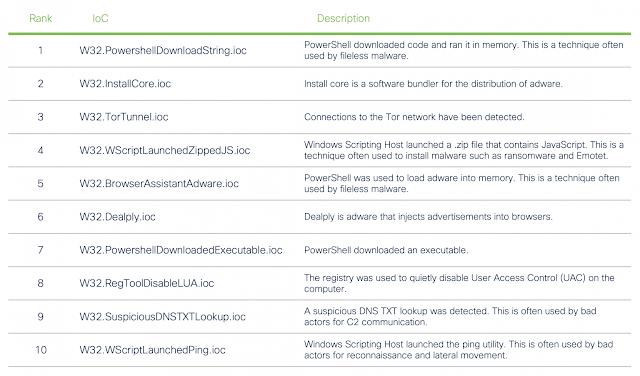
Top Windows IoCs
Adware also appears quite prominently on Windows, with three adware installers and ad-injecting IoCs making the top 10. However, these IoCs should not be taken lightly for being adware. These instances are some of the more egregious adware installers, often going well beyond what is considered a legitimate install process.
Other activities of note include:
◉ The presence of The Onion Router (TOR) connections ranks highly. TOR can feasibly be used to allow encrypted traffic through firewalls, at best to get around IT policies, and worst for data exfiltration.
◉ Quietly disabling UAC via the registry is something an attacker might do in order to run malicious code that requires elevated privileges.
◉ Using NSlookup to send DNS TXT queries is a technique often used by bad actors for C2 communication.
MacOS
Adware appears quite frequently on macOS as well, comprising four of the top ten IoCs seen. What’s interesting is that LOLBins don’t appear as frequently here as they do on Windows. Instead, attackers are likely to hide their presence by disabling the security programs, excluding their files from quarantine, clearing command histories, and hiding files.

Top macOS IoCs
Threat categories
Finally, let’s home in on some specific threat types. Here is a closer look at four key types of threats currently seen on the threat landscape.
Ransomware
The most common IoC alert seen relating to ransomware is the deletion of shadow copies, which are snapshots of the file system used by the Windows operating system for backups. Ransomware threats often delete these files to prevent encrypted files from being restored from local backups. This particular IoC comprised 66 percent of all ransomware-related IoC alerts.
Top Ransomware IoCs
It’s also worth noting that ransomware often uses the Windows Scripting Host to execute a .zip file that contains malicious JavaScript. This is a technique used by malicious actors that install ransomware, such as WastedLocker. However, since such zipped JavaScript files are also used in other malicious attacks outside of ransomware, such as email campaigns for Emotet, it is not included in the list above.
Credential Stealing
The most commonly encountered credential stealing tool, Mimikatz, was featured in
Part 1 of our look at Endpoint Security related trends. At 28 percent, this critical-severity, credential-dumping tool topped other regularly used techniques, likely for the all-in-one approach that the tool offers.
Apart from Mimikatz, malicious actors were seen utilizing the Findstr utility on files, digging through LSASS, and combing through the registry in order to find credentials.
Top Credential Stealing IoCs
Adware
Adware features heavily on both Windows and macOS operating systems. Adware appearing in the top five generally behave in a manner closer to malware than a simple annoyance of showing you an unexpected advertisement.
Top Adware IoCs
Cryptomining
While cryptomining doesn’t currently feature heavily in overall IoC lists, the most common activities seen include regular activity associated with cryptomining, such as submitting and requesting work from a cryptomining server or wallet-related activity. However, instances of fileless cryptominers and attempts to stop other miners feature in the top five as well.
Top Cryptomining IoCs
How to defend
While no doubt interesting, the information in this blog can also double as a blueprint for a plan of defense. This is especially important if working with limited resources, when prioritizing defensive actions where they’re most needed is critical. If you’re going to do one thing with this new information to protect your organization, focus your efforts on what consistently crops up in these lists: LOLBins.
Of course, this may be easier said than done, not only because these binaries are baked into the OS, but because many IT organizations utilize them in their daily operations. So how do you differentiate between normal operations and malicious activity? While it’s fairly obvious when some actions are being carried out by bad actors, others are not so clear.
First and foremost, it’s important to ensure you enable adequate logging on systems. The fact is you can’t pinpoint malicious activity if there’s no record of it.
It’s also important to have a clear understanding of the types of commands and activity that you can expect within these logs. Filtering out what you know is being carried out through automation or IT activities will clear out much of the noise, making it easier to drill down into what should be there.
It’s also important look for patterns. Individual activities and commands may not appear malicious on their own, but in the context of a series of commands, ran before and after, a malicious pattern may emerge. Create playbooks that address these patterns and use automation to detect when they trigger.
When it comes to what commands and activities are expected, every organization is different. Establishing your approach often requires the involvement a variety of people from different teams. Establishing those communications will not only help when building out a defensive plan, but can be critical in quickly resolving an incident if one arises.
Methodology
We’ve organized the data set in such a way as to obtain more meaningful trends. First, we’ve aggregated the data by the number of organizations that have received an alert about a particular activity, as opposed to the total number of detections in the given time frame. Charts are broken down by months. This means that an organization can be counted in each month, if they see the activity. Tables cover the full six-month period (January 1, 2020 through June 30, 2020), and organizations encountering an IoC are only counted once in these cases.
A word on privacy
Cisco takes customer privacy very seriously. While Cisco Security products can report telemetry back to us, this is an opt-in feature within our products. To further this end, we’ve gone to great lengths to ensure the data used for this blog series is anonymized and aggregated before any analysis is performed on it.