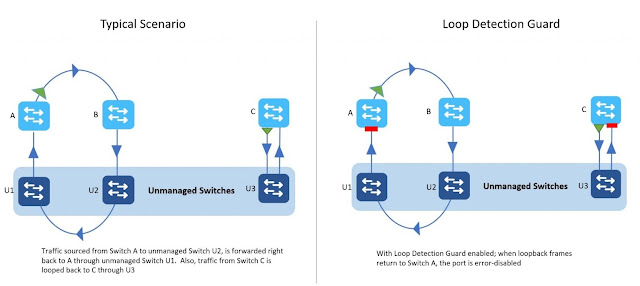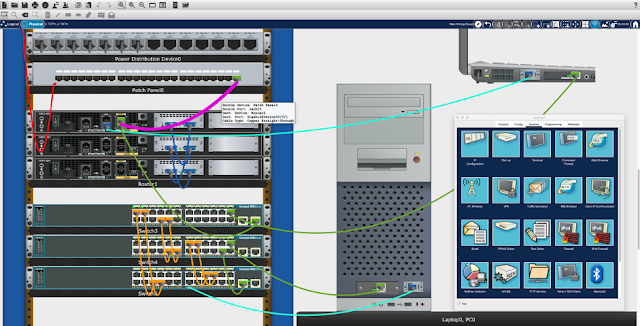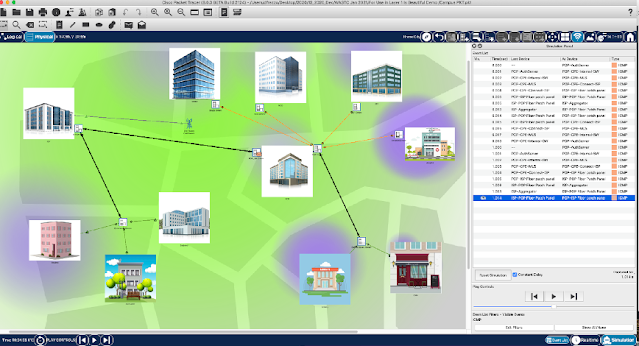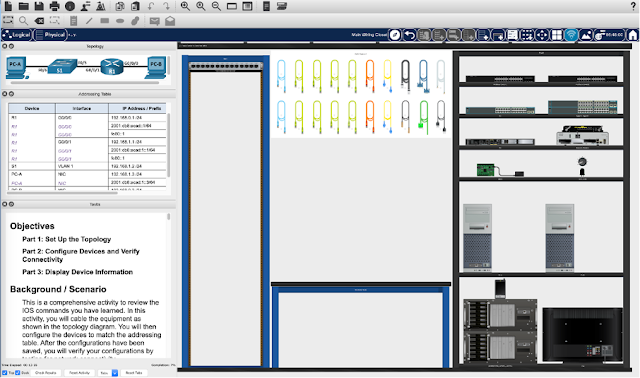Cisco Networking Academy enables distance learning
The COVID-19 pandemic has disrupted the traditional education model for millions of students and teachers around the world, including the nearly 12,000 learning institutions worldwide that participate as Cisco Networking Academy schools.
The Networking Academy curriculum has been delivered via a hybrid model of in-person and online teaching. So when the pandemic hit, and while many schools, teachers, and students experienced widespread disruption and challenges in making the move to a 100 percent online model, the Networking Academy transition was manageable, and students and teachers were already equipped to operate exclusively online effectively.
Beyond the move to a fully online model, the events of 2020 pushed our engineering teams at Cisco to look for new ways to offer both students and teachers more immersive experiences and better learning engagement opportunities.
Working hand in hand with Networking Academy instructors, our engineers delivered significant enhancements to Cisco Packet Tracer’s physical mode. Combined with significant increases in the availability of our Cisco Webex collaboration suite, our teams have created what we like to think of as an “Enchanted Virtual Classroom.”
Welcome to a world of enchantment
The concept of enchantment in the digital world – and specifically the notion of “Enchanted Objects” – has been introduced by David Rose, product designer and lecturer at the MIT Media Lab. According to Rose, Enchanted Objects can be brought to life thanks to specific design guidelines for immersive Internet of Things (IoT) environments that align with fundamental human desires including “omniscience, telepathy, safekeeping, immortality, teleportation, and expression.”
Rose believes that IoT sensors and actuators embedded in our physical environments can lead to enchanting experiences.
Within Cisco Networking Academy, we are applying this design philosophy to distance learning.
Fusing Packet Tracer – which invokes senses of safekeeping (a safe place to make mistakes), omniscience (creating networks from scratch), and expression (telling networking stories relevant to their lives), with Webex – which invokes senses of telepathy (insight into how others think) and teleportation (video collaboration as if we were sharing the same physical space doing labs together) enables useful, purpose-driven, even enchanting distance learning experiences.
We seek to help address issues that arise from the loss of physically co-located instructors, students, and equipment. A simulation-based microworld, like Packet Tracer 8.0, with enhanced physical mode representations, used in tandem with collaboration software such as Webex, may have synergies that lead to effective and delightful experiences.
The Charm of Packet Tracer
The new version of Packet Tracer (PT 8.0), released last month, approximates the experiences of the real-world job and classroom lab interactions as shown in Figure 1.
Using the “Geo” mode (Figure 2) students can explore floor plans, maps, and other background images that help provide context heat maps showing Wi-Fi, cellular, and Bluetooth signals, as well as manipulable cables. This representation encourages tracing a packet across various physical locations.
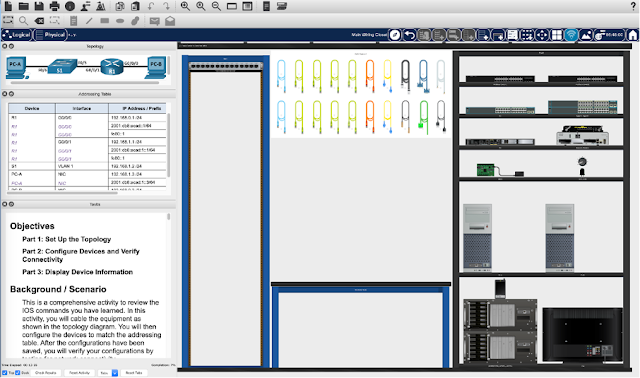
With the new Packet Tracer capabilities, students can build “What-if” models, following their own inquiry, using Packet Tracer as a “virtual Lego kit.” Students can also be assigned structured design, configuration, and troubleshooting challenges, using activities that were authored via Packet Tracer’s Activity Wizard and which are automatically graded (as shown in Figure 3).
Students can interact with a shelf (inventory system) at right, having to choose amongst devices. They can also interact with a pegboard, having to choose among cables, place devices at specific locations on tables (centre) and equipment racks (left), as well as power devices and read status LEDs.
The magic of learning through Webex
Webex is now integrated within the NetAcad.com platform, making relevant features for teaching more readily available to Networking Academy instructors, including:
◉ Whole-class, lecture-style interaction via video and audio
◉ Breakout lab-group style interaction
◉ Screen sharing with remote annotation, desktop mouse and keyboard sharing, and whiteboarding
◉ Attendance, chat, polling, and notes
We believe Webex can enable interactions like “over the shoulder” coaching and peer-to-peer group collaboration within Packet Tracer labs, creating powerful synchronous and asynchronous distance learning experiences.
We know that human-to-human relationships are central to learning. Cisco Networking Academy is pioneering better distance learning by making enchanted virtual classrooms with playful, simulation-based, collaborative educational interactions a reality. And this is just the beginning.
Source: cisco.com