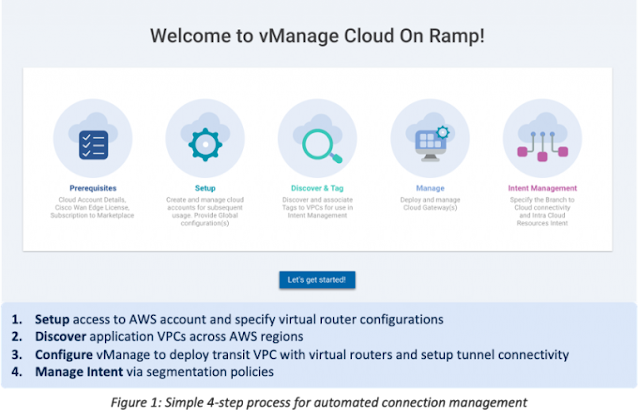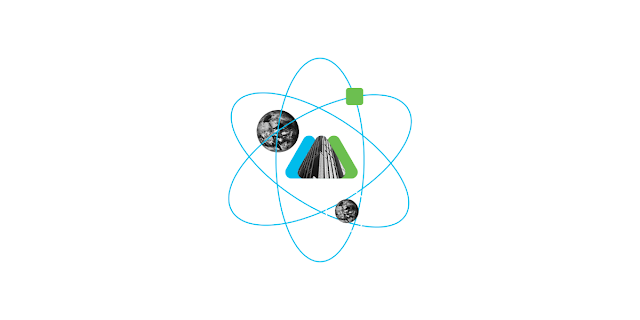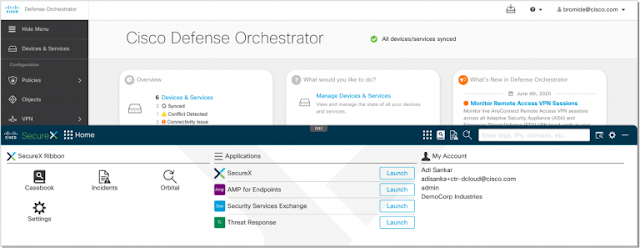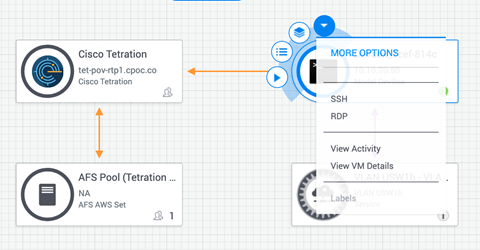For every small business, it’s essential to keep people healthy and safe. Like the old saying goes, safety first. And now with COVID-19, monitoring workplace hazards is an even higher priority. No matter how small your business might be, as an employer, you need to keep your workers and customers safe without disrupting the flow of business.
Using a combination of smart cameras and sensors, and collaboration tools, you can monitor your workplace and support social distancing and density limit policies. And apps for smartphones and wearables can help with employee health monitoring and contact tracing.
Beyond the technology, you need to take a three-pronged approach to help make sure everyone stays safe during the pandemic and beyond. You need to develop policies to prevent hazards, ensure that your safety procedures are implemented, and respond when emergencies arise.
Fortunately, easy to use technology can help in each of these areas.
1. Develop safety policies and procedures to prevent hazards
Effective workplace hazard monitoring goes hand-in-hand with well-designed safety policies. The US Occupational Health and Safety Administration (OSHA) has issued some general guidelines on preparing workplaces for COVID-19. OSHA recommends that all employers create an infectious disease preparedness and response plan for addressing the coronavirus as well as other potential health hazards. Similar codes exist around the globe. A well-designed plan should consider how workers might be exposed to COVID-19 through other workers, customers, and contacts outside the workplace. It should also factor in workers’ individual risk factors, such as age or pre-existing health conditions.
General preventive measures that OSHA advises employers to implement include:
◉ Exploring policies that can promote social distancing, such as telecommuting or flexible work hours
◉ Providing personal protective equipment, such as masks or goggles, as well as training for using such equipment
◉ Promoting hand washing
◉ Providing hand sanitizer containing at least 60% alcohol when hand-washing facilities aren’t available
◉ Encouraging workers to follow respiratory etiquette practices such as covering coughs and sneezes
◉ Advising sick workers to stay home
◉ Disinfecting surfaces and equipment regularly
◉ Discouraging workers from using other workers’ desks, phones, and equipment when possible
In addition to preventive policies, OSHA advises employers to develop policies and procedures for prompt identification and isolation of potentially infected workers. Such procedures can range from providing a separate room for workers exhibiting COVID-19 symptoms to instructing sick workers to stay home.
Technology can play a major role in helping employers implement these guidelines. For example, by using smart cameras in conjunction with analytics, you can gain a better understanding of how people move around your space so you can redesign workflows. Collaboration tools help simplify remote work and make it easier to manage staggered shifts where some people are in the office and some are not. Remote collaboration tools should include robust security features and be connected using network switches and routers that are user-friendly, flexible, and secure.
2. Monitor your workplace with smart cameras
Smart video cameras can be a valuable tool for monitoring the workplace to promote safety measures against COVID-19. Today’s cameras can be used for far more than simply physical security. They form part of a wireless ecosystem that small businesses can use for a wide range of applications. For example, Cisco Meraki MV smart cameras are used in retail environments for counting customers and analyzing floor traffic patterns to help optimize in-store marketing. That same technology can be deployed to collect information that supports workplace safety policies.
For example, let’s say your facility has a social distancing policy that requires workers to stay at least six feet apart. Just because people know the policy exists doesn’t necessarily mean it will be followed. Surveillance cameras can provide transparency and accountability and help you identify the areas of your facility that are most prone to social distancing issues. Armed with this information, you can take steps to remedy problems in those parts of your premises.
Ideally, a strategic plan for monitoring your small business with surveillance cameras should follow a three-step procedure:
◉ Install a smart camera surveillance system that can show you where people are, where they go, and what they’re doing.
◉ Connect your smart surveillance system to a cloud network that lets you review and analyze footage through a central dashboard
◉ Assess the footage and access the video analytics for object detection and motion heatmaps to support safer workplace policies and procedures
Cutting-edge smart cameras such as Cisco Meraki MV can pick up more information that just images. The built-in intelligence includes motion heatmaps that display relative movement over time so you can see traffic patterns and object detection that shows you where people are, so you can see where they’re congregating and where they linger.
For purposes of preventing COVID-19, you can track where workers and customers are congregating on your premises and whether there are any motion patterns that conflict with your social distancing policies. You can then review these movement patterns and determine whether measures such as installing barriers or rerouting traffic might help promote safer social distancing.
Workplace monitoring also can help you monitor worker behavior. For example, you can make sure hand washing and sanitizing procedures are being followed. Healthcare providers have long been aware that simply having hand hygiene policies does not guarantee their enforcement. On average, healthcare providers wash their hands less than half as often as they should, according to the Centers for Disease Control and Prevention.
A study by the Santa Clara Valley Medical Center found that healthcare workers are twice as likely to comply with hand washing policies when they know they are being monitored. Now some hospitals are installing digital sensors and apps to monitor how frequently workers wash their hands. The MV campers let you view video quickly with motion recap, which summarizes activity into a single image, so you don’t have to scroll through a lot of irrelevant video to get answers.
Smart surveillance cameras can also help promote policies requiring workers to wear masks. When workers know they’re being monitored, they’re more likely to comply with mask mandates. Cameras can help reduce the need for unpleasant confrontations and heavy-handed measures. Surveillance cameras can be particularly useful for monitoring parts of your facility where workers are most likely to neglect social distancing and mask-wearing policies, such as break rooms.
3. Identify and resolve issues
In addition to preventive measures, a viable COVID-19 workplace safety policy must include procedures for identifying and addressing situations where workers are displaying coronavirus symptoms or are already infected. This is another area where using the right technology tools can help you implement safety policies.
Some employers have adopted temperature checks and other diagnostic screening procedures as a way to identify workers with coronavirus symptoms. One way to protect screeners is by using telehealth technology to support social distancing during screening. By pairing smartphones with smart thermometers, you can take your temperature with your iPhone or Android device. Using this type of technology can allow workers to provide temperature readings to employers from a socially safe distance.
Stay safe and wash your hands
The Cisco Designed portfolio includes technology that is curated specifically for small businesses. We can help you set up tools for safe distancing and real-time monitoring.