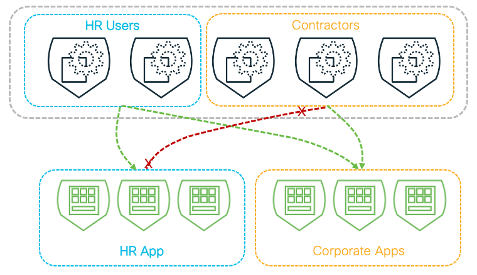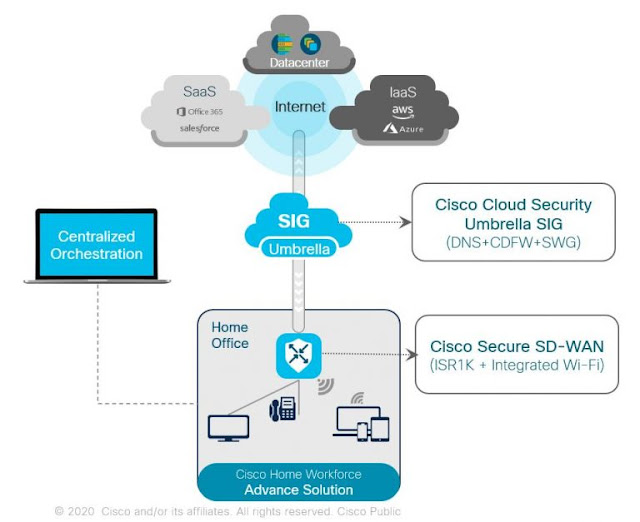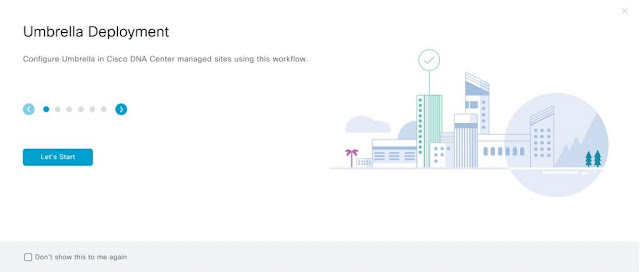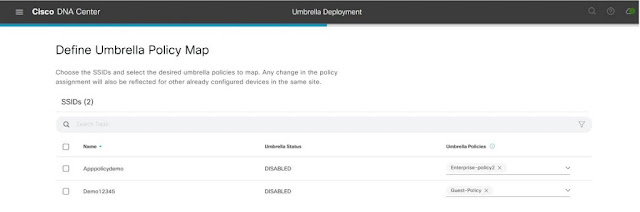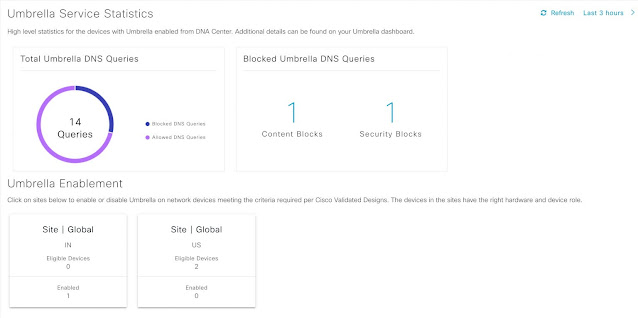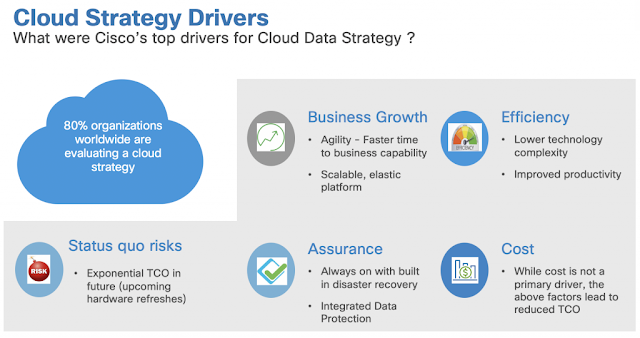Big challenges require big solutions. But when it comes to technology for coronavirus vaccine access and administration, many of those big solutions already exist.
As you read this, COVID-19 vaccines are being rolled out in different capacities around the world. The troubling news is, getting the vaccines to the public is continuing to present an evolving array of challenges. Limited availability, complex transportation and storage, and phasing are all creating confusion. The good news is that technology is helping to overcome those challenges by building bridges between the government agencies in charge of the vaccination effort, the retail pharmacies and healthcare organizations administering the vaccines, and the communities who need them.
During the past nine months, Cisco has been powering an inclusive recovery through efficient vaccine administration; helping essential organizations stand up the technology and communications needed by medical and healthcare facilities, retail pharmacies, essential government services, and other frontline efforts. And, today, Cisco continues to do its part as a trusted technology partner. We’re helping enable vaccine administration by improving three key functions—communications and access, field operations and administration, and security and application performance.
Communications and access
By providing communications and access solutions—such as Cisco Webex and Webex Contact Center—we’re enabling better patient access and outreach, better care provider and administrative collaboration, and more virtual engagements. We’re also providing a more comprehensive way for government agencies, healthcare facilities, and retail sites to efficiently scale their efforts to address increased volume and equitable access to critical information and services.
Field operations and administration
With field operations and administration solutions—like networking, WiFi analytics, video, collaboration, and cloud-delivered location services and security—we’re helping organizations respond to dynamic community needs, set up field hospitals and mobile clinics, provide equitable access, improve citizen experiences, and simplify equipment monitoring.
Security and application performance
Finally, our innovative security and application performance tools—among them, application monitoring and management, IoT sensors, cameras, and cloud-enabled security—are ensuring the safety, security, privacy, performance, and compliance necessary for organizations to successfully administer vaccines and operate efficiently around the clock.
As you can imagine, vaccine administration systems will likely remain under immense pressure until the millions of people who need vaccinations get them. So, it is vital for government, healthcare, and retail organizations to keep these mission-critical services running as smoothly as technologically possible. That, as it turns out, is our strong suit.
Keep in mind, performing in this capacity is nothing new for Cisco. All of the solutions and use cases mentioned above are customer-validated and proven.
As it always has, Cisco provides its customers with solutions that help people and communities access technology, information, advice, and anything else they might require. We were here for our customers before the pandemic. We’re here for them today as we navigate our way through COVID-19 together. And as any trusted partner should, we will be here for our customers tomorrow to take on whatever comes next. That’s why so many leaders around the world, across all levels of government, healthcare, and retail, have trusted and relied on us to stand by them through their ongoing digital transformation efforts.