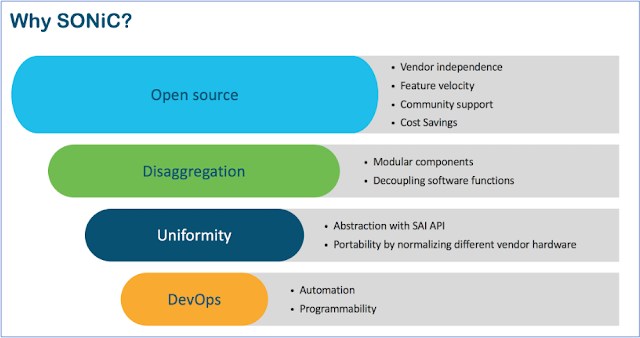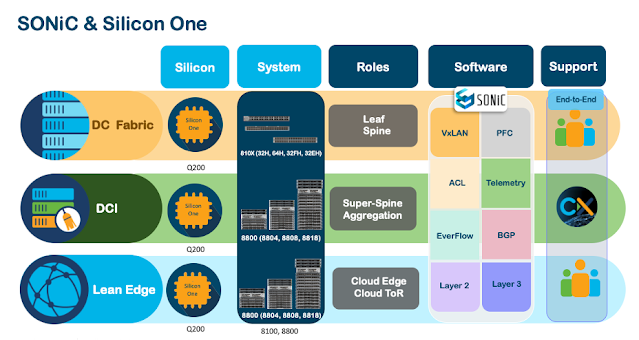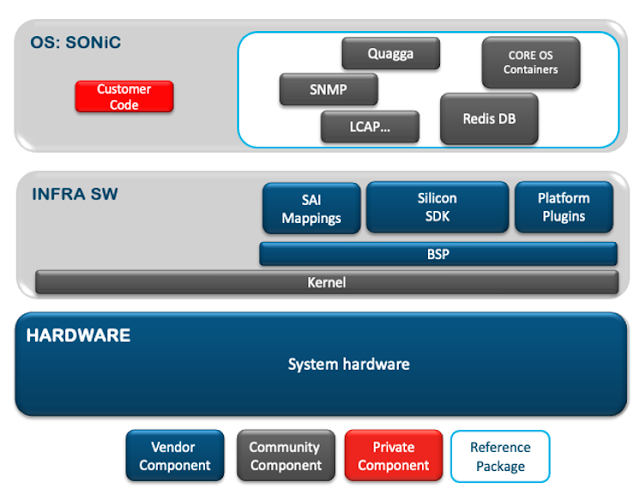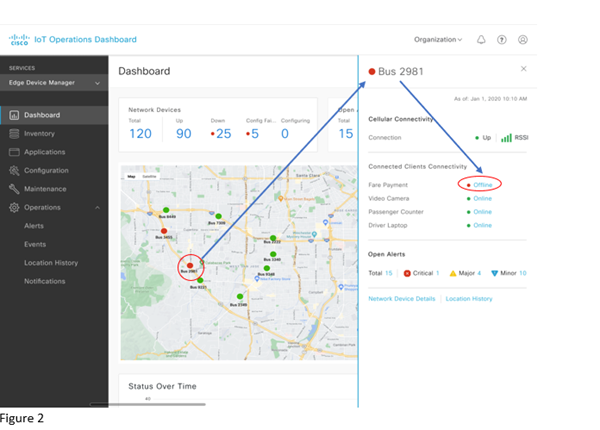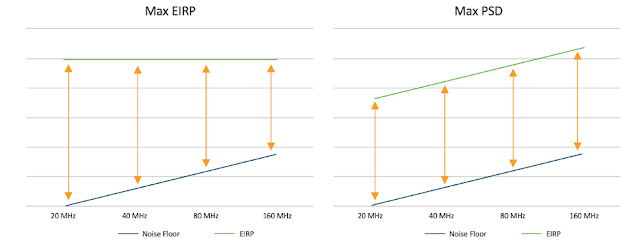Enterprise software developers are increasingly using a variety of APIs in their day-to-day work. With this increase in use, however, it is becoming more difficult for organizations to have a full understanding of those APIs. Are the APIs secure? Do they adhere to the organization’s policies and standards? It would be incredibly helpful to have a suite of solutions that provides insights to these questions and more. Fortunately, Cisco has introduced our An-API-For-An-API project to address these concerns.
An-API-For-An-API (AAFAA) is a project that controls the end-to-end cycle for enterprise API services and helps developers, from code creation to deployment into a cloud, provisioning of API gateways, and live tracking of API use while the application is in production. Leveraging APIx Manager, an open-source project from Cisco, it combines CI/CD pipelines where API interfaces are tested to enterprise (security) policies, automatic deployment of applications behind an API gateway in a cloud system, and dynamic assessment of the API service through.
Figure 1. provides an overview of how the various pieces of the AAFAA solution fit and work together. Let’s look at the pieces and what insights they each provide the developer.
APIx Manager
The central piece of the AAFAA solution suite is an open-source solution, APIx Manager, which provides API insights to developers in the day-to-day developer workflow. APIx Manager creates a browser-based view that can be shared with the DevSecOps team for a single source of truth on the quality and consistency of the APIs – bridging a critical communication gap. All these features help to manage the API life cycle to provide a better understanding of changes to the APIs we use every day. These can be viewed either through the browser or through an IDE Extension for VS Code. APIx Manager can also optionally integrate with and leverage the power of APIClarity, which brings Cloud Native visibility for APIs.
By creating dashboards and reports that integrate with the CI/CD pipeline and bring insights into APIs, developers and operations teams can have a single view of APIs. This allows them to have a common frame of reference when discussing issues such as security, API completeness, REST guideline compliance, and even inclusive language.
APIClarity
APIClarity adds another level of insights into the AAFAA solution suite by providing a view into API traffic and Kubernetes clusters. By using a Service Mesh framework, APIClarity adds the ability to compare runtime specifications of your API to the OpenAPI specification. For applications that don’t yet have a defined specification, developers can compare an API specification against the OpenAPI or company specifications or reconstruct the Spec if it is not published.
Tracking the usage of Zombie or Shadow APIs in your applications is another critical security step. By implementing APIClarity with APIx Manager, Zombie and Shadow API usage is seen within the IDE extension for VS Code. Seeing when APIs drift out of sync with OpenAPI specifications or start to use Zombie and Shadow at runtime, especially in a Cloud Native application, is vital for the improvement of the security posture of your application.
Panoptica
Adding
Panoptica to your AAFAA tool kit brings even more insights into your API usage and security posture. Panoptica provides visibility into possible threats, vulnerabilities, and policy enforcement points for your Cloud Native applications. Panoptica is an important solution as well for being a bridge between development and operations teams to bring security into the CI/CD cycle earlier in the process.
Let’s think about what this means from a practical, day-to-day standpoint.
AAFAA in Practice
As enterprise application developers, we are tasked with building and deploying secure applications. Many companies today have defined rules for applications, especially Cloud Native ones. These rules include things like using quality components, e.g., third-party APIs, and not deploy applications with known vulnerabilities. These vulnerabilities can come in the form of a wide variety of areas, from the cloud security posture, application build images, application configuration, the application itself, or the way APIs are implemented.
There isn’t anything new about this. How we achieve the goal of building and deploying secure applications has changed dramatically in the past several years, with the possibility of vulnerabilities ever increasing. This is where AAFAA comes into service.
AAFAA utilizes three main components in providing insights from the very beginning all the way until the end of an application development lifecycle:
- APIx Manager
- CI/CD pipelines & automatic deployment of applications, and
- dynamic assessments of the API service through APIClarity.
APIx Manager
With its built-in integration into development tools, such as VS Code, APIx Manager is the start of the journey into AAFAA for the developer. It allows developers to gain API security and compliance insights when they are needed the most. At the beginning of the development cycle. Bringing these topics to the attention of developers earlier in the development lifecycle, shifting them left, makes them a priority in the application design and coding process. There are many advantages to implementing a
Shift-Left Security design practice for the development team. It is also a tremendous benefit for the Ops teams as they can now see, through APIx Manager’s Comparison functionality, when issues were addressed and if they were a developer, Ops, or joint problem that needed to be resolved or if there was something that still needs attention. From the beginning of the software development cycle to the end, APIx Manager is a key component of AAFAA.
CI/CD Pipeline & Automatic Deployment
With the speed at which applications are being produced and updates being rolled out as part of the Agile development cycle, CI/CD pipelines are how developers are used to working. When we thought about our API solutions, we wanted to bring insights into the workflow that developers already use and are comfortable with. Introducing another app that developers must check wasn’t a realistic option. By incorporating APIx Manager, for example, into the CI/CD pipeline, we allow developers to gain insights into API security, completeness, standard compliance, and language inclusivity in their already established work stream.
There continues to be tremendous growth in Cloud Native applications. Gartner estimates that by 2025, just a short three years away, more than 95% of new digital workloads will be deployed on cloud platforms. That’s an impressive number. However, as applications move to the cloud and away from platforms that are wholly controlled by internal teams, we lose a bit of insight and control over our applications. Don’t get me wrong, there are many great things about moving to the cloud, but as developers and operation professionals, we need to be vigilant about the applications and experiences we provide to our end users.
Dynamic Assessments
APIClarity is designed to provide observability into API traffic in Kubernetes clusters. As developers make the move to Cloud Native applications and rely more and more on APIs and clusters, the visibility of our application’s security posture becomes more obscured. Tools like APIClarity improve that visibility through a Service Mesh framework which captures and analyzes API traffic to identify potential risks.
When combined with APIx Manager, we bring the assessment level right to the developer’s workflow and into the CI/CD pipeline and the IDE, currently through a VS Code extension. By providing these insights into platforms, developers are already using, we are helping to shift security to the left in the development process and provide visibility directly to developers. In addition to security matters, APIx Manager provides valuable insights into other areas such as API completeness, adherence to API standards, as well as flagging company inclusive language policies.
As part of the An-API-For-An-API suite of tools, APIx Manager and APIClarity provide dynamic analysis and Cloud Native API environment visibility, respectively.
What Else?
Several teams here at Cisco have worked side-by-side to create AAFAA. It’s been great to see it all come together as a solution that will help developers and operations with visibility into the APIs they use. The AAFAA project has also been recognized with a prestigious
CSO50 Award for “security projects or initiatives that demonstrate outstanding business value and thought leadership.” Please join me in congratulating the team for such a high honor for a job well done.
Source: cisco.com