So, in this part of the series, I will try to clear some more of the ambiguity related to programmability. As discussed in the previous post, the API exposed by a device uses a specific protocol. For example, a device exposing a NETCONF API will use the NETCONF protocol. The same applies to RESTCONF, gRPC, or Native REST APIs. The choice of protocol also decides which data encoding to use, as well as the transport over which the application speaks with the device.
One of the problems with discussing programmability is where to start. If you start with a protocol, you will need to understand the encoding in order to decipher the contents of the protocol messages. But for you to appreciate the importance of encoding, you need to understand its application and use by the protocol. The chicken first, or the egg! Moreover, with respect to RESTful protocols, you will also need a pretty good understanding of the transport protocol, HTTP in this case, in order to put all the pieces together.
So in order to avoid unnecessary confusion, this part of the series will only cover NETCONF and XML. HTTP, REST, RESTCONF, and JSON will be covered in the next part. Finally, gRPC and GPB will be covered in one last part of this series.
Note: In this blog post we will make very good use of Cisco’s DevNet Sandboxes. In case you didn’t already know that, Cisco DevNet provides over 70 sandboxes that constitute devices in different technology areas, for you to experiment with during your studies. Some of those are always-on, available for immediate use, and others need a reservation. All the sandboxes can be found at: https://devnetsandbox.cisco.com/RM/Topology. For the purpose of this blog, the sandboxes that do not need a reservation will suffice. Any other excuses for not reading on?… I didn’t think so!
In the previous part of this series we looked at APIs and identified them as software running on a device. An API exposed by the device provides a particular function or service to other software that wish to consume this API. The internal workings of an API are usually hidden from the software that consumes it.
For example, Twitter exposes an API that a program can consume in order to tweet to an account automatically without human intervention. Similarly, Google exposes a Geolocation API that returns the location of a mobile device based on information about cell towers and WiFi nodes that the device detects and sends over to the API.
Similarly, an API exposed by, say, a router, is software running on the router that provides a number of functions that can be consumed by external software, such as a Python script.
APIs may be classified in a number of different ways. Several API types (and different classifications) exist today. For the purpose of this blog series, we will discuss two of the most commonly used types in the network programmability arena today: RPC-based APIs and RESTful APIs.
A Remote Procedure Call (RPC) is a programmatic method for a client to Call (execute) a Procedure (piece of code) on another device. Since the device requesting the execution of the procedure (the client) is different than the device actually executing that procedure (the server), it is labelled as Remote.
An RPC-based API opens a software channel on the server, exposing the API, to clients, wishing to consume that API, for those clients to request the remote execution of procedures on the server. Both NETCONF and gRPC are RPC-based protocols/APIs. This part of the series will cover NETCONF and describe its RPC-based operation.
REST is a framework, specification or architectural style that was developed by Roy Fielding in his doctoral dissertations in 2000 on APIs. The REST framework specifies six constraints, five mandatory and one optional, on coding RESTful APIs. The REST framework requires that a RESTful API be:
When an API is described as RESTful, then this API adheres to the constraints listed above.
To elaborate a little, a requirement such as “Stateless” mandates that the client send a request to the API exposed by the server. The server processes the request, sends back the response, and the transaction ends at this. The server does not maintain the state of this completed transaction. Of course, this is an over simplification of the process and a lot of corner cases exist. An API may also be fully RESTful, or just partially RESTful. It all depends on how much it adheres to the constrains listed here.
REST is an architectural style for programming APIs and uses HTTP as an application-layer protocol to implement this framework. Thus far, HTTP is the only protocol designed specifically to implement RESTful APIs. RETCONF is a RESTful protocol/API and will be the subject of an upcoming part of this series, along with HTTP.
Although gRPC is an RPC-based protocol/API, it still uses HTTP/2 at the transport layer (recall the programmability stack from Part I ?) You may find this a little confusing. While it is beyond the scope of this part of the series to describe the operation of gRPC and its encoding GBP, this will be covered in an upcoming part. Stay with me on this series, and I promise that you won’t regret it ! For the sake of accuracy, gRPC also supports JSON encoding.
In the year 2003 the IETF assembled the NETCONF working group to study the shortcomings of the network management protocols and practices that were in use then (such as SNMP), and to design a new protocol that would overcome those shortcomings. Their answer was the NETCONF protocol. The core NETCONF protocol is defined in RFC 6241 and the application of NETCONF to model-based programmability using YANG models is defined in RFC 6244. NETCONF over SSH is covered on its own in RFC 6242.
Figure 1 illustrates the lifecycle of a typical NETCONF session.
Figure 2 – The NETCONF architectural 4-Layer model
Now roll up your sleeves and get ready. Open the command prompt on your Windows machine or the Terminal program on your Linux or MAC OS machine and SSH to Cisco’s always-on IOS-XE sandbox on port 10000 using the command:
[kabuelenain@server1 ~]$ ssh -p 10000 developer@ios-xe-mgmt-latest.cisco.com
When prompted for the password, enter C1sco12345. Once the SSH connection goes through, the router will spit out its hello message as you can see in Example 1.
[kabuelenain@server1 ~]$ ssh -p 10000 developer@ios-xe-mgmt-latest.cisco.com
developer@ios-xe-mgmt-latest.cisco.com's password:
<?xml version="1.0" encoding="UTF-8"?>
<hello xmlns="urn:ietf:params:xml:ns:netconf:base:1.0">
<capabilities>
<capability>urn:ietf:params:netconf:base:1.0</capability>
<capability>urn:ietf:params:netconf:base:1.1</capability>
<capability>urn:ietf:params:netconf:capability:writable-running:1.0</capability>
<capability>urn:ietf:params:netconf:capability:xpath:1.0</capability>
<capability>urn:ietf:params:netconf:capability:validate:1.0</capability>
<capability>urn:ietf:params:netconf:capability:validate:1.1</capability>
<capability>urn:ietf:params:netconf:capability:rollback-on-error:1.0</capability>
<capability>urn:ietf:params:netconf:capability:notification:1.0</capability>
<capability>urn:ietf:params:netconf:capability:interleave:1.0</capability>
<capability>urn:ietf:params:netconf:capability:with-defaults:1.0?basic-mode=explicit&also-supported=report-all-tagged</capability>
<capability>urn:ietf:params:netconf:capability:yang-library:1.0?revision=2016-06-21&module-set-id=730825758336af65af9606c071685c05</capability>
<capability>http://tail-f.com/ns/netconf/actions/1.0</capability>
<capability>http://tail-f.com/ns/netconf/extensions</capability>
<capability>http://cisco.com/ns/cisco-xe-ietf-ip-deviation?module=cisco-xe-ietf-ip-deviation&revision=2016-08-10</capability>
<capability>http://cisco.com/ns/cisco-xe-ietf-ipv4-unicast-routing-deviation?module=cisco-xe-ietf-ipv4-unicast-routing-deviation&revision=2015-09-11</capability>
<capability>http://cisco.com/ns/cisco-xe-ietf-ipv6-unicast-routing-deviation?module=cisco-xe-ietf-ipv6-unicast-routing-deviation&revision=2015-09-11</capability>
<capability>http://cisco.com/ns/cisco-xe-ietf-ospf-deviation?module=cisco-xe-ietf-ospf-deviation&revision=2018-02-09</capability>
------ Output omitted for brevity ------
</capabilities>
<session-id>468</session-id>
</hello>]]>]]>
Example 1 – Hello message from the router (NETCONF server)
Before getting into XML, note that the hello message contains a list of capabilities. These capabilities list three things about the device sending the hello message:
◉ The version(s) of NETCONF supported by the device (1.0 or 1.1)
◉ The optional NETCONF capabilities supported by the device (such as rollback-on-error)
◉ The YANG data models supported by the device
To respond to the server hello, all you need to do is copy and paste the hello message in Example 2 into your terminal.
<?xml version="1.0" encoding="UTF-8"?>
<hello
xmlns="urn:ietf:params:xml:ns:netconf:base:1.0">
<capabilities>
<capability>urn:ietf:params:netconf:base:1.0</capability>
</capabilities>
</hello>]]>]]>
Example 2 – Hello message from the client (your machine) back to the server
We will break down these messages in a minute – hold your breath!
Example 3 shows an rpc message to retrieve the configuration of interface GigabitEthernet1.
<rpc xmlns="urn:ietf:params:xml:ns:netconf:base:1.0" message-id="101">
<get-config>
<source>
<running />
</source>
<filter>
<native xmlns="http://cisco.com/ns/yang/Cisco-IOS-XE-native">
<interface>
<GigabitEthernet>
<name>1</name>
</GigabitEthernet>
</interface>
</native>
</filter>
</get-config>
</rpc>]]>]]>
Example 3 – rpc message to retrieve the configuration of interface GigabitEthernet1
When you copy and paste this message into your terminal (right after the hello), you will receive the rpc-reply message in Example 4.
<?xml version="1.0" encoding="UTF-8"?>
<rpc-reply xmlns="urn:ietf:params:xml:ns:netconf:base:1.0" message-id="101">
<data>
<native xmlns="http://cisco.com/ns/yang/Cisco-IOS-XE-native">
<interface>
<GigabitEthernet>
<name>1</name>
<description>MANAGEMENT INTERFACE - DON'T TOUCH ME</description>
<ip>
<address>
<primary>
<address>10.10.20.48</address>
<mask>255.255.255.0</mask>
</primary>
</address>
<nat
xmlns="http://cisco.com/ns/yang/Cisco-IOS-XE-nat">
<outside/>
</nat>
</ip>
<mop>
<enabled>false</enabled>
<sysid>false</sysid>
</mop>
<negotiation
xmlns="http://cisco.com/ns/yang/Cisco-IOS-XE-ethernet">
<auto>true</auto>
</negotiation>
</GigabitEthernet>
</interface>
</native>
</data>
</rpc-reply>]]>]]>
Example 4 – rpc-reply message containing the configuration of interface GigabitEthernet1
Note that that the rpc message in Example 3 contains the XML elements rpc and get-config (highlighted in the example). The first indicates the message type and the second is the operation.
The rpc-reply message in Example 4 contains the XML elements rpc-reply and data (highlighted in the example). Again, the first is the message type and the second is the element that will contain all the data retrieved in case the operation in the rpc message is get or get-config.
The above examples are intended to give you a taste of NETCONF. Now let’s get into XML so we can dissect and decipher the 3 types of NETCONF messages.
eXtensible Markup Language (XML) – an interlude
Markup is information that you include in a document in the form of annotations. This information is not part of the original document content and is included only to provide information describing the sections of the document. A packaging of sorts. This markup is done in XML using elements.
Elements in XML are sections of the document identified by start and end tags. Take for example the following element in Example 4:
<description>MANAGEMENT INTERFACE - DON'T TOUCH ME</description>
This element name is description and is identified by the start tag <description> and end tag </description>. Notice the front slash (/) at the beginning of the end tag identifying it as an end tag. The tags are the markup and the content or data is the text between the tags. Not to state the obvious, but the start and end tags must have identical names, including the case. Having different start and end tags defies the whole purpose of the tag.
Elements may be nested under other elements. As a matter of fact, one of the purposes of markup in general and XML in particular is to define hierarchy. Child elements nested under parent elements are included within the start and end tags of the parent element. The description element is included inside the start and end tags of the GigabitEthernet element, which in turn is included inside the tag pair of its parent element interface.
A start and end tag with nothing in-between is an empty element. So an empty description element would look like:
<description></description>
But an alternative, shorter, representation of an empty element uses a single tag with a slash at the end of the tag:
<description/>
The top-most element is called the document or root element. All other elements in the document are children to the root element. In the case of NETCONF messages, the root element is always one of three options: hello, rpc or rpc-reply.
You may have noticed the very first line above the root element:
<?xml version="1.0" encoding="UTF-8"?>
This line is called the XML declaration. Very simply put, it tells the program (parser) that will read the XML document what version of XML and encoding are used. In this case, we are using XML version 1.0 and UTF-8 encoding, which is the encoding mandated by the NETCONF RFC.
The final piece of the puzzle are the attributes. Notice the root element start tag in Examples 3 and 4:
Example 3: <rpc xmlns="urn:ietf:params:xml:ns:netconf:base:1.0" message-id="101">
Example 4: <rpc-reply xmlns="urn:ietf:params:xml:ns:netconf:base:1.0" message-id="101">
The words xmlns and message-id are called attributes. Attributes are used to provide information related to the element in which they are defined.
In the case of the rpc and rpc-reply elements, the attribute xmlns defines the namespace in which this root element is defined. XML namespaces are like VLANs or VRFs: they define a logical space in which an element exists, more formally referred to in programming as the scope. The NETCONF standard mandates that the all NETCONF protocol elements be defined in the namespace urn:ietf:params:xml:ns:netconf:base:1.0. This is why you will find that the xmlns attribute is assigned this value in every single NETCONF message.
Sometimes the attribute is used for elements other than the root element. Take for example the native element in both Examples 3 and 4:
<native xmlns="http://cisco.com/ns/yang/Cisco-IOS-XE-native">
The xmlns attribute, also referring to a namespace, takes the value of the YANG model referenced by this element and all child elements under it, in this case the YANG model named Cisco-IOS-XE-native.
The other attribute is the message-id. This is an arbitrary string that is sent in the rpc message and mirrored back in the rpc-reply message unchanged, so that the client can match each rpc-reply message to its corresponding rpc message. You will notice that in both Examples 3 and 4 the message-id is equal to 101.
An XML declaration along with a root element (along with all the child elements under the root element) comprise an XML document. When an XML document follows the rules discussed so far (and a few more), it is referred to as a well-formed XML document. Rules here refer to the simple syntax and semantics governing XML documents, such as:
◉ For every start tag there has to be a matching end tag
◉ Tags start with a left bracket (<) and end with a right bracket (>)
◉ End tags must start with a left bracket followed by a slash then the tag name. Alternatively, empty elements may have a single tag ending in a slash and right bracket
◉ Do not include reserved characters (<,>,&,”) as element data without escaping them
◉ Make sure nesting is done properly: when a child element is nested under a parent element, make sure to close the child element using its end tag before closing the parent element
All NETCONF messages must be well-formed XML documents.
I wish I could say that we just scratched the surface of XML, but we didn’t even get this far. XML is so extensive and has a phenomenal number of applications that I would need several pages to just list the number of books and publications written on XML. For now, the few pointers mentioned here will suffice for a very basic understanding of NETCONF.
NETCONF
Now that you have seen NETCONF in action and have an idea on what each component of the XML document means, let’s dig a little deeper into the rpc message.
The rpc message in Example 3 contains an rpc root element indicating the message type, followed by the get-config element, indicating the operation. NETCONF supports a number of operations that allow for the full lifecycle of device management, some of which are:
◉ Operations for retrieving state data and configuration: get, get-config
◉ Operations for changing configuration: edit-config, copy-config, delete-config
◉ Datastore operations: lock, unlock
◉ Session operations: close-session, terminate-session
◉ Candidate configuration operations: commit, discard-changes
The elements that will follow the operations element will depend on which operation you are calling.
For example, you will almost always specify the source or destination datastore on which the operation is to take place.
Which brings us to a very important concept supported by NETCONF: datastores. NETCONF supports the idea of a device having multiple, separate, datastores, such as the running, startup and/or candidate configurations. Based on the capabilities announces by the device in the hello message, this device may or may not support a specific datastore. The only mandatory datastore to have on a device is the running-configuration datastore.
Capabilities not only advertise what datastores are supported by the device, but also whether some of these datastores (such as the startup configuration datastore) are directly writable, or the client needs to write to the candidate datastore, and then commit the changes so that the configuration changes are reflected to the running and/or the startup datastores. Engineers working on IOX-XR based routers will be familiar with this concept.
When working with a candidate datastore, the typical workflow will involve the client implementing the configuration changes on the candidate configuration first, and then either issuing a commit operation to copy the candidate configuration to the running-configuration, or a discard-changes operation to discard the changes.
And before working on a datastore, whether the candidate configuration or another, the client should use the lock operation before starting the changes and the unlock operation after the changes are completed (or discarded) since more than one session can have access to a datastore. Without locking the datastore for your changes, several sessions may apply changes simultaneously.
To actually change the configuration, the edit-config operation introduces changes to the configuration in a target datastore, using new configuration in the rpc message body, in addition to a (sub-)operation that specifies how to integrate this new configuration with the existing configuration in the datastore (merge, replace, create or delete). The copy-config operation is used to create or replace an entire configuration datastore. The delete-config operation is used to delete an entire datastore.
NETCONF also supports the segregation between configuration data and state data. The get operation will retrieve both types of data from the router, while the get-config operation will only retrieve the configuration on the device (in the datastore specified in the source element).
In order to limit the information retrieved from the device, whether state or configuration, NETCONF supports two types of filters: Subtree filters and XPath filters. The first type is the default and works exactly as you see in Example 3. You specify a filter element under the operation and include only the branches of the hierarchy in the referenced data model that you want to retrieve. XPath filters use XPath expressions for filtering. XPath filters are part of XML and existed before the advent of NETCONF.
NETCONF and Python
Up till this point we have been sending and receiving NETCONF messages “manually”, which is a necessary evil to observe and study the intricacies of the protocol. However, in a real-life scenario, copying and pasting a hello or rpc message into the terminal, and reading through the data in the rpc-reply message kinda defies the purpose. We are, after all, discussing network programmability for the ultimate purpose of automation ! And an API is a software-to-software interface and not really designed for human consumption. Right ?
So let’s discuss a very popular Python library that emulates a NETCONF client: ncclient. The ncclient library provides a good deal of abstraction by masking a lot of the details of NETCONF, so you, the programmer, would not have to deal directly with most of the protocol specifics. Ncclient supports all the functions of NETCONF covered in the older RFC 4741.
Assuming you are on a Linux machine, before installing the ncclient library, make sure to install the following list of dependencies (using yum if you are on a CentOS or RHEL box):
◉ setuptools 0.6+
◉ Paramiko 1.7+
◉ lxml 3.3.0+
◉ libxml2
◉ libxslt
◉ libxml2-dev
◉ libxslt1-dev
Then Download the Python Script setup.py from the GitHub repo https://github.com/ncclient/ncclient and run it:
[kabuelenain@localhost ~]$ sudo python setup.py install
Or just use pip:
[kabuelenain@localhost ~]$ sudo pip install ncclient
The ncclient library operates by defining a handler object called manager which represents the NETCONF server. The manager object has different methods defined to it, each performing a different protocol operation. Example 5 shows how to retrieve the configuration of interface GigabitEthernet1 using ncclient.
from ncclient import manager
filter_loopback_Gig1='''
<native xmlns="http://cisco.com/ns/yang/Cisco-IOS-XE-native">
<interface>
<GigabitEthernet>
<name>1</name>
</GigabitEthernet>
</interface>
</native>
'''
with manager.connect(host='ios-xe-mgmt-latest.cisco.com',
port=10000,
username='developer',
password='C1sco12345',
hostkey_verify=False
) as m:
rpc_reply = m.get_config(source="running",filter=("subtree",filter_loopback_Gig1))
print(rpc_reply) print(rpc_reply)
Example 5 – An rpc message containing a <get-config> operation using ncclient to retrieve the running configuration of interface GigabitEthernet1
In the Python script in the example, the manager module is first imported from ncclient. A subtree filter is defined as a multiline string named filter_loopback_Gig1 to extract the configuration of interface GigabitEthernet1 from the router.
A connection to the router is then initiated using the manager.connect method. The parameters passed to the method in this particular example use values specific to the Cisco IOS-XE sandbox. The parameters are the host address (which may also be an ip address), the port configured for NETCONF access, the username and password and finally the hostkey_verify, which when set to False, the server SSH keys on the client are not verified.
Then the get_config method, using the defined subtree filter, and parameter source equal to running, retrieves the required configuration from the running configuration datastore.
Finally the rpc-reply message received from the router is assigned to string rpc_reply and printed out. The output resulting from running this Python program is identical to the output seen previously in Example 4.
The manager.connect and get_config methods have a few more parameters that may be used for more granular control of the functionality. Only the basic parameters are covered here.
Similarly, the edit_config method can be used to edit the configuration on the routers. In this next example, the edit_config method is used to change the ip address on interface GigabitEthernet1 to 10.0.0.1/24.
from ncclient import manager
config_data='''
<config>
<native xmlns="http://cisco.com/ns/yang/Cisco-IOS-XE-native">
<interface>
<GigabitEthernet>
<name>1</name>
<ip>
<address>
<primary>
<address>10.0.0.1</address>
<mask>255.255.255.0</mask>
</primary>
</address>
</ip>
</GigabitEthernet >
</interface>
</native>
</config>
'''
with manager.connect(host='ios-xe-mgmt-latest.cisco.com',
port=10000,
username='developer',
password='C1sco12345',
hostkey_verify=False
) as m:
rpc_reply = m.edit_config(target="running",config=config_data)
print(rpc_reply)
Example 6 – An rpc message containing an <edit-config> operation using ncclient to change the IP address on interface GigabitEthernet1
The difference between the get_config and edit_config methods is that the latter requires a config parameter instead of a filter, represented by the config_data string, and requires a target datastore instead of a source.
Example 7 shows the output after running the script in the previous example, which is basically an rpc-reply message with an ok element. The show run interface GigabitEthernet1 command output from the router shows the new interface configuration.
### Output from the NETCONF Session ###
<?xml version="1.0" encoding="UTF-8"?>
<rpc-reply xmlns="urn:ietf:params:xml:ns:netconf:base:1.0" message-id="urn:uuid:7da14672-68c4-4d7e-9378-ad8c3957f6c1" xmlns:nc="urn:ietf:params:xml:ns:netconf:base:1.0">
<ok />
</rpc-reply>
### Output from the router via the CLI showing the new interface configuration ###
csr1000v-1#show run interface Gig1
Building configuration...
Current configuration : 99 bytes
!
interface GigabitEthernet1
description Testing the ncclient library
ip address 10.0.0.1 255.255.255.0
end
Example 7 – The rpc-reply message after running the program in Example 6 and the new interface configuration
NETCONF is much more involved than what has been briefly described in this post. I urge you to check out RFCs 6241, 6242, 6243 and 6244 and my book “Network Programmability and Automation Fundamentals” from Cisco Press for a more extensive discussion of the protocol.



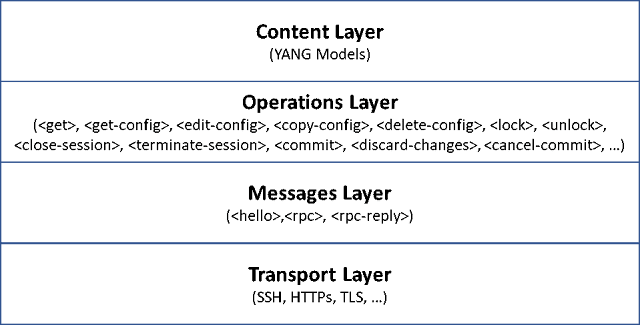





0 comments:
Post a Comment