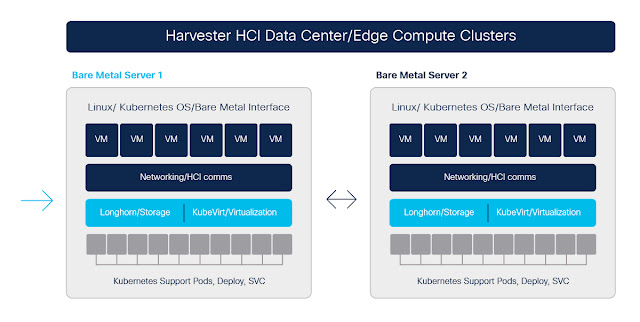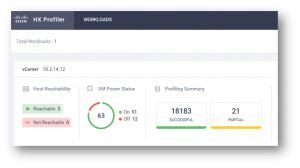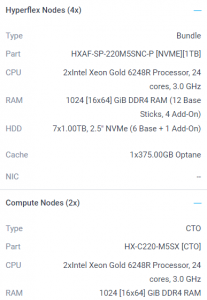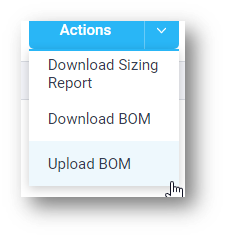Oracle Database 19c is a long-term support release of the database, offering customers the best performance, scalability, reliability, and security for all their operational and analytical workloads. The core aim for 19c is stability, as it forms a foundation for next phase of autonomous database optimizations. These optimizations include the ability for the database to automatically create indexes, which allow for the database to self-optimize and maintain optimal configuration.
Additional optimizations in Oracle Database 19c include real-time statistics for all operations and the ability to automatically quarantine problematic sequel. It also includes key unique innovations for core enterprise capabilities. For a lot of customers who run standby databases, Oracle 19c accepts updates to those standby databases, thereby turning the standby from a read-only to a read-mostly asset. In order to deal with streaming data or to have IOT type workloads, 19c provides a new in-memory rows store and API to provide very high speed and high volume data ingest.
Below is the list of some of the new features in Oracle Database 19c:
◉ General – Flashback Standby database when primary database is flashed back
◉ Performance – SQL Quarantine
◉ RAC & Grid Infrastructure – Zero-Downtime Oracle Grid infrastructure patching
◉ Availability – Dynamically change Fast-Start Failover (FSFO) target
◉ Application Development – REST Enabled SQL Support
◉ Automatic Indexing
◉ Database IN-Memory
◉ REAL-TIME Statistics Collections
◉ High Availability
Oracle on A Hyperconverged Infrastructure
The rapidly emerging world of hyperconverged infrastructure (HCI) promises many technical and financial benefits. The marketplace has been quick to recognize and validate the advantages of HCI, which combines the main features of a three-tier architecture – compute, storage, and networking – into a single solution. Having superior, vendor-supplied software is crucial to facilitate easy and efficient management of resources. In addition to managing the essentials of compute, storage and networking layers, HCI solutions also provide features to handle DR and the ability to scale up, with additional nodes as needed.
For an Oracle customer, the benefits of HCI from a technical optimization perspective are clear. You reduce unused hardware capacity through better resource management, eliminate network devices, and scale up your Oracle deployments easily and rapidly in response to rising demand. Adding nodes and moving workloads becomes seamless.
Various considerations while choosing an HCI environment:
◉ A Simple, integrated software stack which allows to do more with less
◉ Consistent, high performance that satisfies demanding business critical applications
◉ Flexible deployment models that align IT expertise with business priorities
◉ Advanced automation capabilities that enable IT agility
◉ Hypervisors that offer confidence and lower risk
Cisco’s Hyperconverged Infrastructure
Businesses across all verticals are seeing benefits behind this tight integration with virtual technologies as well. HCI reduces complexity and fragmentation around having to manage resources sitting on heterogeneous systems; it can reduce data center footprints; and it can greatly reduce deployment risks with validated deployment architectures.
There’s clear demand in the market. Consider this: according to the latest Gartner Magic Quadrant for Integrated Systems report, “hyperconverged integrated systems will represent over 35 percent of the total integrated system market revenue by 2019.” This makes it one of the fastest-growing and most valuable technology segments in the industry today.
With a co-engineered hardware and software solution Cisco has become a Gartner Magic Quadrant leader in HCI with Cisco HyperFlex. Taking in all the considerations listed above while choosing an HCI environment, Cisco’s HyperFlex is a great solution and a great technology to consider while running oracle on. That said, there are numerous critical features that set this technology apart from any other HCI solution out there. One of those aspects revolves around the fact that HyperFlex comes with full network fabric integration. This type of integration allows administrators to create QoS policies and even manage vSwitch configurations that scale throughout the entire fabric interconnect architecture. This approach provides data reliability and fast database performance. Cisco HyperFlex integrates servers, storage systems, network resources, and storage software to provide an enterprise-scale environment for an Oracle Database deployment. This highly integrated environment provides reliability, high availability, scalability, and performance to handle large-scale transactional workloads.
Oracle Databases and Real Application Clusters (RAC) are the core of many enterprise applications, including online transaction processing (OLTP), data warehousing, business intelligence, report generation, and online analytical processing (OLAP). As the amount and types of data increase, you need flexible and scalable systems with predictable performance to address database sprawl. By deploying Cisco HyperFlex with All Flash or All NVMe nodes, you can run your Oracle Database and RAC deployments on an agile platform that delivers insight in less time and at less cost.
Cisco HyperFlex systems with Oracle Database and RAC:
◉ Closely match the needs of databases and applications
◉ Reduce Storage footprint
◉ Optimize storage costs
◉ Deliver predictable database performance
◉ Keep enterprise applications and database available
The first fully engineered hyperconverged appliance based on NVMe storage delivers more of what you need to propel mission-critical workloads:
◉ It provides 71 percent more I/O operations per second (IOPS) and 37 percent lower latency than our previous-generation all-flash node.
◉ Also provides 15% more storage efficiency due to less storage needed when using the Cisco HyperFlex Acceleration Engine.
All-NVMe solutions support the most latency-sensitive applications with the simplicity of hyperconvergence. Our solutions provide the first fully integrated platform designed to support NVMe technology with increased performance and RAS.
As mentioned above, Cisco HyperFlex systems best suites Oracle Database and RAC deployments, best performance at a cost of very low latency. To help you deploy Oracle 19c and Oracle RAC, we deployed Oracle 19c Database on a 4 node HyperFlex cluster and tested it with various configuration profiles. Below are the links to the Oracle whitepaper references containing validation results tested internally. From the test results, it’s clearly evident that Cisco HyperFlex systems can handle OLTP highly intensive workloads by delivering best performance at a very low cost and latency.