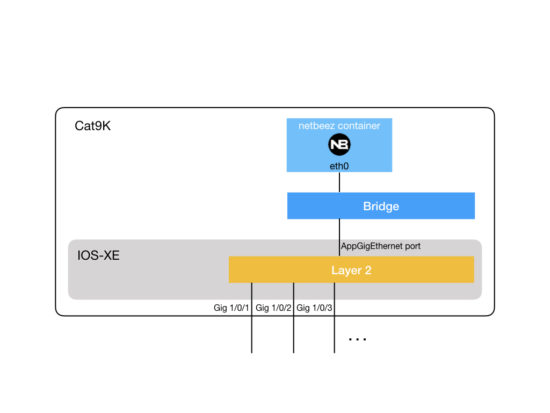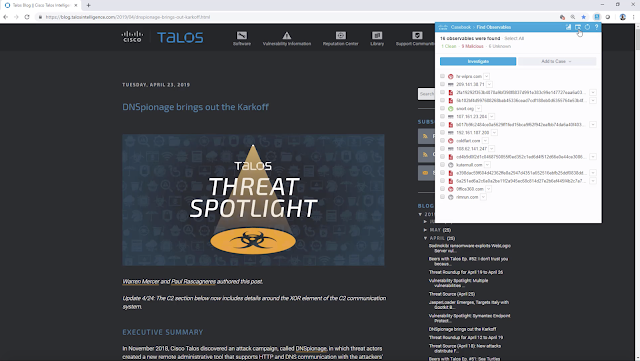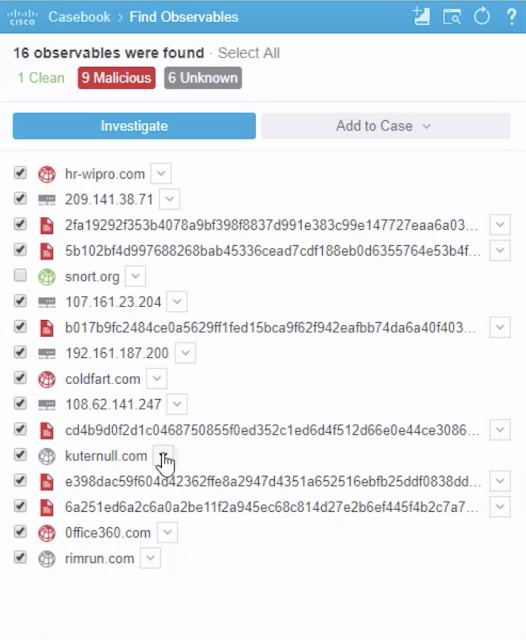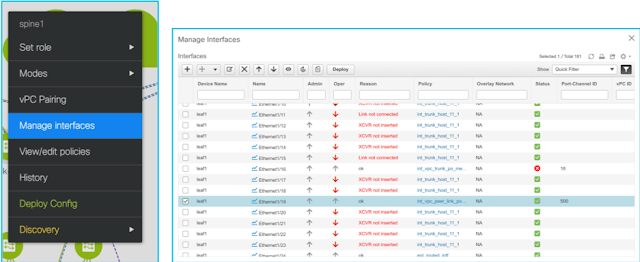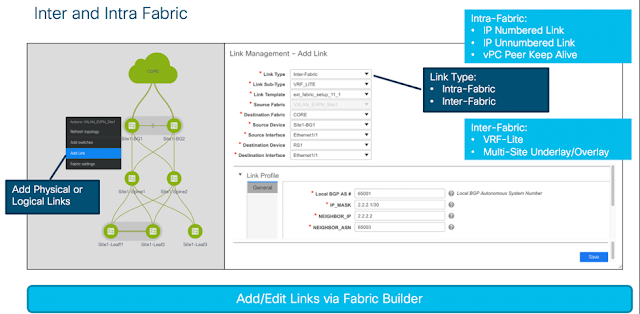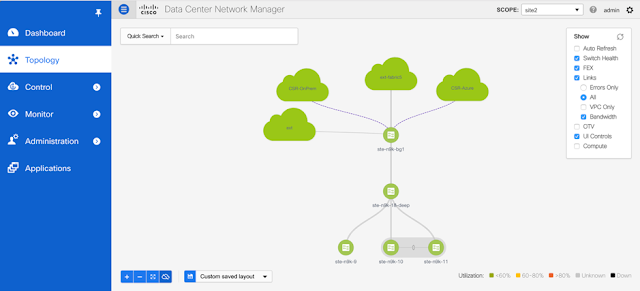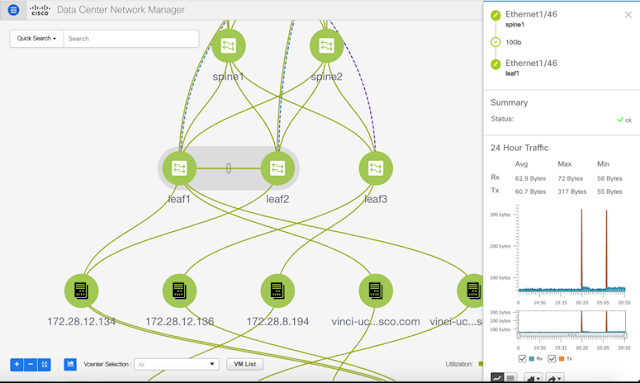By now you most likely already know the benefits of implementing a software-defined WAN (SD-WAN). It’s no wonder 95% of enterprises surveyed by IDC expect to use SD-WAN within 24 months.
Did you know, however, that SD-WAN could help lower your WAN costs by 38% over 5 years? Recent IDC customer interviews of mid to large enterprises found that respondents reported 38% lower 5-year cost of operations, 45% reduced app latency, and 33% more efficient WAN management when deploying Cisco SD-WAN solutions2.
So, if you’re considering an upgrade to SD-WAN, you’ll be happy to know that Cisco is continuing to expand platform support for Cisco SD-WAN powered by Viptela with new ISR models. We’re excited to introduce the new ISR 1120 and ISR 1160 models to the ISR 1000 Series. Both models will support the full suite of Cisco SD-WAN features including a full stack of security capabilities.
◈ Better user experience – The ISR 1160 is the highest performing router of the ISR 1000 series yet, featuring increased throughput and a 25% faster processor. Faster performance plus application optimization with Cisco SD-WAN equals happier employees and guests.
◈ Any location, any transport – Last year we introduced pluggable LTE technology with the ISR 1101 and 1109 models, and now we’re happy to introduce the same technology with the new ISR 1120 and 1160 models. This allows you to plug-in a CAT4 or CAT6 module for advanced LTE connectivity and with the fast paced growth of LTE technology, you’ll be able to upgrade to future LTE band support, like 5G, with ease.
◈ Right security, right place – Now you can protect users and devices and deploy embedded or cloud security faster using SD-WAN Security. The new ISR models feature 8GB of memory so you can run the full-stack of security, including application firewall, IPS, URL-Filtering and AMP directly into your ISR and manage it remotely via Cisco vManage.
Don’t forget that Cisco provides support, fulfillment and hardware replacement across the globe. With all the best features of the ISR 1000 Series and cost savings of Cisco SD-WAN, now available with the new ISR 1120 and 1160 models, it’ll be hard to find a reason not to deploy a software-defined network.
Cost of WAN Operations over 5 years. IDC: Business Value of Software-Defined Networking Infographic
So, if you’re considering an upgrade to SD-WAN, you’ll be happy to know that Cisco is continuing to expand platform support for Cisco SD-WAN powered by Viptela with new ISR models. We’re excited to introduce the new ISR 1120 and ISR 1160 models to the ISR 1000 Series. Both models will support the full suite of Cisco SD-WAN features including a full stack of security capabilities.
Why do you need the latest ISR 1000 models?
◈ Better user experience – The ISR 1160 is the highest performing router of the ISR 1000 series yet, featuring increased throughput and a 25% faster processor. Faster performance plus application optimization with Cisco SD-WAN equals happier employees and guests.
◈ Any location, any transport – Last year we introduced pluggable LTE technology with the ISR 1101 and 1109 models, and now we’re happy to introduce the same technology with the new ISR 1120 and 1160 models. This allows you to plug-in a CAT4 or CAT6 module for advanced LTE connectivity and with the fast paced growth of LTE technology, you’ll be able to upgrade to future LTE band support, like 5G, with ease.
◈ Right security, right place – Now you can protect users and devices and deploy embedded or cloud security faster using SD-WAN Security. The new ISR models feature 8GB of memory so you can run the full-stack of security, including application firewall, IPS, URL-Filtering and AMP directly into your ISR and manage it remotely via Cisco vManage.
Don’t forget that Cisco provides support, fulfillment and hardware replacement across the globe. With all the best features of the ISR 1000 Series and cost savings of Cisco SD-WAN, now available with the new ISR 1120 and 1160 models, it’ll be hard to find a reason not to deploy a software-defined network.