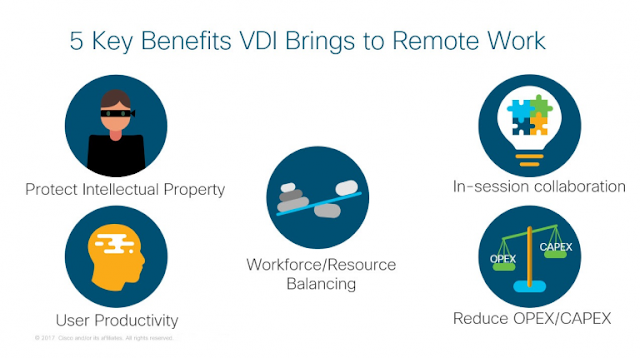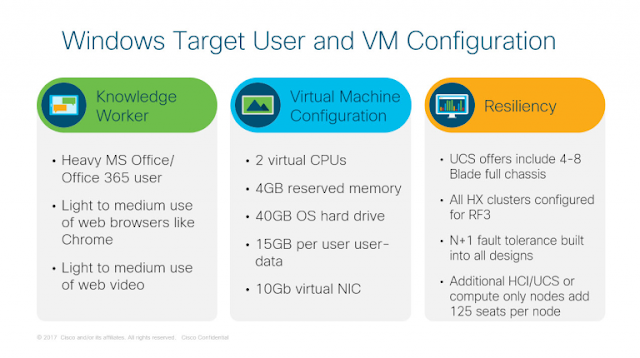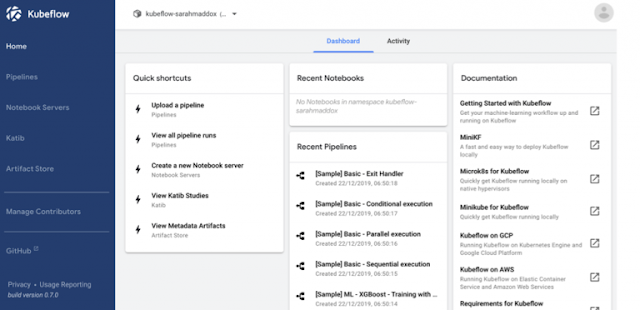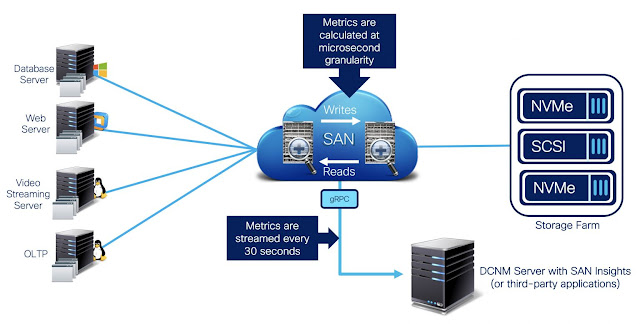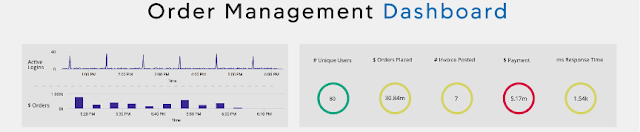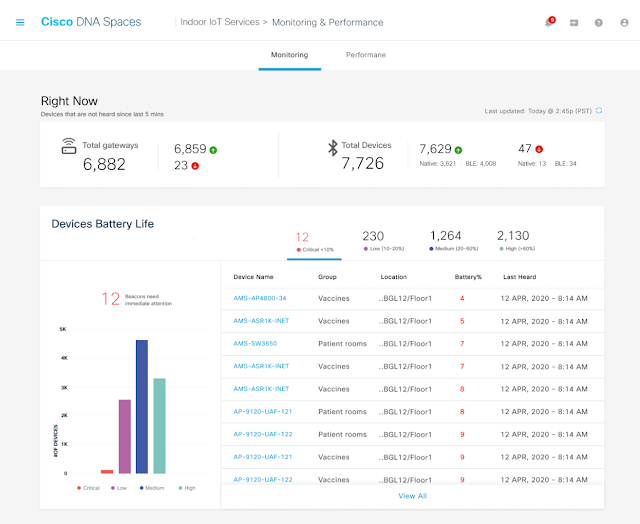When we were all suddenly thrown into the situation where we ALL had to work remotely, no one was prepared. The pandemic created demand for remote work that was unprecedented, unexpected, and impossible to support with existing infrastructures. Demands for collaboration tools like Cisco WebEx and Cisco WebEx Teams skyrocketed. Demands for secure access to corporate networks went through the roof. Cisco AnyConnect secure VPN services, Cisco DUO two factor authentication and Cisco Umbrella secure DNS service filled the secure access requirements.
We’ve now come to find that those foundational tools don’t provide the full remote work experience that you and I need as we transition into long-term remote work. We need access to all our applications and all our data. And it’s critical that the applications and data be in the same physical location for acceptable performance.
Enter Virtual Desktop Infrastructure, or “VDI” for short. VDI has been around for a long time, as far back as the mid-80s. The technology is continuously evolving and improving. It’s considered a mainstream, virtually risk-free technology for supporting secure remote work. VDI is deployed at scales of 100,000 users or more at some of the largest organizations on the planet. It is also deployed at scales as low as 400 users, thanks to the economics of hyperconvergence.
VDI brings some very key benefits for remote work to organizations and end users:
Two of the challenges for bringing a VDI environment online in the past in your environment has been complexity and time to deploy. There is typically a fair amount of evaluation, analysis and planning that goes into a deployment upfront. Depending on the organization, that phase can take weeks or even several months depending on size. Then there’s the hardware design phase to support the VDI environment. Bills of Materials are built, considered, modified and finally settled on. By the time the design and infrastructure are settled on, the purchase order is cut, the equipment is delivered and installed, another month or so has gone by. At this point we usually start the VDI deployment.
The typical planning and hardware design phase take too long for the environment we are operating in. Recognizing this, in March 2020, the Cisco VDI and Graphic Solutions team created a program called Quick Ship. The intent was to pre-engineer Cisco UCS converged infrastructure and Cisco HyperFlex hyperconverged infrastructure options that could support a specified number of specific Microsoft Windows 10 virtual machines. Here is the Windows 10 Virtual Machine configuration the pre-engineered bundles support:
By using a target user Windows 10 VM configuration and the engineered Quick Ship UCS and HyperFlex bundles, we were able to eliminate the typical planning and hardware design phases.
That brought us to the VDI deployment phase. What we realized is that the deployment of the VDI system was a challenge for many customers.
Enter Rapid Deploy. We launched Rapid Deploy on August 24th to replace the Quick Ship program and address the deployment challenge. Rapid Deploy is built on the same tenants of eliminating the upfront planning and hardware design phases. What we added were offers from Cisco Customer Experience (CX,) formerly known as Cisco Advanced Services.
Rapid Deploy includes optional deployment service offers from Cisco CX for Citrix Apps and Desktops or VMware Horizon target user Windows 10 virtual desktops in increments of 500 or 1000 users. By utilizing the optional Cisco CX services offered in Rapid Deploy, a customer could go from their hardware and software order to a minimum 500 seat VDI environment in as little as a month.
We currently have 15 Rapid Deploy offers in our ordering tool that Cisco sellers and Cisco Partner sellers can leverage to build greenfield environments or add capacity to existing VDI environments. The offers can be created in less than five minutes by leveraging the solution identifier (SID) as the quote template. They can be customized to add more memory or NVIDIA GPUs.
Now customers can build out a highly performant, pre-engineered Cisco HyperFlex hyperconverged infrastructure or a Cisco UCS converged infrastructure and deploy the VDI infrastructure and virtual desktops in an amazingly short time!