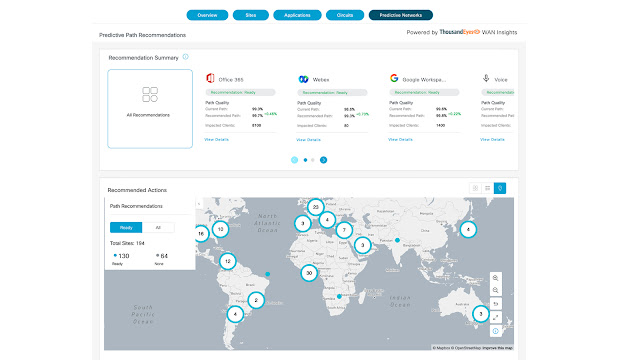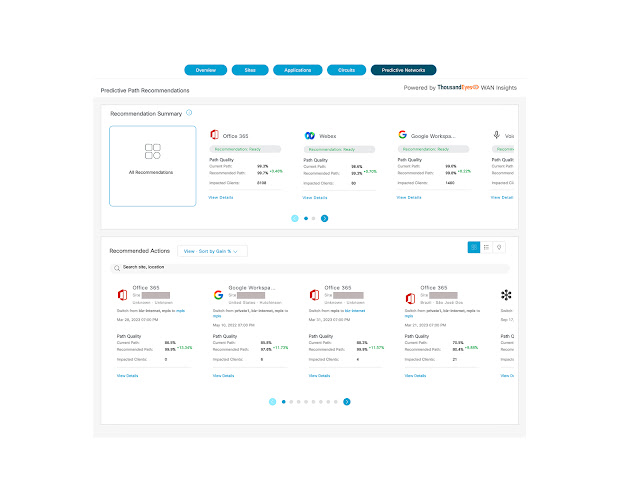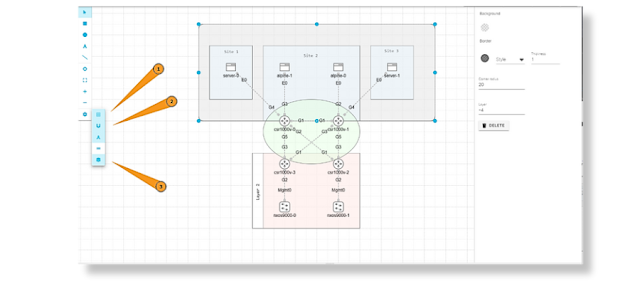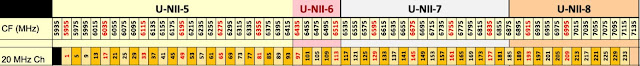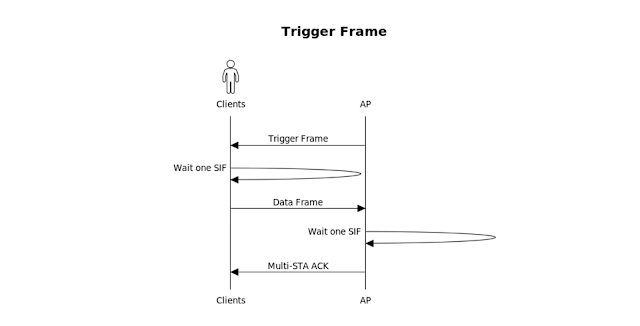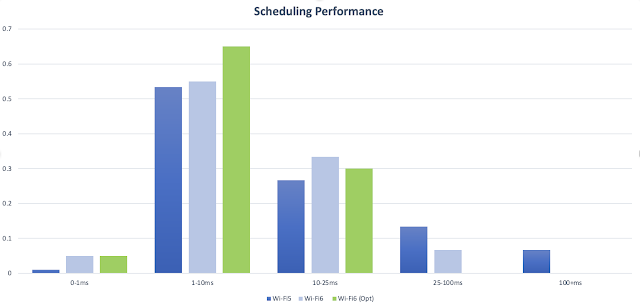Tuesday, 25 April 2023
Unifying Experiences Starts By Unifying SASE
Monday, 24 April 2023
Top Study Resources for Cisco 300-425 ENWLSD Exam
Overview of the Cisco 300-425 ENWLSD Certification Exam
The Cisco 300-425 certification exam, also known as the Designing Cisco Enterprise Wireless Networks (300-425 ENWLSD) exam, tests your knowledge and skills in designing Cisco wireless networks. This exam is part of the Cisco Certified Specialist - Enterprise Wireless Design certification track. It is intended for IT professionals who want to validate their skills in implementing Cisco wireless network solutions.
The Cisco 300-425 ENWLSD certification exam consists of 55-65 questions you must answer in 90 minutes. The exam measures your proficiency in the following topics:
Passing this exam requires thorough preparation, and you must deeply understand the exam topics and objectives. The next section of this article will discuss some of the best study resources for the Cisco 300-425 ENWLSD certification exam.
Study Resources for Cisco 300-425 ENWLSD Certification Exam
Cisco Learning Network
The Cisco Learning Network is a comprehensive learning platform that provides various resources for the Cisco 300-425 certification exam. This platform offers self-paced learning modules, practice exams, and study groups to help you prepare for the exam. You can access the Cisco Learning Network for free, and it is an excellent resource for anyone preparing for the Cisco 300-425 ENWLSD certification exam.
Cisco Press Books
Cisco Press is a leading publisher of Cisco certification study materials. They offer a variety of books, eBooks, and video courses that cover different topics related to Cisco enterprise wireless networks. These materials help you learn quickly and reinforce your understanding of the exam concepts.
Instructor-Led Training
If you prefer classroom-style learning, instructor-led training is an excellent option. Cisco offers instructor-led training course that cover the exam objectives in-depth. These courses are led by certified Cisco instructors with real-world experience designing and implementing Cisco wireless networks.
Cisco 300-425 ENWLSD Practice Tests
Practice tests are an excellent way to assess your knowledge and understanding of the exam objectives. They help you identify your weak areas and enable you to focus on them in your exam preparation. Practice tests also help you familiarize yourself with the exam format and structure, making you more comfortable during the exam.
Importance of Practice Tests in Cisco 300-425 ENWLSD Exam Preparation
Practice tests are crucial to any exam preparation strategy, including the Cisco 300-425 ENWLSD exam. Here are some of the reasons why practice tests are essential in your exam preparation:
1. Identifying Knowledge Gaps
Practice tests help you identify your knowledge gaps and weak areas. By taking practice tests, you can assess your understanding of the exam objectives and identify areas where you need to focus more in your exam preparation.
2. Time Management
Time management is critical during the actual exam. Practice tests help you familiarize yourself with the exam format and structure, enabling you to manage your time effectively during the exam.
3. Reducing Exam Anxiety
Exam anxiety is a common issue faced by many candidates during the exam. By taking practice tests, you can get familiar with the exam format and structure, making you more comfortable and confident during the exam.
4. Reinforcing Concepts
Practice tests help reinforce your understanding of the exam concepts. By taking practice tests, you can apply the concepts you have learned in real-world scenarios, helping you gain hands-on experience designing and implementing Cisco wireless networks.
Tips for Passing the Cisco 300-425 Certification Exam
If you are an aspiring CCNP Enterprise professional, taking the necessary steps to prepare for and pass the Cisco 300-425 certification exam is essential. The CCNP Enterprise certification is a highly respected and sought-after credential in the IT industry, and it can help you advance your career and open up new opportunities.
Conclusion
Preparing for the Cisco 300-425 ENWLSD exam requires adequate preparation and dedication. By using the study resources, we have discussed in this article and taking practice tests; you can increase your chances of passing the exam on your first attempt. Remember to identify your knowledge gaps, manage your time effectively, reduce exam anxiety, and reinforce your understanding of the exam concepts.
Saturday, 22 April 2023
Enabling Predictive Networks with Cisco SD-WAN and ThousandEyes WAN Insights
Workflow-Review & Application of Recommendations
The Future of Connectivity Relies on Self-Healing Networks
Monday, 17 April 2023
Crucial Drivers for Passing the Cisco 300-410 ENARSI Exam
The 300-410 ENARSI exam is required to obtain the CCNP Enterprise certification and also qualifies individuals for the Cisco Certified Specialist - Enterprise Advanced Infrastructure Implementation certification. It evaluates one's ability to implement and resolve complex issues related to advanced routing technologies and services such as VPN, Layer 3, infrastructure services, infrastructure security, and infrastructure automation.
The Cisco 300-410 exam lasts 1.5 hours and comprises 55-65 questions. It is available in both English and Japanese languages. Individuals can register for the exam through Pearson VUE, and the standard fee for taking the test is $300. They can take the exam either at a testing center or online.
Ways to Prepare for Cisco 300-410 ENARSI Exam
Sufficient preparation is necessary for the Cisco 300-410 ENARSI exam; individuals should approach it seriously. There are various study materials available to specialists, and below are some practical options they can explore:
1. Understand Cisco 300-410 ENARSI Exam Syllabus
The main priority for candidates is to become familiar with the topics covered in the Cisco 300-410 exam. They can achieve this by using the blueprint on the official website, which provides an overview of the domains tested. Using this information, candidates can identify their strengths and weaknesses and tailor their preparation process accordingly to focus on specific areas.
2. Enroll in a Training Course
Professionals can use the official training course to enhance their abilities in working with enterprise networks, implementing, configuring, and resolving issues. This training opportunity encompasses advanced infrastructure technologies and routing. More information about this course can be found on the Cisco website.
3. Learn from a Study Guide
The official study guide may be helpful for individuals who prefer to prepare for the certification exam independently and manage their own study time. Cisco Press's Official Cert Guide aims to help you study, prepare, and practice for the exam, to ensure you are fully ready for your certification test.
4. Try Out a Cisco 300-410 ENARSI Practice Test
Candidates may use Cisco 300-410 practice tests to become familiar with the question patterns of the actual exam beforehand. This is also an excellent opportunity to refine the skillset needed for the Cisco ENARSI exam.
5. Learn from Experts
Interacting with other test-takers aiming to excel in different exams and obtaining relevant certifications from various parts of the world is crucial. These individuals may have their tips and strategies for preparation, which can be beneficial to learn from through communication.
Key Motives to Pass the Cisco 300-410 Certification Exam
Obtaining the CCNP Enterprise certification by passing the 300-410 ENARSI and 350-401 ENCOR exams can provide numerous advantages. Here are how you can benefit:
Conclusion
If you aspire to progress in IT, consider taking the 300-410 ENARSI exam and earning a professional certification. Nonetheless, it's vital to adequately prepare for this test by using various resources, including the official training course, certification guidebook, practice tests, and more, and choosing the ones that align with your requirements. Once you've finished preparing, you can concentrate and confidently take the exam.