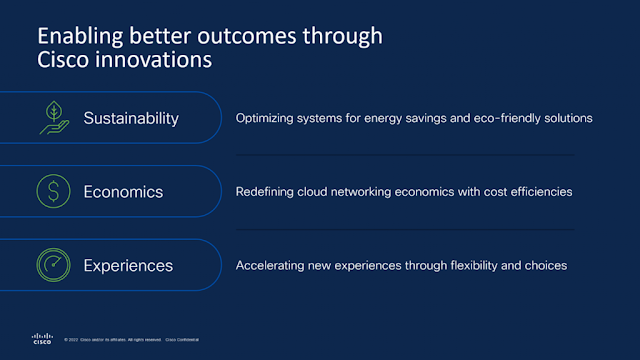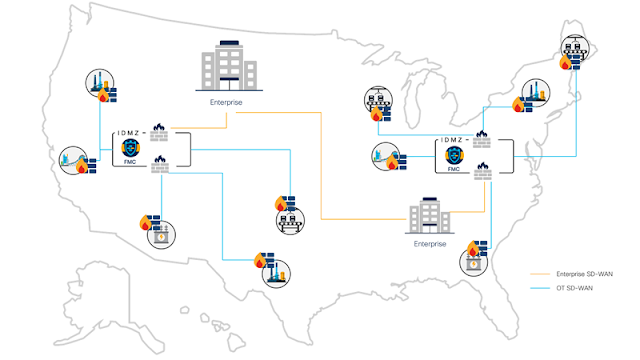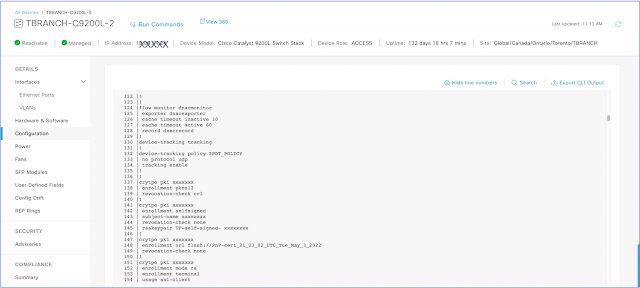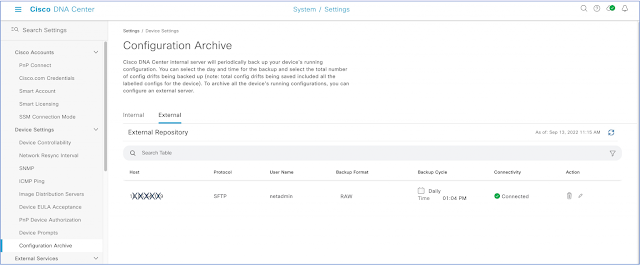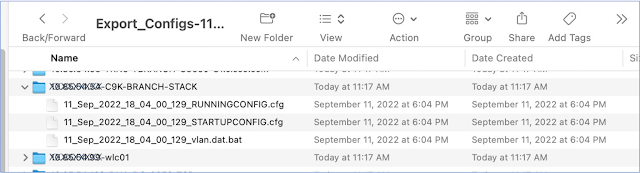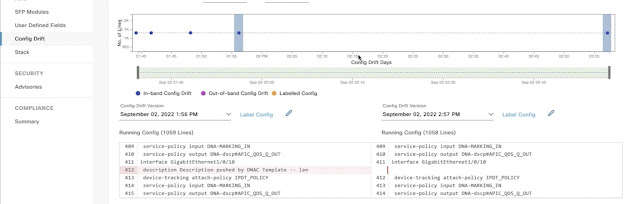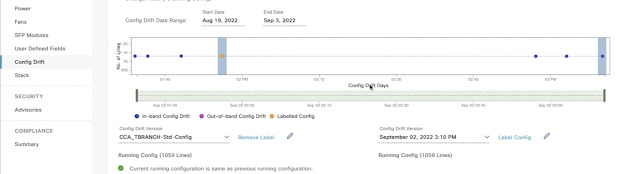Announcing the first Cisco 800G Nexus Switch
It’s the week of the Open Compute Project Global Summit a conference that attracts the biggest names representing cloud providers, colo-facilities, enterprises, telco service providers, media, and government entities, a group who build and operate high performance infrastructure. Our customers are here in force and we launched our blueprint for helping cloud service providers (both hyper scalers and webscale customers) deliver richer cloud applications and services, while balancing their needs for higher performance, cost effective, yet more efficient, hence more sustainable networking infrastructure.
For our Cloud Networking customers, 2022 turns out to be a block buster year. It was only in June that I wrote about exciting new 400G Nexus platforms. All of these are now shipping. This week I am proud to announce the addition of the first 800G Nexus product to the rich Nexus portfolio. The Nexus 9232E is a 1RU Nexus switch with 32ports of 800G.
So, what use case needs an 800G switch? I don’t think there is a dispute that the pace and scale of data center networking buildouts is accelerating. Two fun facts:
1. In 2011, the first year of the OCP event, the total volume of data created and stored in the world was just under two zettabytes. In 2022, that’s expected to grow to nearly 100 zettabytes.
2. Similarly, the number of users (by MAU or monthly active users) for Meta services, who was one of the founding members of OCP, grew from 845 million in 2011 to nearly 3 billion today.
What is becoming clearer are the many use cases for AI/ML for both network operations team as well as application teams. AI/ML capabilities are crucial for digital twin type predictability of network change results as well as for modeling highly customized application outcomes in the real and meta world. Indeed, by 2025, 44 percent of global data created in the core and edge will be driven by analytics, artificial intelligence, and deep learning, and by an increasing number of IoT devices feeding data to the enterprise edge.
It is no wonder that our customers are actively looking for innovative solutions addressing their key questions:
◉ How do I handle traffic/ data growth while dealing with an increasingly challenging power/ power cost environment?
◉ Can I continue to scale this infrastructure but do so in a sensible, sustainable way?
◉ Can network bandwidth be utilized more efficiently while still supporting current cloud network deployments?
Cisco’s cloud networking difference
We are hard at work in solving these customer challenges. 800G technology is one of many steps on a journey. Our customers want positive outcomes in the areas of experiences, economics, and environment with respect to their hybrid cloud network infrastructure. So, our new Nexus 800G product will deliver the same benefits that Nexus cloud networking customers already enjoy including:
◉ High Performance: Massive throughput with Silicon One 25.6T G100 ASIC and smart system design that will power the next generation of network innovations and breakthroughs.
◉ Flexibility and Agility: Choices in network operating systems, speed, form factors, optics to meet virtually any use case.
◉ Programmability: Enabled through open APIs and protocol support in our cloud network optimized OS.
◉ Density and Scale: For both fixed and modular systems offering scalability from 100G to 400G to now 800G.
◉ Energy Efficiency: Significantly improved power per bit leveraging 112G Serdes technology.
◉ Simplicity: Manageability, optics backward compatibility enabling less equipment needed to scale higher.
Source: cisco.com