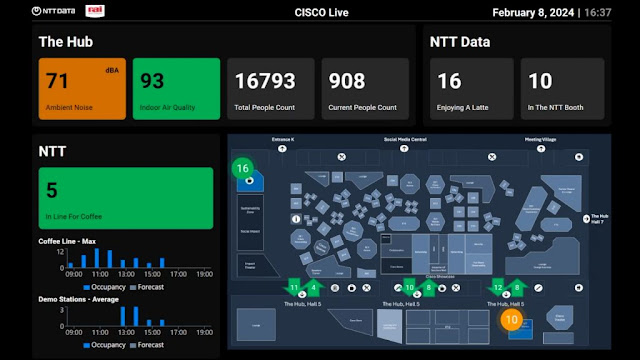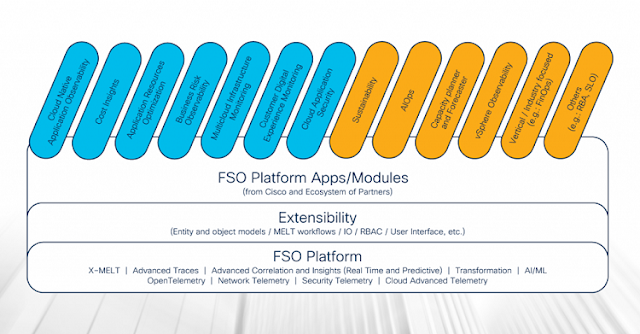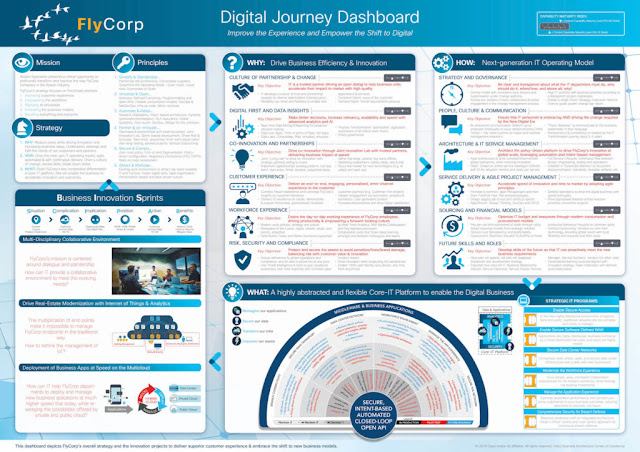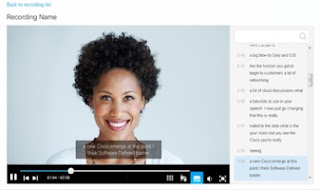Cisco Secure Access provides a broad set of security functions in one unified solution to make both users and the IT team more productive, but no single solution can cover all security requirements. With this perspective Secure Access is actively building a strong technology ecosystem to more efficiently serve the wider needs in the market. This week Cisco announced an additional collaboration with Google to bring browser-based threat and data protection from Chrome Enterprise to web apps secured by Cisco Secure Access. As more work activities happen on web applications, a secure enterprise browser can strengthen and simplify endpoint security as part of a broader zero trust approach.
Combined, Google’s Chrome Enterprise and Cisco’s Security Cloud can help customers protect against, detect, and remediate a broad range of cyber-attacks by combining browser- and cloud-based protection. Organizations can more easily mitigate security risks while increasing user productivity (including employees, partners, and contractors), and reducing administrative tasks.
As a critical component of a comprehensive security strategy, Cisco Secure Access, an AI-first Security Service Edge (SSE) solution built on Cisco Security Cloud, provides a converged set of cloud security services. These include Zero Trust Access for private applications, Secure Web Gateway for the web, Cloud Access Security Broker for Software-as-a-Service (SaaS), Browser Isolation for web-based threats, Digital Experience Monitoring to optimize user productivity, Domain Name System security, and more. Chrome Enterprise offers browser-based threat and data protection, policy and access controls and critical security insights.
The combination of Cisco Secure Access and Chrome Enterprise offers enterprises the benefits of both cloud-based and browser-based security. Users are protected across multiple device types, applications, and networks with end-to-end zero trust access, including device trust, strong authorization, and secure application access for both managed and unmanaged devices. Cisco and Google are collaborating to deliver:
Advanced, granular, zero trust security
The solution protects users, data, and apps through streamlined zero trust access to enterprise applications from managed and unmanaged devices with granular controls.
In addition, independent user-to-app traffic streams and hidden app locations provide unmatched protection against reconnaissance, active threats, and lateral movement. Lastly, an efficient combination of browser and cloud-based DLP controls secure sensitive data and protect against inappropriate copying, pasting, and printing. This includes blocking content transfers to and from GenAI sites when they violate DLP policies.
Frictionless user experience
A good user experience is critical to preventing user subversion of security controls. This solution significantly simplifies the user experience by removing the need for the manual, multi-step, agent and VPN connection process, significantly simplifying the user experience. It provides a one-step, fast connection to private applications through Chrome Enterprise, making it easier for users to access work resources. Users’ devices go through an automated and seamless trust process instantly at login, which ensures they have a strong security posture.
Simplified management
Simplifying the administrative experience is another focus of this collaboration. It starts with an easier deployment process that is enabled by agentless activation of device trust capabilities. Setting access policies for Chrome through Cisco Secure Access centralizes administrative tasks and allows for more consistent policy enforcement across applications. To improve detection times, we allow for security events from Chrome to be collected, analyzed, and extracted, including password changes, unapproved password reuse, data exfiltration, unsafe site visits, extension events and malware transfer events.
Source: cisco.com