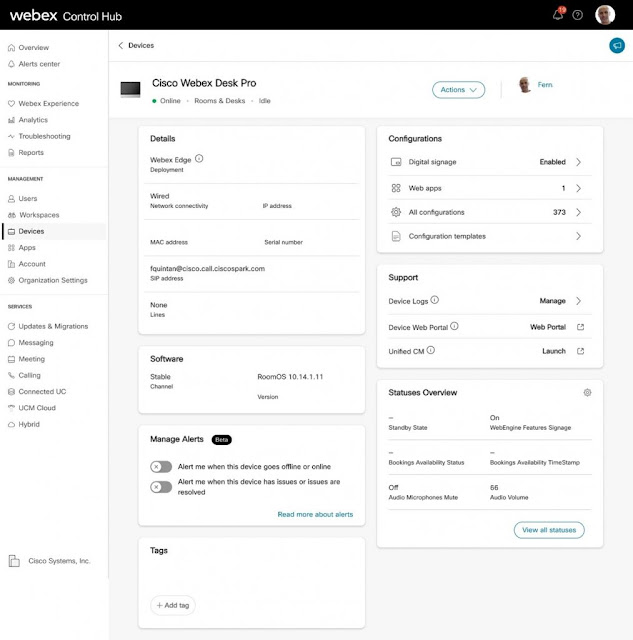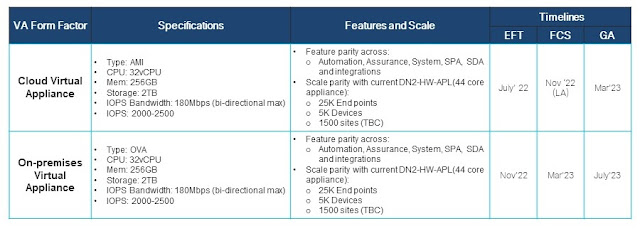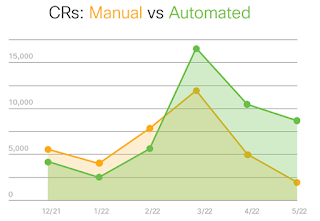We work from just about anywhere. Coffee shops, airplanes, kitchen tables. The nature of our work is hybrid and when we aren’t in shared spaces with our colleagues, we rely on our collaboration suite to keep us connected. As the collaboration leader for video endpoints across Cisco, my day revolves quite heavily around Webex and delivering consistent collaboration experiences to Webex users.
As we work across the world using collaboration tools both internally and externally, managing that experience is becoming more complex. With earlier tools, learning when, where, and why our collaboration services, devices, or applications faltered was like trying to find a rogue brace in 100,000 lines of code. Shortly after we migrated to our Cisco Collaboration Meeting Rooms Cloud solution, we began working on Webex Control Hub. Ever since, we’ve become smarter about pinpointing those rogue braces.
Control Hub is a centralized collaboration management portal that offers troubleshooting, analytics and compliance capabilities for our collaboration portfolio. We have multiple services, like Webex Meetings, Webex App, Webex Devices, Webex Calling, and with Control Hub, we get to see what’s happening across the board in our environment. In a word, it’s amazing.
Diving into Webex data to troubleshoot
In the past, let’s say Fernando called to escalate a connection issue he had with Webex Meetings. We’d have to wait on Cisco Technical Assistance Center (TAC) to get backend Webex data and send it our way. Then, we’d go down a rabbit hole trying to pinpoint the issue, pulling information from different sources while trying to piece together a picture of what went wrong. Meanwhile Fernando is frustrated he can’t join calls. It’s affecting his work productivity. It’s not great for business.
Today, when Fernando says he has a problem, we find it quickly. Control Hub populates a single dashboard with data from our entire environment, from aspects like users, devices, places, and services. Control Hub visually organizes that data to show me where Fernando is having issues, whether it’s a network issue, or a loose cable on his Cisco Webex Desktop Pro device. It’s a user-friendly interface, and in an instant, I spot when Fernando’s call is disrupted, for how long, what his bandwidth was, his latency – I get the entire picture, not pieces.