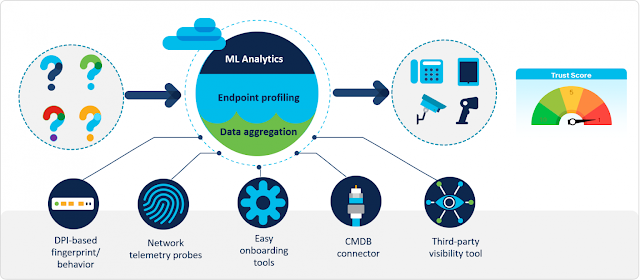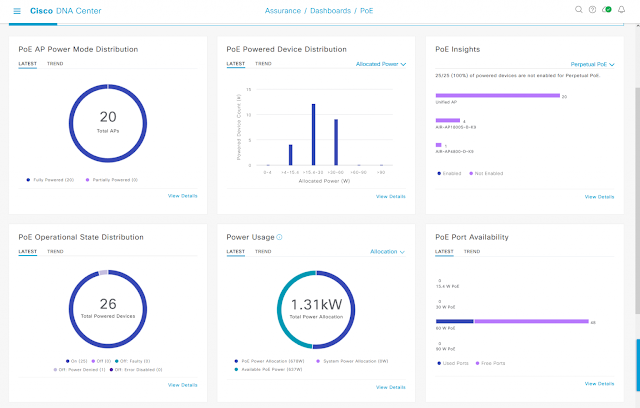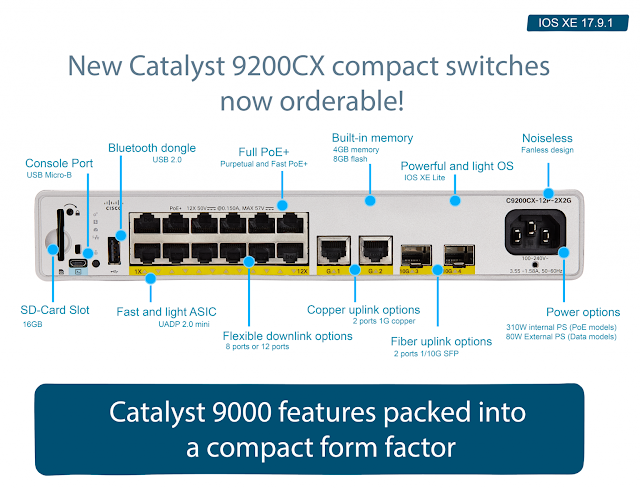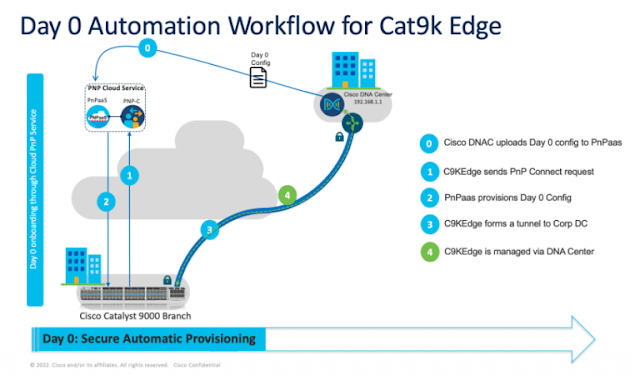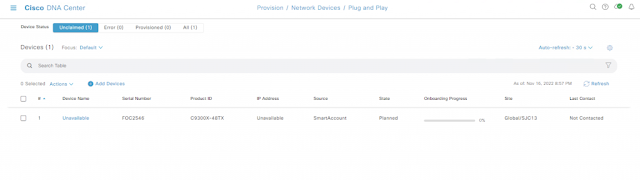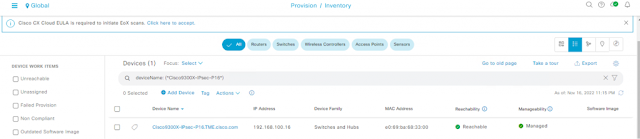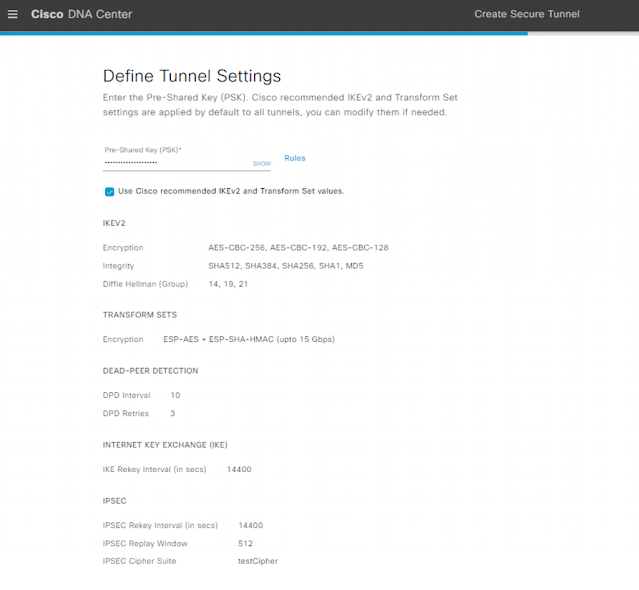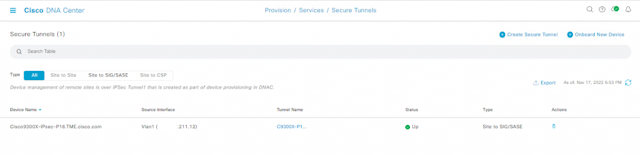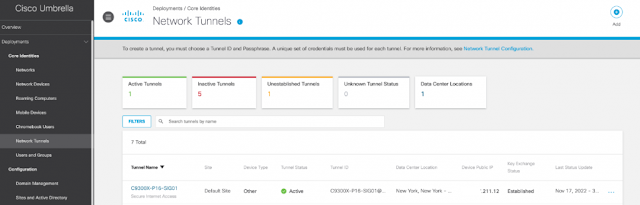Supporting sustainable technologies on a campus network is great for the planet and can substantially lower the cost of workplace operations. But adding hundreds of new IoT devices to a campus network can be a heavy lift for IT teams. Let’s take a look at the many innovations that Cisco has made to address sustainable technology, so that supporting a cleaner planet does not become a burden on IT teams.
For organizations, environmental sustainability is the practice of operating without producing a negative impact on the environment. Certainly, you’ve been hearing a lot about environmental sustainability and how IT can help to reduce your organization’s carbon footprint. When it comes to reducing the environmental impact of offices, factories, and warehouses, IT has a very big role to play. Gartner estimates that “By 2025, 75% of CIOs will be responsible for sustainable technology outcomes and 25% of CIOs will have compensation linked to their sustainable technology impact.” (Gartner Top Strategic Technology Trends for 2023: Sustainable Technology, ID G00774132)
Most IT departments will begin their sustainability work by verifying that IT technologies are being sourced from companies with “Net Zero” policies and programs. Cisco has documented all the steps we’ve taken to create a more sustainable solution for your network. Your next step will be to lower your environmental footprint by deploying new sensor technologies within your campus networks for initiatives such as energy efficiency, water usage, recycling, and site optimization. These technologies will be helpful in your sustainability objectives, but they can become a major source of complexity and time drain for IT teams. So, let’s look at some of the more popular technologies and the recent innovations in Cisco networking solutions that can make deploying them much easier.
Sustainable Technology is Coming to your Campus
The reason I can guarantee that you will soon be deploying sustainable technology is that there are substantial financial rewards for lowering your usage of electricity and material goods. Investments in sustainability are good for the planet and good for your bottom line. Sustainable technology, which is a category of smart building technologies, is a framework of networking solutions that enable businesses to achieve their sustainability goals. These goals usually include a reduction in environmental impact (power, water, recycling, and waste disposal), and optimization of office space and physical assets. Typical devices are automatic window shades that close in direct sunlight, water usage sensors, and of course UPoE+ LED lighting powered by Cisco Catalyst 9000 PoE ports and monitored by Cisco DNA Center. These are popular choices because PoE LED lighting can yield large savings quickly without a complex electrical installation, and water usage sensors are an easy way to detect water leaks – which is the most common and most expensive of office accidents. The industry for smart building technology is diverse, and you will certainly find an IoT device or sensor for just about any project.
Figure 1: Architectures for smart buildings
The diagram in Figure 1 above, shows the many categories of smart building technologies, as well as the infrastructure and applications that manage and operate the solution. Cisco has a great webpage on our portfolio for smart buildings where you read more about the solution. Many of these technologies are complements or expansions to projects that your team already supports, but the impact of sustainable technology on your network will be substantial. There will surely be hundreds of new sensors, meters, and control devices on your campus network. Most of these will require PoE and many will require local application servers. There are three categories of Cisco DNA Center innovations that facilitate supporting these devices: (1) connecting and securing, (2) powering, and (3) software management.
Connecting and Securing New IoT Devices
I’m sure you’ve heard about Cisco DNA Center AI-Endpoint Analytics. This feature is in the Policy section of Cisco DNA Center, and it automatically identifies all new endpoints that connect to the network using a cloud-based device manufacturers database. Endpoints are then added to the inventory dashboard and checks and authentications are made using deep packet inspection (DPI) and machine learning to authenticate that the device is what it says it is. Each device is given a “Trust Score” between 1 (suspicious) and 10 (trustworthy) and you can view a list of the verifications that each device has passed. During the lifecycle of devices, Cisco DNA Center will continue to monitor device behavior and any anomalies (such as sudden changes in communication protocols) will be flagged for attention. Additionally, Cisco DNA Center can be configured to automatically isolate devices that demonstrate behavior anomalies.
Besides security and posture information, endpoint inventory includes the manufacturer, model, OS type, software version, and other management information. You can even register the device with the manufacturer within Cisco DNA Center, and if a software upgrade is available, you will be advised right inside the dashboard. The comprehensive dashboard gives you everything you need to connect, secure, and manage the many new IoT devices on your network.
Figure 2: AI endpoint analytics aggregates network data to identify endpoints.
Powering IoT Devices and Managing PoE Capacity
As more PoE devices connect to your network, understanding power usage and availability per branch office and per switch will become critical. The PoE Analytics dashboard in Cisco DNA Center gives you quick and easy visibility of your PoE usage everywhere. You can see the status of PoE consumption across your organization: by branch, building, individual switch, or even by type of device. You can view the total power budget available in any switch, as well as what is allocated, remaining, and load. You can verify the actual amount of power being drawn from each device—this is critical since many IoT devices pull more power than their manual indicates. During the lifecycle of these devices, PoE Analytics monitors spikes in power and pushes alerts for any anomaly to the main Cisco DNA Center Assurance dashboard. Any Cisco DNA Center alert can be exported to your ServiceNow (ITSM) or PagerDuty, and PoE alerts are good candidates for immediate attention. The PoE Analytics dashboard in Cisco DNA Center enables you to plan and manage the power of your IoT devices anywhere in your network.
Figure 3: PoE Analytics facilitates managing power for IoT devices
Edge Compute for Device Software
Another challenge you will likely encounter is the performance of the server software that controls these IoT devices. In many cases, this software is located in the cloud, and the time spent managing it will be minimal. However, some of the more complex sensors may recommend that the server software be installed on-premises for improved performance. This requires either a server in your wiring closet or small Raspberry Pi devices distributed around the campus.
Instead of deploying additional hardware on-site, Cisco DNA Center can help you run these IoT applications on your Catalyst 9000 switches. Cisco Application Hosting on Catalyst 9000 series of switches extend the cloud application to the edge of the network enabling data processing closer to the source for much-improved performance of low-power IoT devices. The app hosting framework inside Catalyst 9000 switches enables off-the-shelf Docker apps, running as separate Linux processes, so they do not affect the switch’s IOS XE performance or security. Installing the application has been streamlined with Cisco DNA Center’s App Hosting Automation dashboard. Simply drag and drop the application into the dashboard and it loads into the Cisco DNA Center’s app hosting library. Then choose the switches where you want the application installed and push them out.
Figure 4: Using Cisco DNA Center to install apps on your Catalyst 9000 switches
Deploying smart building technology to meet your company goals for sustainability and cost optimization will be a big trend in 2023. Training your staff on Cisco DNA Center will enable you to manage this new technology while maximizing your IT staff’s productivity.
Source: cisco.com