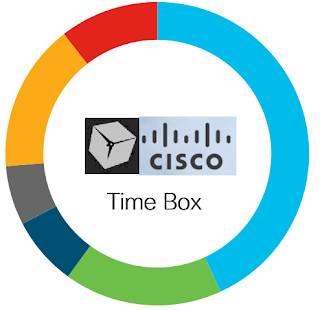Leaders in cybersecurity must lead in cyber education
As an industry-leader in cybersecurity, Cisco suggests the first step is to attract and train more defenders. That’s why we’re stepping up to do just that through our Cyber Defense Clinic (CDC) for Education program. This program helps students gain experience as both an attacker and defender in various cyber attack scenarios. Our program offers schools across America access to:
◈ Software
◈ Equipment
◈ Preprogrammed labs
◈ Lab guides
◈ And other teaching materials,
all while giving teachers the flexibility they need to use and structure labs creatively to enhance the digital skills of their students.
We must move aggressively to evolve cyber training
As defense strategies evolve, so do those of the hackers. And both are doing so at a rapid pace. In order for students to gain a working knowledge of them, they’ll need to go beyond basic learning to submersive cyber training, where hands-on interaction with the latest cybersecurity tools enable them to hone their expertise in cyber defense.
That’s where our Cyber Defense Clinic for Education comes in, providing students with real-world insight into ransomware, phishing, common hacking tools, breach detection, incident response, and the latest defense technologies.
Advanced tools are now a must-have in cyber education
As an IT industry-leader keeping private and public sector networks secure around the world, Cisco has developed a robust internal tool called D-Cloud, designed with customers, partners, and employees in mind. It has the power to demonstrate solutions and show proof of value to thousands of users every single day.
CDC is one of the most popular tools in D-Cloud, teaching users how technology from Cisco and other companies can be applied in real-world scenarios to defend against cyber threats. As part of our ongoing commitment to training future cyber defenders, we are training educators on this innovative tool – empowering universities, community colleges and advanced high school programs with lab access.
Most importantly, we’re making it easy too. So easy, in fact, that all they need to do is logon from their laptop and they’ll gain immediate access to millions of dollars’ worth of lab solutions, including industry-leading technologies like:
◈ Identity and Access Management (IDAM)
◈ Email Security
◈ DNS Protection
◈ Intrusion Detection (IDS/IPS)
◈ Anomaly Detection
◈ Advanced Malware Detection
◈ and even Security Incident and Event Management (SIEM) from QRadar and Splunk.
Advanced digital skills are critical to a strong cyber defense
Thanks to CDC, schools now have the capability to get creative in their cyber training so students can advance their digital skills. For example, educators can:
◈ Cap off classes with lab experiences
◈ Engage via reinforcement labs throughout the semester
◈ Create staff enrichment events
◈ Develop activities that increase cybersecurity awareness
◈ Deploy half day or full day clinics for students and faculty.
Plus, CDC can be used for community outreach and student recruiting efforts (Cyber/STEM). We’re also committed to providing and maintaining the latest equipment and solutions, and reset labs after each use. Our team is always happy to work hand-in-hand with a school’s IT leaders to ensure the best user experience. By the way, it’s worth noting that by using CDC, which keeps schools separate from labs, the schools can reduce risks from outside cyberthreats.
Our team at Cisco is thrilled to offer our Cyber Defense Clinic (CDC) for Education program to both educators and students. By doing so we can all partner together, as one community, to slow and eventually bridge the growing cybersecurity skills gap.